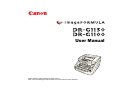v
Symbols Used in This Manual
The following symbols are used in this manual to explain
procedures, restrictions, handling precautions, and
instructions that should be observed for safety.
WARNING
Indicates a warning concerning operations that may lead to
death or injury to persons if not performed correctly. To
use the scanner safely, always pay attention to these
warnings.
CAUTION
Indicates a caution concerning operations that may lead to
injury to persons, or damage to property if not performed
correctly. To use the scanner safely, always pay attention
to these cautions.
IMPORTANT
Indicates operational requirements and restrictions. Make
sure that you read these items carefully to operate the
scanner correctly, and avoid damage to the scanner.
Hint
Indicates a clarification of an operation, or contains
additional explanations for a procedure. Reading these
notes is highly recommended.
How This Manual is Organized
This manual consists of the following chapters.
■ Hardware
Chapter 1 Before You Start Using the Scanner
Provides an overview of the scanner
Chapter 2 Setup
Describes the operating environment and how to connect
to a PC
Chapter 3 Basic Operation
Describes the basic uses of the scanner
Chapter 4 Other Functions
Describes the User Mode and other functions
Chapter 5 Maintenance
Describes routine cleaning and roller replacement
Chapter 6 Practical Examples
Describes displayed messages and troubleshooting
solutions
Chapter 7 Appendix
Provides a list of specifications and support information
■ Software
Chapter 8 ISIS/TWAIN Driver Settings
Describes the settings for the ISIS/TWAIN driver
Chapter 9 Job Registration Tool Settings
Describes the settings for the Job Registration Tool
Chapter 10 Practical Examples
Provides information for reference when making software
settings