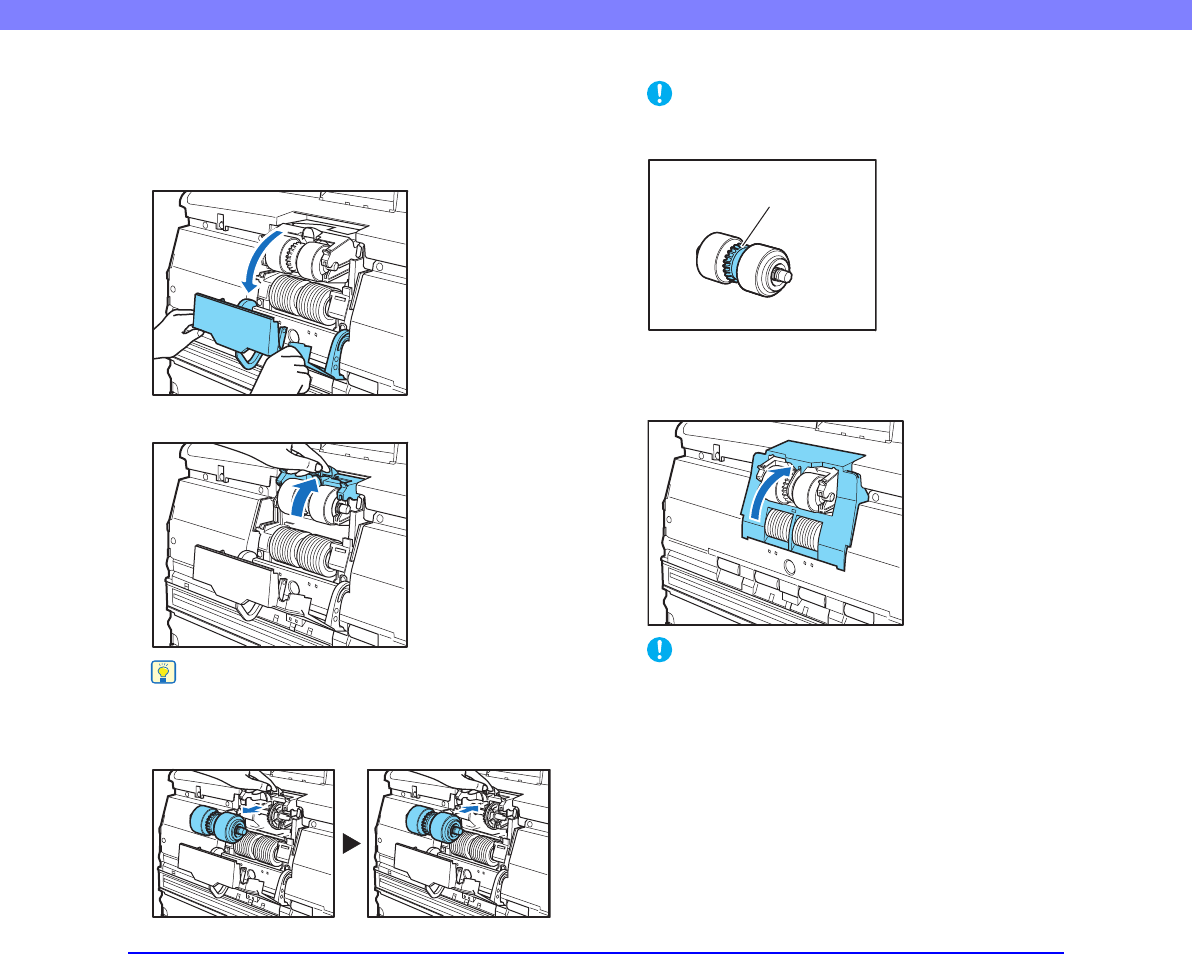
5-10
Chapter 5 Maintenance
■ Removing and Reinstalling the Pickup Roller
1. Open the upper unit smoothly. (See “Opening the
Upper Unit” on p. 5-3.)
2. Open the roller cover.
3. Open the roller holder.
Hint
The roller holder returns to its original position when released.
4. Remove the pickup roller, and set a clean pickup
roller or a replacement pickup roller.
IMPORTANT
Install the Pickup Roller so that the side with the gear is on the
left.
5. Close the roller cover. Make sure to hear a latching
sound and that it is securely returned to its original
position.
IMPORTANT
Failure to firmly close the roller holder and roller cover may
cause a feed error. Always be sure to check that the roller holder
and roller cover are closed.
6. Smoothly close the upper unit. (See “Closing the
Upper Unit” on p. 5-3.)
Gear


















