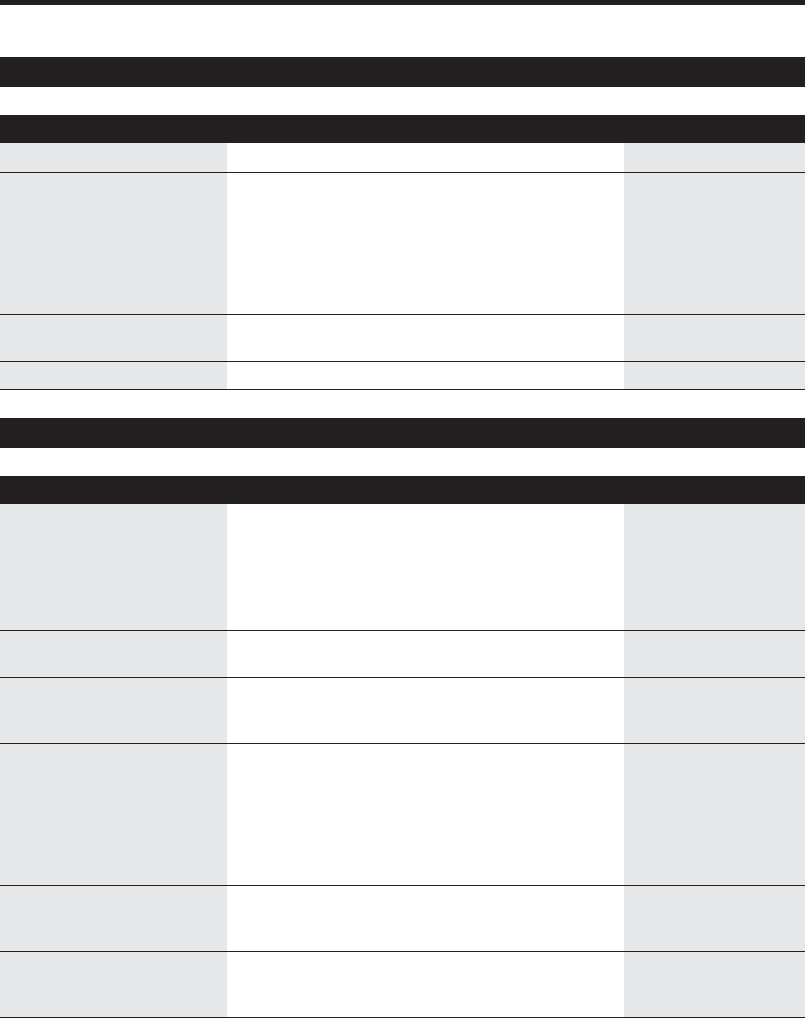
88
PAPER SIZE
RX REDUCTION
REDUCTION RATE
SEL. REDUCE DIR
PRT DIRECTION
INKSAVER
Select the size of the loaded fax paper.
Enable/disable reduction for received faxes.
Set the reduction factor in percent.
Select reduction in width only or both width and height.
Select between unidirectional and bi-directional printing.
Enable/disable economy printing (ink saving feature).
A4/LEGAL/LTR
ON/OFF
STANDARD/A4→LTR/
LGL→LTR
VERTICAL ONLY/
HORIZ & VERTICAL
BI-DIRECTION PRT/
PRT ONE DIRECT.
ON/OFF
FAX PRINTER
Factory settings are in bold. For instructions on how to change a setting, refer to How to change a setting, pp. 83 and 84.
Name Description Settings
UN/LOCK PHONE
PASSWORD
LOCK PHONE
AUTO TEST PRINT
DATE FORMAT
DISPLAY LANGUAGE
TX START SPEED
RX START SPEED
ON/OFF
ON/OFF
MM/DD/YY
DD/MM/YY
YY/MM/DD
ENGLISH/FRENCH/
SPANISH/GERMAN/
ITALIAN/DUTCH/
FINNISH/PORTUGUESE/
NORWEGIAN/SWEDISH/
DANISH/SLOVENE/
CZECH/HUNGARIAN
14400bps/9600bps/
7200bps/4800bps
9600bps/7200bps/
4800bps
Restricts sending with a password.
Allows you to set a four digit password to restrict access to
the LOCK PHONE setting below.
Allows you to restrict sending.
Enable/disable auto test printing whenever the BJ cartridge
is replaced.
Set the date format.
Set the language of the LCD messages.
Set the speed at which the fax starts transmitting. Set this to
a lower speed if you have difficulties connecting over long
distance or noisy lines.
Set the speed at which the fax starts receiving. Set this to a
lower speed if you have difficulties connecting over long
distance or noisy lines.
SYSTEM SETTINGS
Factory settings are in bold. For instructions on how to change a setting, refer to How to change a setting, pp. 83 and 84.
Name Description Settings


















