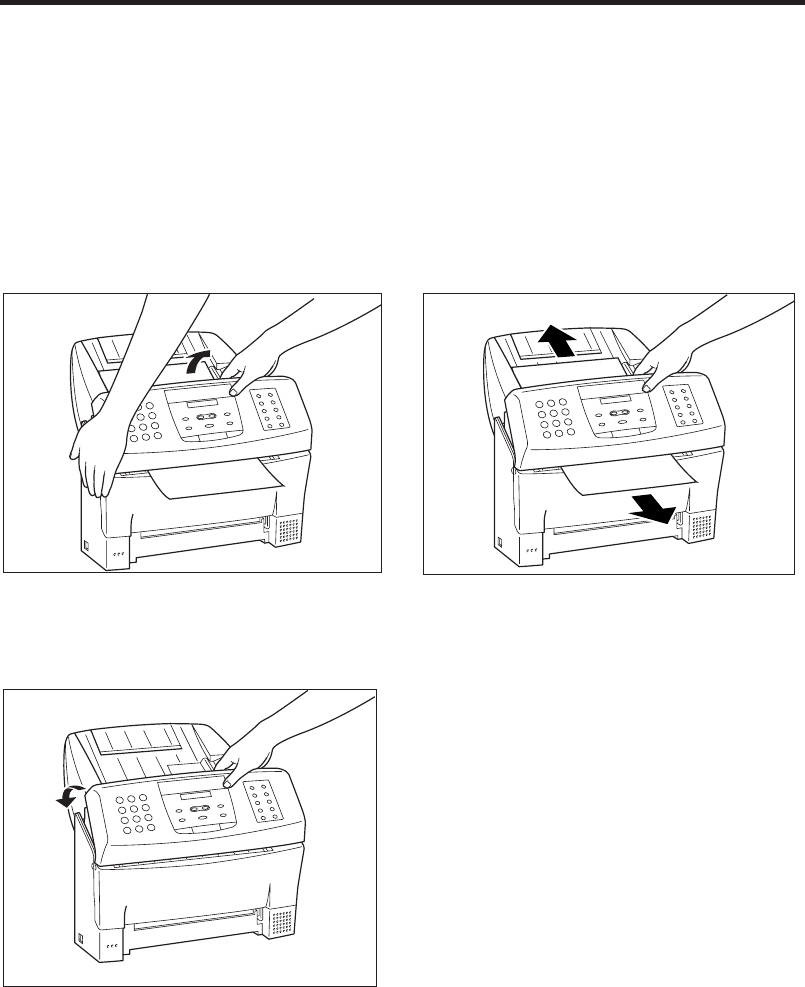
62
Clearing document jams (ejecting a document
from the ADF) __________________________________
■ Removing a jammed sheet
1
Hold down the fax with your left hand,
and gently pull the operation panel with
your right hand.
❚ Do not press on the LCD display.
3
Gently push the operation panel shut
until it clicks.
2
While holding the operation panel open,
pull the sheet out from the top or bottom.


















