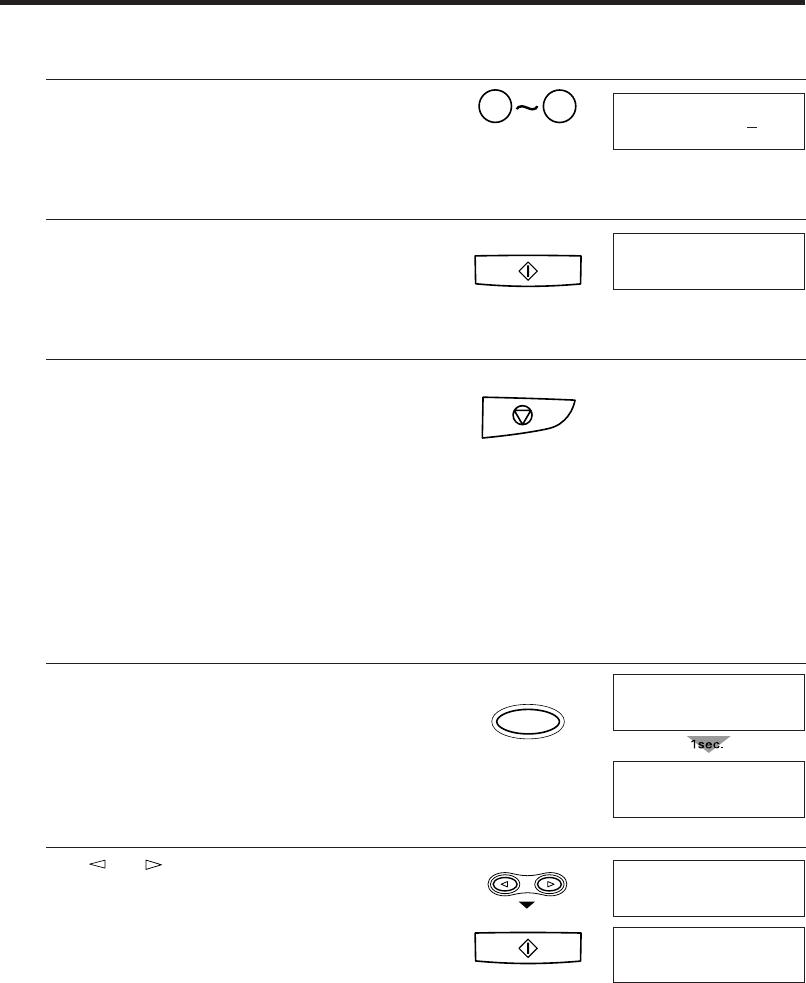
34
7
Enter the time using the numeric buttons.
Set the time using the 24-hour clock system. Precede
single digits with a zero. Example:
07:30 = 7:30 a.m.
17:05 = 5:05 p.m.
8
Press [Start/Copy] when you finish entering the
new time.
9
Press [Stop].
Registration ends and the fax returns to standby.
Registering your telephone/fax number and name
Follow the steps below so that your fax number and name appear on the top of each
document you send.
9
0
08:15
Start/Copy
DATA ENTRY OK
Stop
1
Press [Function].
Wait a second for TEL REGISTRATION to appear.
2
Use [ ] or [ ] to select USER SETTINGS.
▼
Press [Start/Copy].
Function
SELECT MENU
TEL REGISTRATION
Start/Copy
USER SETTINGS
SET DATE


















