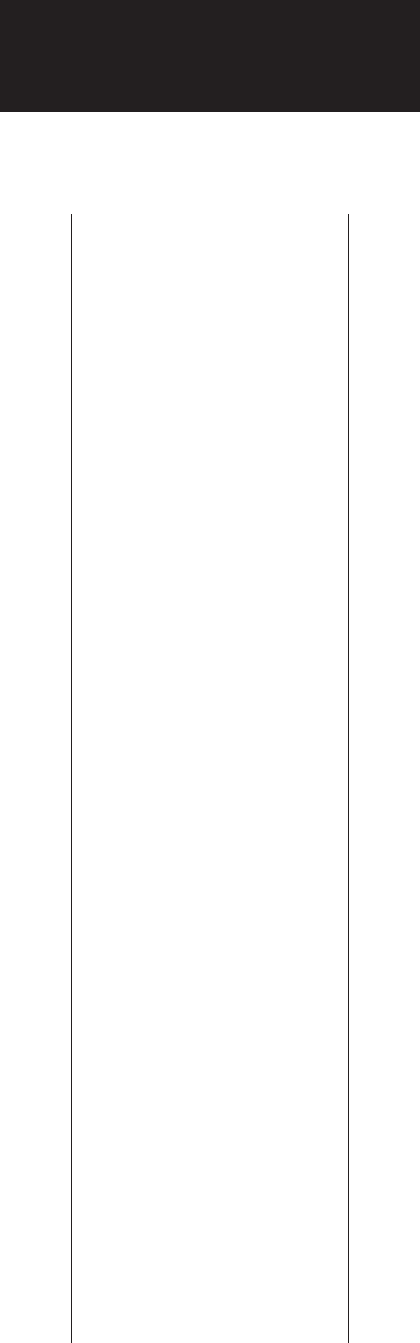
126
Index
Frequently asked questions,
106
H
Handset
attaching, 6
connecting, 15
I
Ink
cartridge. See Bubble-Jet
cartridge
Ink saver
function, 86, 88
Installing
answering machine, 15
Bubble-Jet cartridge, 11
extension phone, 15
paper, 7
J
Jack
answering machine, 15
extension phone, 15
telephone line, 14
Jams
document, 62, 100
paper, 62, 100, 101
L
Lightening documents, 51, 85
Loading paper, 7
M
Manual
receiving, 20, 68
redialling, 60
Manual Sending, 57
Maximum
document size, 117
number of documents in
memory, 71
Memory
capacity when receiving, 71
capacity when sending, 59
printing documents received
in, 72
Memory Sending
explanation, 56
using, 59
Minimum
document size, 117
Multiple locations
sending, 66
N
Name
entering when registering, 30
on documents you send, 32
registering, 34
Numeric buttons
dialling with, 57
entering names with, 30
O
One-touch Speed Dialling
explanation, 56
printing list of numbers
registered for, 89, 91
registering, 36
using, 58
P
Packing list, 3
Paper
loading, 7
non-usable types for sending,
48
recommended type for
receiving, 7
size settings, 7, 88
Pause time
changing length of, 87
explanation, 29
Photo
setting, 51
Polling, 77
Power
cord, 6
requirements, 6
Precautions, vi
Preparing documents, 48
Printer
Bubble-Jet cartridge and, 9
cleaning, 103
testing, 13
Printing
documents received in
memory, 72
list of customs settings,
89, 92
numbers registered for
automatic dialling, 89, 91
reports, 89
Pulse dialling
setting, 16
switching to tone dialling
from, 16
R
Receiving
answering machine and, 70
automatically, 17
dedicated, 17, 18
documents and telephone calls
automatically, 19, 69
ECM, 87
manually, 17, 20, 68
memory, 71
switching from manual to
automatic, 17, 69
Redialling
automatic, 60
manual, 60
setting, 87
Registering
Coded Speed Dialling, 38
date, 33
entering a name when, 30
One-touch Speed Dialling, 36
time, 33
your facsimile number, 34
your name, 34
Reports
Activity, 89
Activity management, 90
printing out, 89
Ring time, 87


















