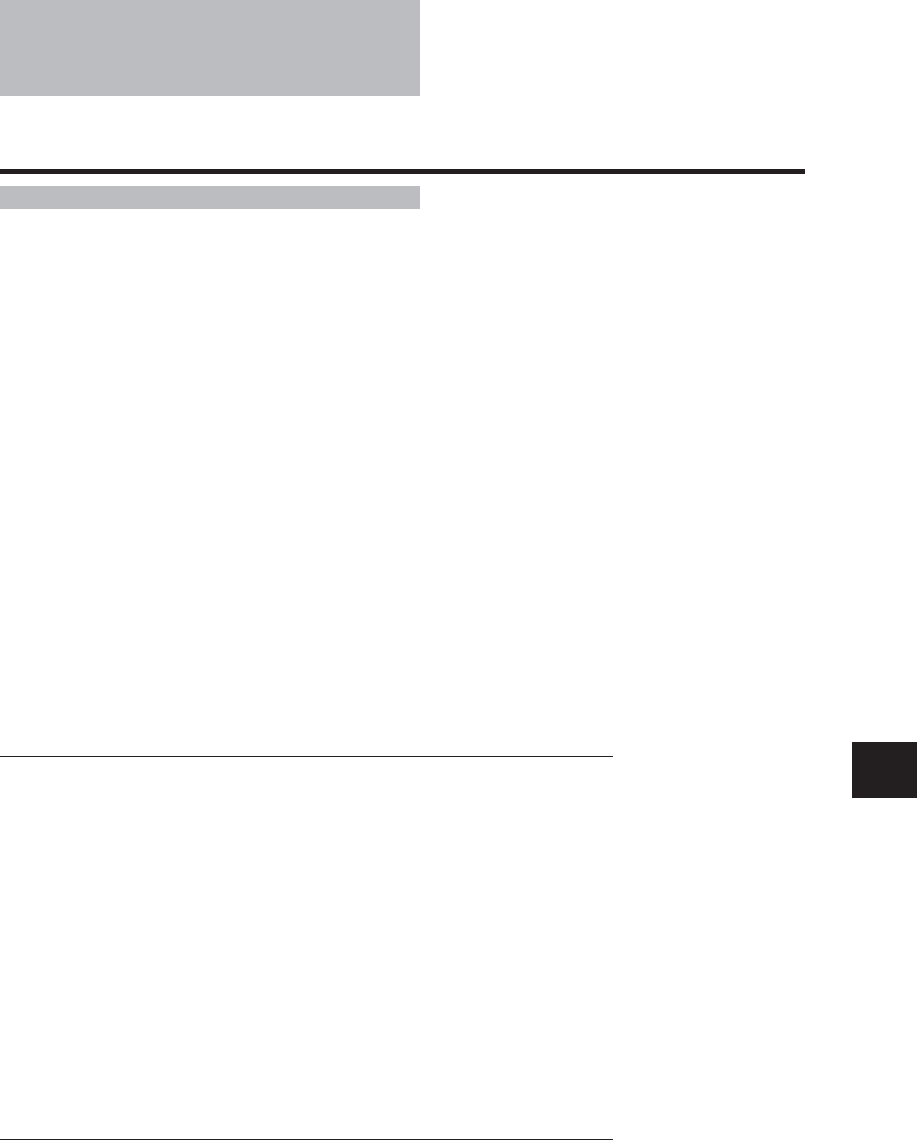
111
SOLUTIONS TO COMMON PROBLEMS
8
Print quality problems
If the printout is unsatisfactory, consider the following suggestions:
❚ Most paper has a right side and a wrong side. If the print quality is poor,
try turning the paper over and printing on the other side.
❚ If characters and images are blurred, check that you are using the correct
kind of paper. See p. 7.
❚ If ink gets on the printer’s platen, the reverse side of the printed page will
have smudges. In this case, clean the platen area with a soft dry cloth. See
p. 103.
❚ If white streaks or missing dots appear on printed pages, perform the print
head cleaning operation. See p. 104.
❚ If the quality is not crisp and clear after cleaning the print head, repeat the
head cleaning procedure again. If output is still not satisfactory after
cleaning the print head five consecutive times, replace the BJ cartridge.
See p. 105.
❚ If the following print quality problems occur in the entire printing area,
check for the most probable cause and remedy as listed below.
Print Results Most Probable Cause Remedy
Smudged Paper type Try a different type. See p. 7.
Blurred Paper type Try a different type. See p. 7.
Faded Print head is clogged Perform head cleaning
or out of ink. or replace the BJ cartridge.
See pp. 104 and 105.
White Streaks Print head is clogged. Perform head cleaning or
reinstall the BJ cartridge.
See pp. 11 and 104.
Dots Missing Print head is clogged. Perform head cleaning.
See p. 104.
Irregular Dots Print head is clogged. Perform head cleaning.
See p. 104.


















