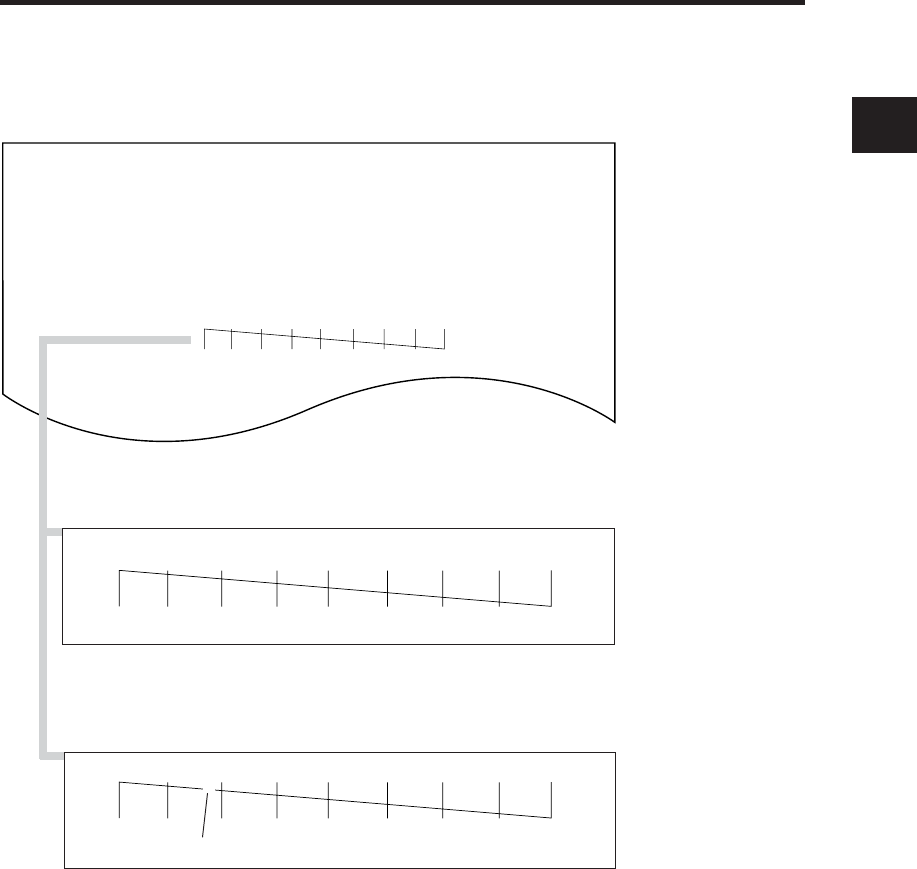
13
SETTING UP
1
8
The fax automatically prints a test page.
The fax prints a test page every time you insert a BJ cartridge.
TEST PRINT
This is a test sheet designed to test the print quality of this unit.
Please refer to the test patterns below. If they are not printed clearly, you may want
to clean the print head of the ink cartridge.
To clean the ink cartridge, please press [FUNCTION] then [CLEANING] button.
When the BJ cartridge is properly installed, the test printout should look as
shown above.
If the printout has white streaks as shown above, try cleaning the print head.
See Cleaning the BJ cartridge print head, p. 104.
If the problem persists after cleaning, try reinstalling the BJ cartridge.
❚ You can turn off automatic test printing by changing the AUTO TEST PRINT
setting. See SYSTEM SETTINGS, p. 88.
White streak
Installing the BJ cartridge


















