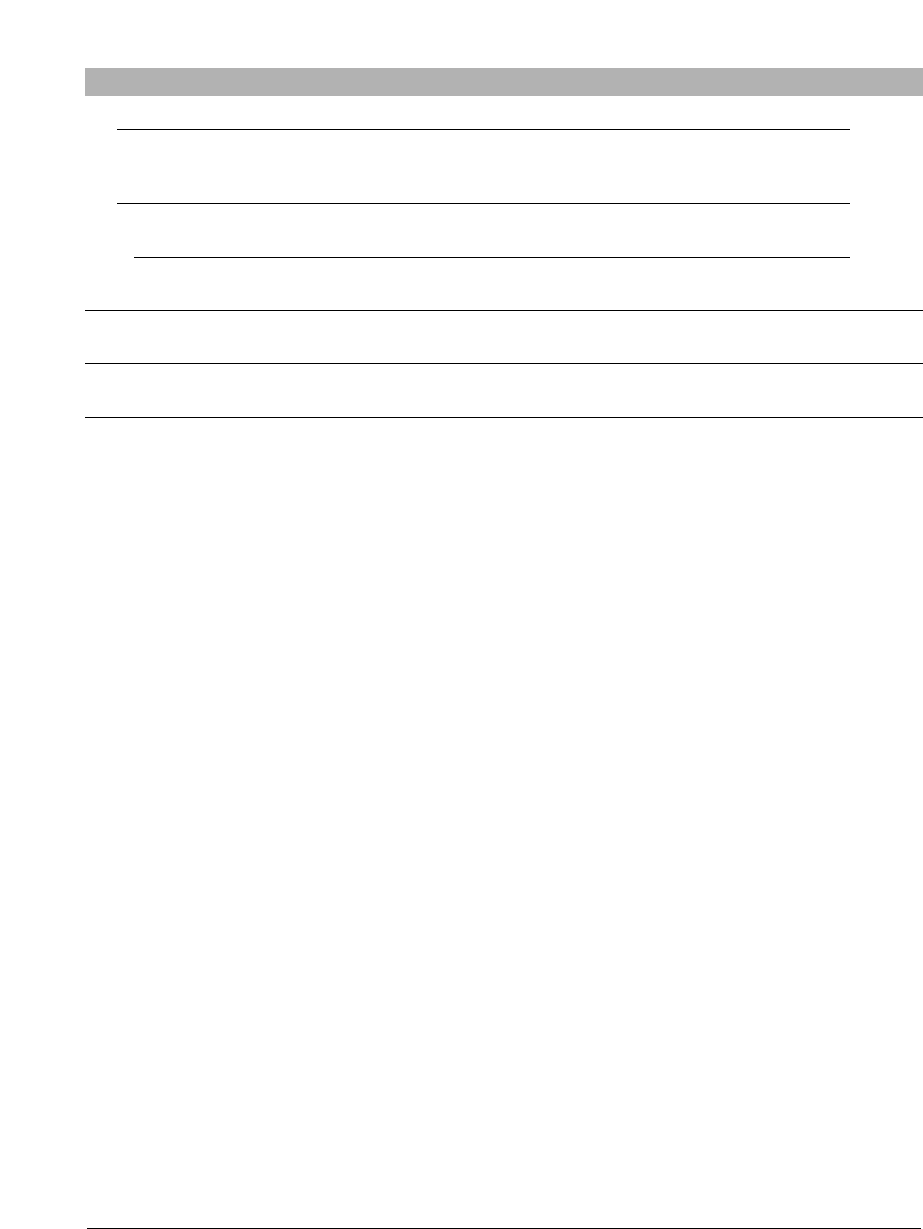
13-8 Machine settings Chapter 13
Name
DPOF
SELECT PAPER SIZE
SELECT PAPER TYPE
BORDERLESS PRINT
2.VIVID PHOTO PRINT
3. PRINT PHOTO DATE
Setting
—
LT R
4" × 6"
A4
PHOTO PAPER PRO
PLAIN PAPER
OFF
ON
ON
OFF
OFF
ON
Details
p. 4-11
p. 4-13
p. 4-14
Description
—
Select the paper size for the photographs.
Select the paper type for the photographs.
If you select <PHOTO PAPER PRO>, enable/disable
borderless printing for the photographs.
Enable/disable to make colors, especially blues and
greens, appear more vibrant.
Enable/disable date printing.


















