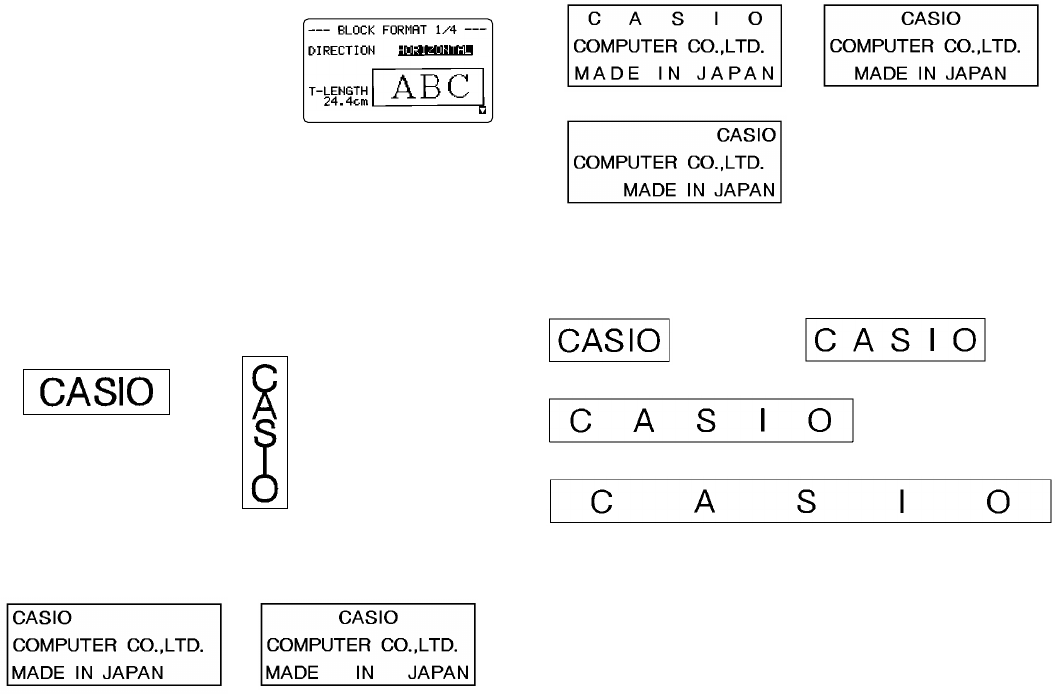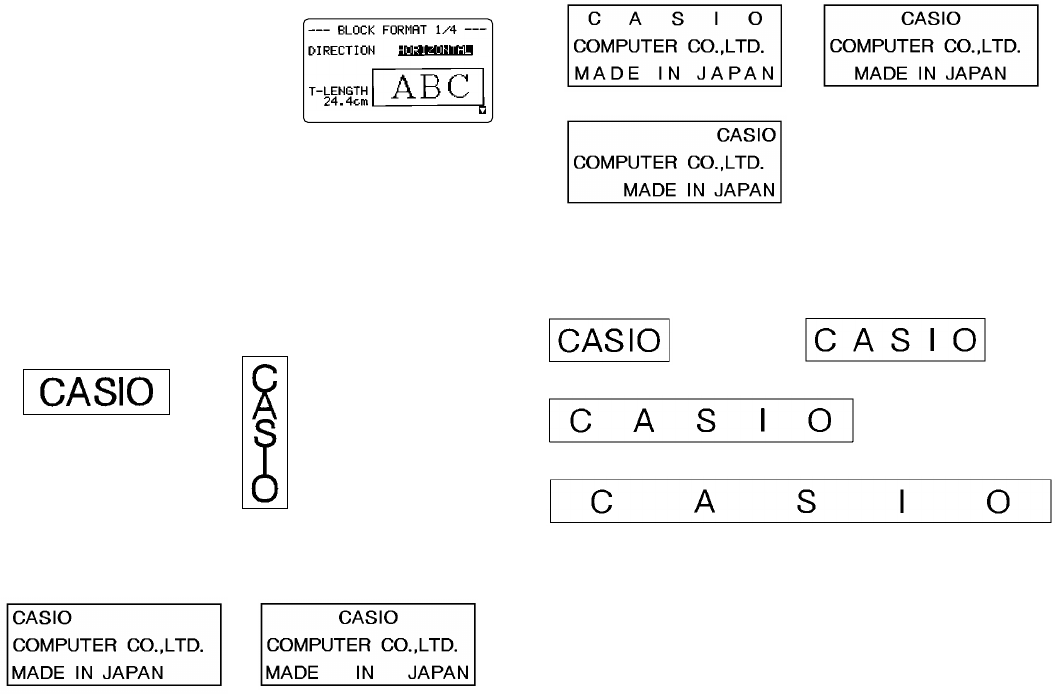
E-26
3. Specify whether you want your specifications to apply to one block or all
blocks and then press SET.
• If you specify one block, the specifications you
make will be applied to the block where the
cursor was located when you pressed FORM.
• Use u and i to move the highlighting between menu items.
• The BLOCK FORMAT menu has four pages. Press SET while the first page
is displayed to change to the second page.
Pressing SET while the fourth page is displayed registers any setting with the
menu and returns to the text input screen.
• Use t and y to change between settings of the currently selected (high-
lighted) item.
■The following explanations describe each of the BLOCK FORMAT menu items
in detail.
DIRECTION
HORIZONTAL VERTICAL
• Switching between HORIZONTAL and VERTICAL also affects the print length.
ALIGNMENT
LEFT EQUAL JUSTIFY
EQUAL RAGGED CENTER
RIGHT
PITCH (CHARACTER PITCH)
This is the relative spacing between characters. You can specify character pitch
as
8
/
8
,
9
/
8
,
10
/
8
,
11
/
8
,
12
/
8
,
16
/
8
or
24
/
8
character. The following shows some examples
of character pitch setting.
8
/
8
11
/
8
16
/
8
24
/
8
Important! Vertical printing can cause characters to overlap on the printed
tape. You can correct for this by increasing the PITCH setting, or by turning off
PROPORTIONAL on the OVERALL FORMAT menu.
B-LENGTH (BLOCK LENGTH)
Select “FIXED” if you want to specify a fixed block length. Use i to highlight
[ ] below “FIXED”. Use t or y to specify the block length in the range of 0.0 cm
to 99.9 cm(0~39.3 inch). Specify “AUTO” for this option if you want the label
printer to automatically adjust the length of the block.