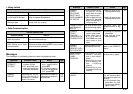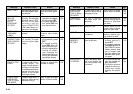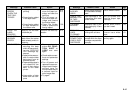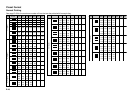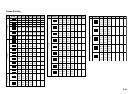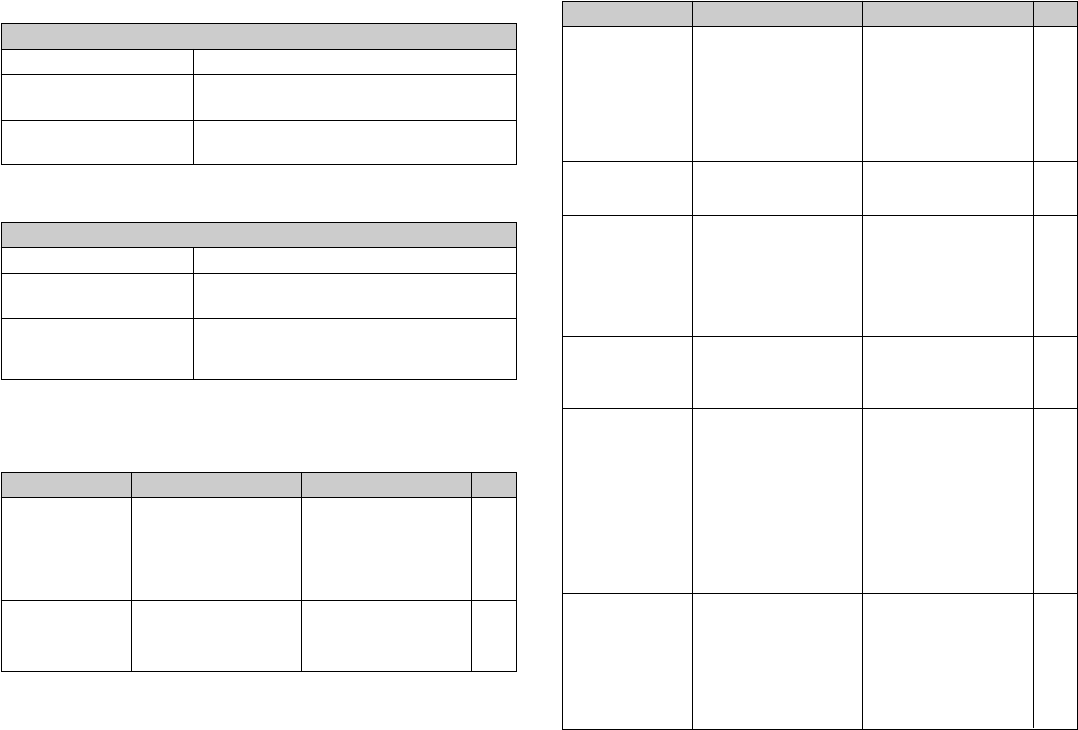
E-45
CANNOT
PRINT!
BAR CODE
MUST HAVE
EVEN NUMBER
OF DIGITS!
CANNOT PRINT!
NOT ENOUGH
DIGITS!
CANNOT
PRINT!
YOU ARE
USING ILLEGAL
CHARACTERS!
CANNOT
RECALL
MEMORY DATA
IN THIS MODE!
DATA ERROR!
RESET THE
LABEL
PRINTER!
GETTING
READY...
• Even number of dig-
its input for ITF bar
code when a check
digit is being used.
• Odd number of digits
input for ITF bar code
when a check digit is
not being used.
Bar code printed does
not have enough digits.
• Invalid characters
used in a bar code.
• Letter other than A,
B, C or D input for
CODABAR bar code
start code or end
code.
Attempt made to recall
barcode data as text.
• Corrupted or lost
memory contents
due to low battery
power.
• Attempting to save
text in memory be-
fore initializing
memory.
• Attempting to print
text before initializing
memory.
Printer is hot.
Message Possible Cause Action Page
E-43
E-43
E-43
E-36
E-8
E-29
• Add a 0 (zero) at the
first digit and re-input.
• Add a 0 (zero) at the
first digit and re-input.
Re-input with the
proper number of dig-
its.
• Change to allowed
characters.
• Use only the allow-
able characters.
Recall data as barcode
data in the PRESETS
menu.
Perform the reset op-
eration and try again.
Wait for a while. Print-
ing will resume when
temperature returns to
normal.
• If this problem hap-
pens often, try mak-
ing the print density
lighter (lower).
•
Using Labels
•
Data Communication
Messages
The messages in the following table are listed in alphabetical order.
Label will not adhere to a surface.
Possible Cause Action
Peel the backing paper from the back of the
tape to expose the adhesive.
Labels do not adhere well to surfaces that are
rough, wet, oily, or dirty.
Cannot transfer data.
Possible Cause Action
Make sure the data communication cable jacks
are connected securely.
Be sure to start actual data transfer within about
20 seconds after pressing SET to start a data
communication operation.
The backing paper is still
on the back of the tape.
Surface is unsuitable for
affixing a tape.
Poor data communication
cable connection
Passage of too much time
after setting up for data
communication
Message Possible Cause Action Page
CANCEL
FORMAT?
SET/ESC
CANNOT
INSERT!
• You changed the
number of lines.
• You specified char-
acter size (points) for
individual characters.
Recalling text into ex-
isting text results in
more than 511 charac-
ters or 16 blocks.
• To cancel preset for-
mat specification
press SET.
• If you do not want to
cancel the specifica-
tion, press ESC.
Reduce the number of
characters or blocks in
existing text.
E-23
E-15
E-25