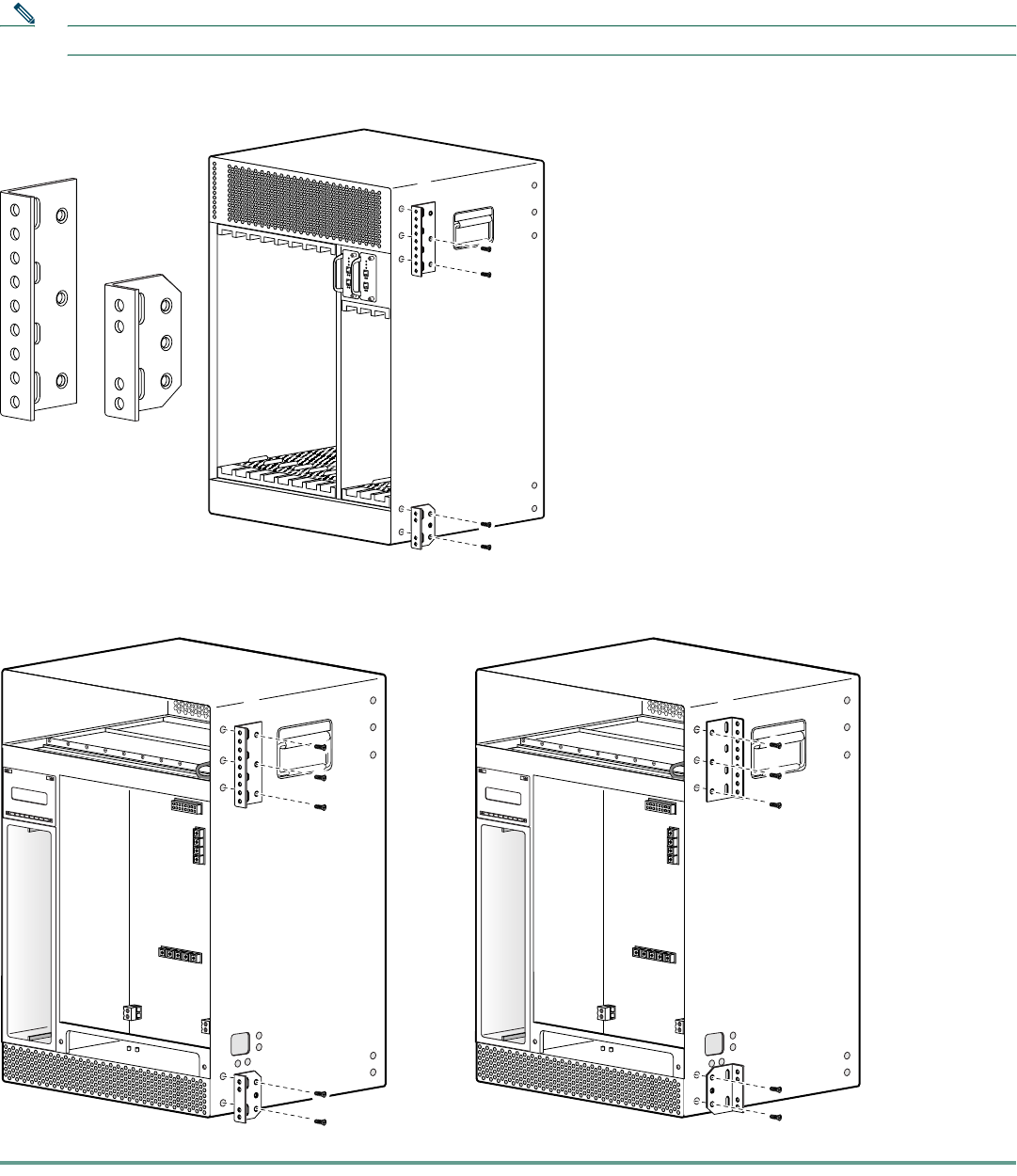
14
Figure 9 shows how to attach the brackets to flush-mount the chassis with the rear forward.
Figure 10 shows how to attach the brackets to flush-mount the chassis with the front forward and how to attach the
brackets to offset-mount the chassis with the front forward.
Note You must use three screws to install each large bracket and two screws to install each small bracket.
Figure 9 Installing the Mounting Brackets—Flush-Mount Rear
Figure 10 Installing the Mounting Brackets—Flush Mount Front and Offset Mount Front
98744
Flush mount rear
95542
Flush mount front Offset mount front


















