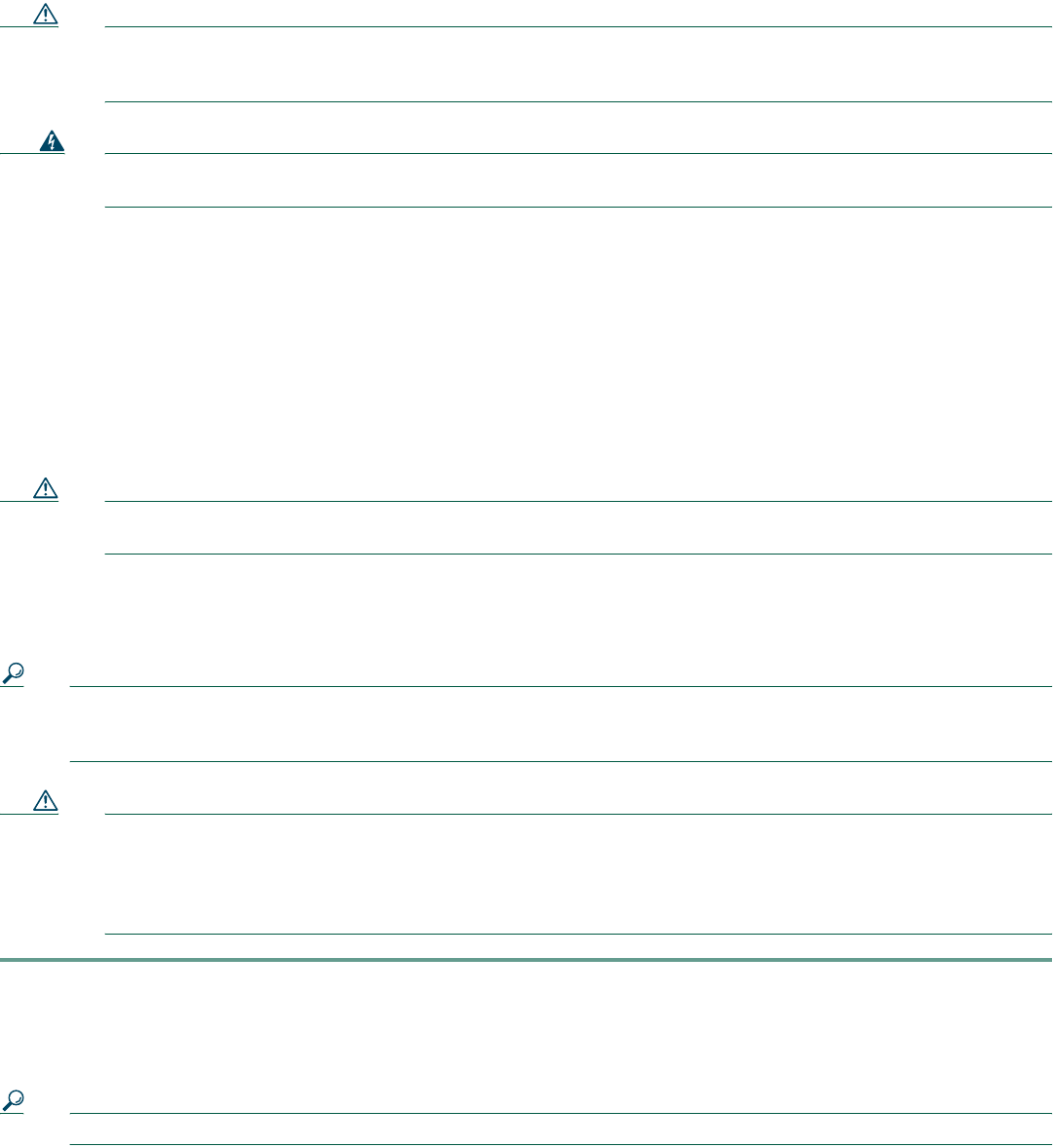
15
Installing the Chassis in the Rack
With the fan assembly, PEMs, PREs, line cards, and uplink cards removed from the chassis, and the mounting brackets installed,
the Cisco uBR10012 chassis is ready for installation in a 19-inch equipment rack or Telco rack.
Caution The Cisco uBR10012 chassis with all the components removed still weighs 60 lbs (27.22 kg). Take all necessary
precautions when rack-mounting this chassis. A minimum of two people and a maximum of three people are
required for installing this chassis in a rack.
Warning
To prevent bodily injury when mounting or servicing this unit in a rack, you must take special precautions to ensure
that the system remains stable. The following guidelines are provided to ensure your safety.
Statement 1006
–
This unit should be mounted at the bottom of the rack if it is the only unit in the rack.
–
When mounting this unit in a partially filled rack, load the rack from the bottom to the top with the heaviest component
at the bottom of the rack.
–
If the rack has with stabilizing devices, install the stabilizers before mounting or servicing the unit in the rack.
Optional AC Power Shelf
If you are installing the AC power shelf, read the installation instructions that come with the shelf or see 2400W AC-Input
Power Shelf for the Cisco uBR10012 Universal at the following URL:
http://www.cisco.com/univercd/cc/td/doc/product/cable/ubr10k/ubr10012/frus/ub10acsh.htm
Caution If you are using the optional AC-input power shelf, do not install the shelf until after you have installed the
Cisco uBR10012 chassis to avoid the possibility of crushing the shelf during the router’s installation.
Install the Chassis
To install the chassis in the rack, follow this procedure:
Tip (Optional) Install an equipment shelf in the rack to support the Cisco uBR10012 router chassis. This simplifies
installation and provides additional support for the chassis. If you are installing an equipment shelf, it must be able to
support the weight of a fully loaded chassis, which is approximately 230 lbs (104.3 kg).
Caution Two people are required to lift this chassis. Three people might be needed to position the chassis into a rack,
depending on whether you are using an equipment shelf and on how high you are mounting it.
If you have to lift the chassis to a higher location, have a third person present who can lift the middle of the chassis
as the other two people lift it straight up.
Step 1 With a person standing on either side of the chassis, grab one of the handles on the side of the chassis and use the other
to steady the chassis.
Step 2 Carefully lift the chassis straight up and carry the it to the rack.
Step 3 When you reach your destination, lower the chassis to the ground.
Tip To prevent injury, keep your back straight and lift with your legs, not your back.
Step 4 Taking hold of the chassis, lift the chassis up to the height that it will be positioned in the rack.


















