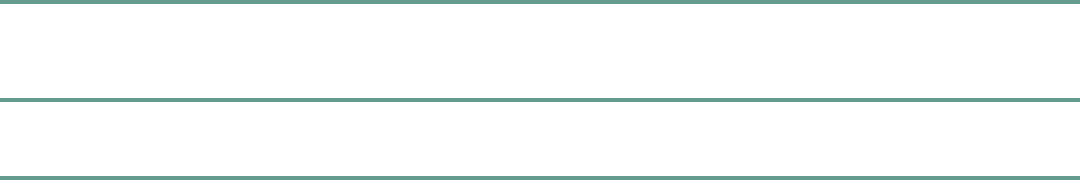
30
d. If either the Single Fan Failure LED or the Multiple Fan Failure LED comes on (yellow), see the “Troubleshooting”
section on page 35.
e. The Fail LED on each PRE module comes on (yellow) briefly during the power-on sequence, but then should turn off.
If the Fail LED does not go off on either PRE, verify that the ejector levers are fully closed and that the captive
screws have been tightened. If necessary, remove the PRE from the chassis and reinsert it or replace it.
When the power-on sequence is complete, the PRE begins to initialize the line cards. Continue with the next section,
“Configuring the Cisco uBR10012 Router at Startup,” to configure the line cards.
AC PEM
Step 1 Remove any tape and move the power switch on the AC PEMs to the on position. See Figure 23 on page 29.
Step 2 Go to Step 6 in the DC PEM section.
7 Configuring the Cisco uBR10012 Router at Startup
This section explains how to create a basic running configuration for your Cisco uBR10012 router using the Cisco uBR10012
router setup facility or the Cisco IOS command-line interface (CLI).
PC Console or Terminal Default Settings
To configure a Cisco uBR10012 router from the console, you must connect a terminal or terminal server to the router's console
port. The terminal emulation software or the terminal should have the following default settings:
• 9600 baud
• 8 data bits
• 1 stop bit
• No parity
• No flow control
Example Startup Display
When you power on your Cisco uBR10012 router or execute the reload command, the console screen displays a message similar
to the following:
Restricted Rights Legend
Use, duplication, or disclosure by the Government is
subject to restrictions as set forth in subparagraph
(c) of the Commercial Computer Software - Restricted
Rights clause at FAR sec. 52.227-19 and subparagraph
(c) (1) (ii) of the Rights in Technical Data and Computer
Software clause at DFARS sec. 252.227-7013.
cisco Systems, Inc.
170 West Tasman Drive
San Jose, California 95134-1706
Cisco Internetwork Operating System Software
IOS (tm) 10012 Software (UBR10K-P6-M), Released Version 12.2(1)
Copyright (c) 1986-2001 by cisco Systems, Inc.
Compiled Thu 19-Apr-01 13:47 by samants
Image text-base: 0x60008960, data-base: 0x612B0000


















