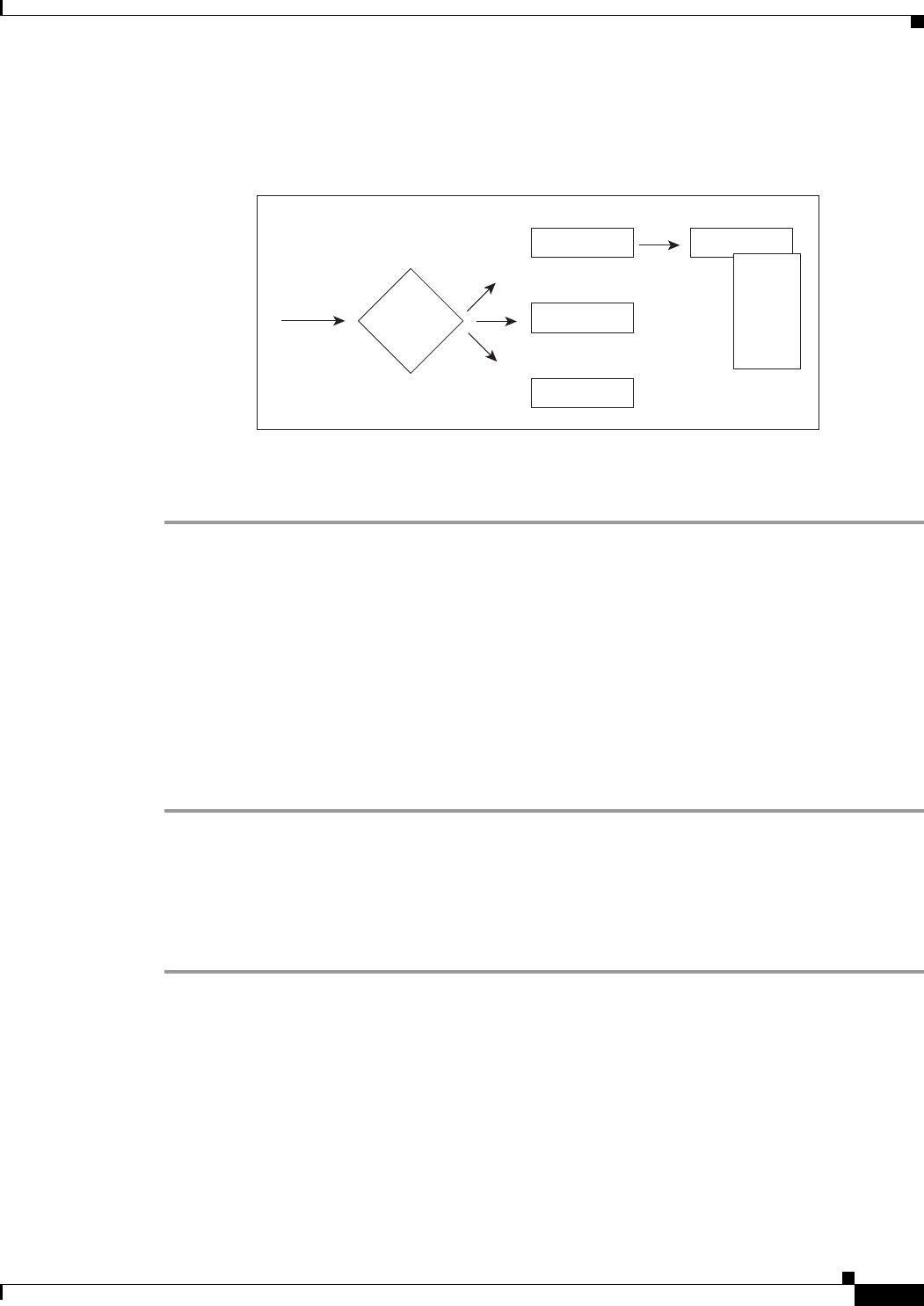
4-7
Installing and Configuring Cisco Access Registrar, 4.2
OL-17221-02
Chapter 4 Configuring Cisco Access Registrar 4.2
Configuring a Basic Site
Cisco AR, by default, specifies a Service called local-users that has the type local and uses the Default
UserList (
Figure 4-1).
Figure 4-1 Choosing Appropriate Services
Displaying the Default UserList
Step 1 Use the cd command to change to UserLists/Default:
cd /Radius/Userlists/Default
Step 2 Use the ls -R command to display the properties of the three users:
ls -R
Cisco AR displays the three sample users:
• bob who is configured as a PPP user
• jane who is configured as a Telnet user
• joe who is configured as either a PPP or Telnet user depending on how he logs in.
Adding Users to UserLists
Use the aregcmd command add to create a user under a UserList. The following lists the steps required
to add a user:
Step 1 Use the add command to specify the name of a user and an optional description on one command line.
add jane
Added jane
Step 2 Change directory to jane.
cd jane
[ //localhost/Radius/UserLists/Default/jane ]
Name = jane
Request
Choose
service
Services
local-users
local-file
UserLists
Default
users
18998
group


















