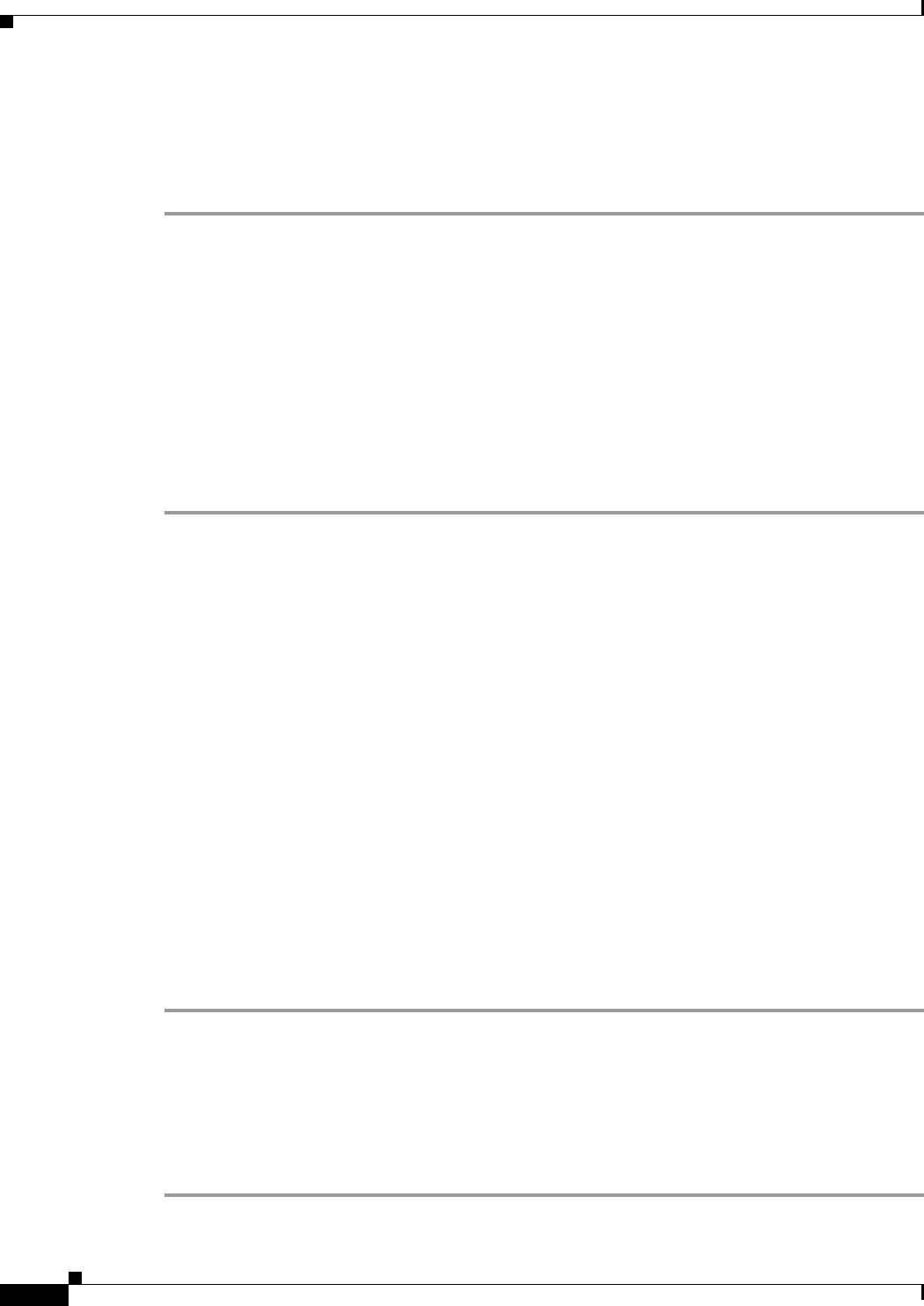
16-20
Cisco ASA Series Firewall ASDM Configuration Guide
Chapter 16 Using the Cisco Unified Communication Wizard
Configuring the UC-IME by using the Unified Communication Wizard
Adding a Cisco Unified Communications Manager Server for the UC-IME Proxy
You must include an entry for each Cisco UCM in the cluster with Cisco Intercompany Media Engine
Proxy that has a SIP trunk enabled.
Step 1 Enter the private IP address and port number (in the range 5000-6000) for the Cisco UCM server.
Step 2 In the Address Translation area, enter the public IP address for the Cisco UCM server.
Step 3 If necessary, enter the port number for the public IP address by clicking the Translate address and port
radio button and entering a number (in the range 5000-6000) in the Port field.
Step 4 In the Security Mode area, click the Secure or Non-secure radio button. Specifying secure for Cisco
UCM or Cisco UCM cluster indicates that Cisco UCM or Cisco UCM cluster is initiating TLS.
If you specify that some of the Cisco UCM servers are operating in secure mode, the Unified
Communications Wizard includes a step in the proxy configuration to generate certificates for the
local-side communication between the ASA and that Cisco UCM server. See Configuring the Local-Side
Certificates for the Cisco Intercompany Media Engine Proxy, page 16-21.
Step 5 Click OK.
Configuring the Public Network Settings for the Cisco Intercompany Media
Engine Proxy
The public network configuration depends on the deployment scenario you selected in the topology step
of this wizard. Specifically, when you are configuring the UC-IME proxy as part of an off-path
deployment, this step of the wizard displays fields for address translation, requiring that you specify the
private IP address for the UC-IME proxy. Specifying this private IP address, translates IP addresses for
inbound traffic.
In an off-path deployment, any existing ASA that you have deployed in your environment are not capable
of transmitting Cisco Intercompany Media Engine traffic. Therefore, off-path signaling requires that
outside addresses translate to an inside (private) IP address. The inside interface address can be used for
this mapping service configuration. For the Cisco Intercompany Media Engine Proxy, the ASA creates
dynamic mappings for external addresses to the internal IP address.
The values that you specify in this page generate the following configuration settings for the Cisco
Intercompany Media Engine Proxy:
• Static PAT for the Cisco Unified Communications servers
• ACLs for traffic between the local and the remote servers
Step 1 In the Configure public network area, choose an interface from the Interface drop-down list.
Step 2 When configuring an off-path deployment, in the Address Translation area, specify whether to use the
private IP address for the public network.
Or
Click the Specify IP address radio button and enter an IP address in the field.
Step 3 Click Next.


















