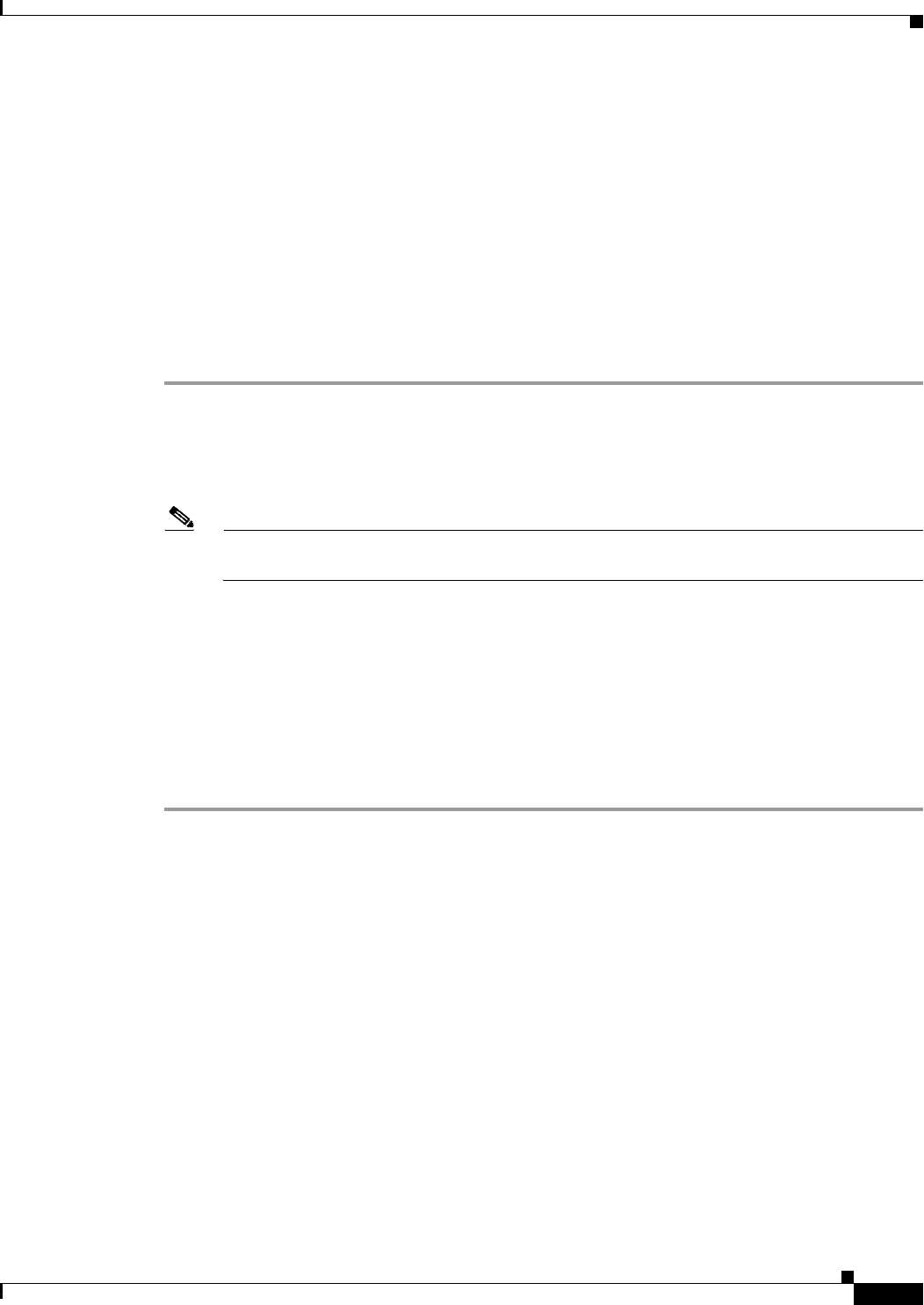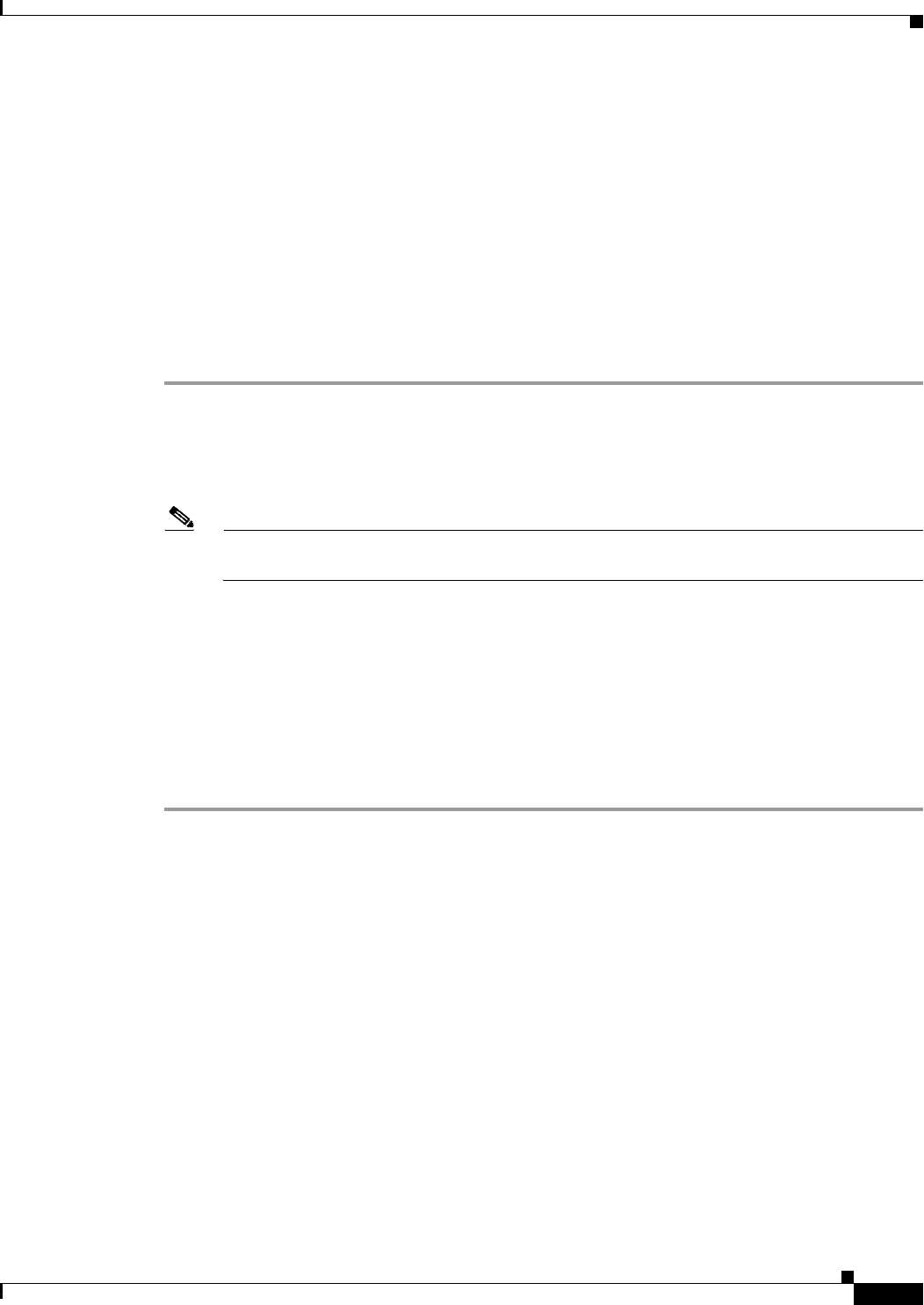
32-13
Cisco ASA Series Firewall ASDM Configuration Guide
Chapter 32 Configuring the ASA CSC Module
CSC SSM Setup Wizard
What to Do Next
See the “Management Access Host/Networks” section on page 32-13.
Management Access Host/Networks
The Management Access Host/Networks pane lets you specify the hosts and networks for which
management access to the CSC SSM is permitted. You must specify at least one permitted host or
network, up to a maximum of eight permitted hosts or networks.
To specify hosts and networks for which management access to the CSC SSM is allowed, perform the
following steps:
Step 1 Choose Configuration > Trend Micro Content Security > CSC Setup > Management Access
Host/Networks.
Step 2 Enter the IP address of a host or network that you want to add to the Selected Hosts/Network list.
Step 3 Enter the netmask for the host or network that you specified in the IP Address field.
Note To allow all hosts and networks, enter 0.0.0.0 in the IP Address field, and choose 0.0.0.0 from
the Mask list.
The Selected Hosts/Networks list displays the hosts or networks trusted for management access to the
CSC SSM.
Step 4 To add the host or network that you specified in the IP Address field in the Selected Hosts/Networks list,
click Add.
The Selected Hosts/Networks table lists the IP addresses of networks and hosts whose connection to the
CSC SSM you have added.
Step 5 To remove a host or network from the Selected Hosts/Networks list, choose an entry from the list and
click Delete.
What to Do Next
See the “Password” section on page 32-13.
Password
The Password pane lets you change the password required for management access to the CSC SSM. The
CSC SSM has a password that is maintained separately from the ASDM password. You can configure
them to be identical; however, changing the CSC SSM password does not affect the ASDM password.
If ASDM is connected to the CSC SSM and you change the CSC SSM password, the connection to the
CSC SSM is dropped. As a result, ASDM displays a confirmation dialog box that you must respond to
before the password is changed.