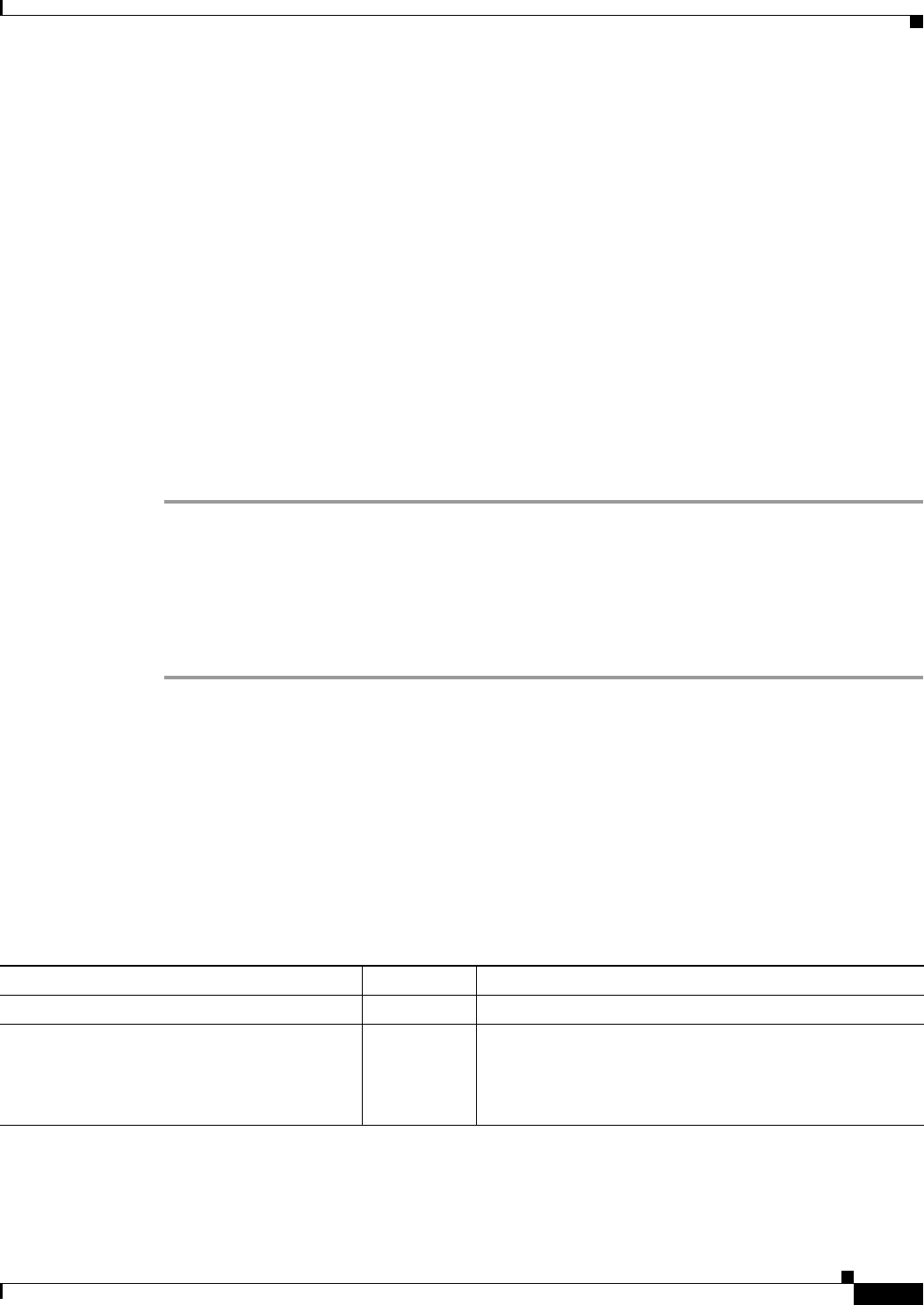
20-9
Cisco ASA Series Firewall ASDM Configuration Guide
Chapter 20 Configuring Cisco Unified Presence
Feature History for Cisco Unified Presence
• Task Flow for Configuring Cisco Unified Presence Federation Proxy for SIP Federation, page 20-9
Task Flow for Configuring Cisco Unified Presence Federation Proxy for SIP
Federation
To configure a Cisco Unified Presence/LCS Federation scenario with the ASA as the TLS proxy where
there is a single Cisco UP that is in the local domain and self-signed certificates are used between the
Cisco UP and the ASA (like the scenario shown in Figure 20-1), perform the following tasks.
To configure the Cisco Unified Presence proxy by using ASDM, choose Wizards > Unified
Communications Wizard from the menu. The Unified Communications Wizard opens. From the first
page, select the Cisco Unified Presence Proxy option under the Business-to-Business section.
The wizard automatically creates the necessary TLS proxy, then guides you through creating the Unified
Presence Proxy instance, importing and installing the required certificates, and finally enables the SIP
and SCCP inspection for the Presence Federation traffic automatically.
The wizard guides you through four steps to create the Presence Federation Proxy:
Step 1 Select the Presence Federation Proxy option.
Step 2 Specify setting to define the proxy topology, such the IP address of the Presence Federation server.
Step 3 Configure the local-side certificate management, namely the certificates that are exchanged between the
local Unified Presence Federation server and the ASA.
Step 4 Configure the remote-side certificate management, namely the certificates that are exchanged between
the remote server and the ASA
The wizard completes by displaying a summary of the configuration created for Presence Federation.
See the Unified Communications Wizard section in this documentation for more information.
Feature History for Cisco Unified Presence
Table 20-1 lists the release history for this feature.
Table 20-1 Feature History for Cisco Unified Presence
Feature Name Releases Feature Information
Cisco Presence Federation Proxy 8.0(4) The Cisco Unified Presence proxy feature was introduced.
Cisco Presence Federation Proxy 8.3(1) The Unified Communications Wizard was added to ASDM.
By using the wizard, you can configure the Cisco Presence
Federation Proxy.
Support for XMPP Federation was introduced.


















