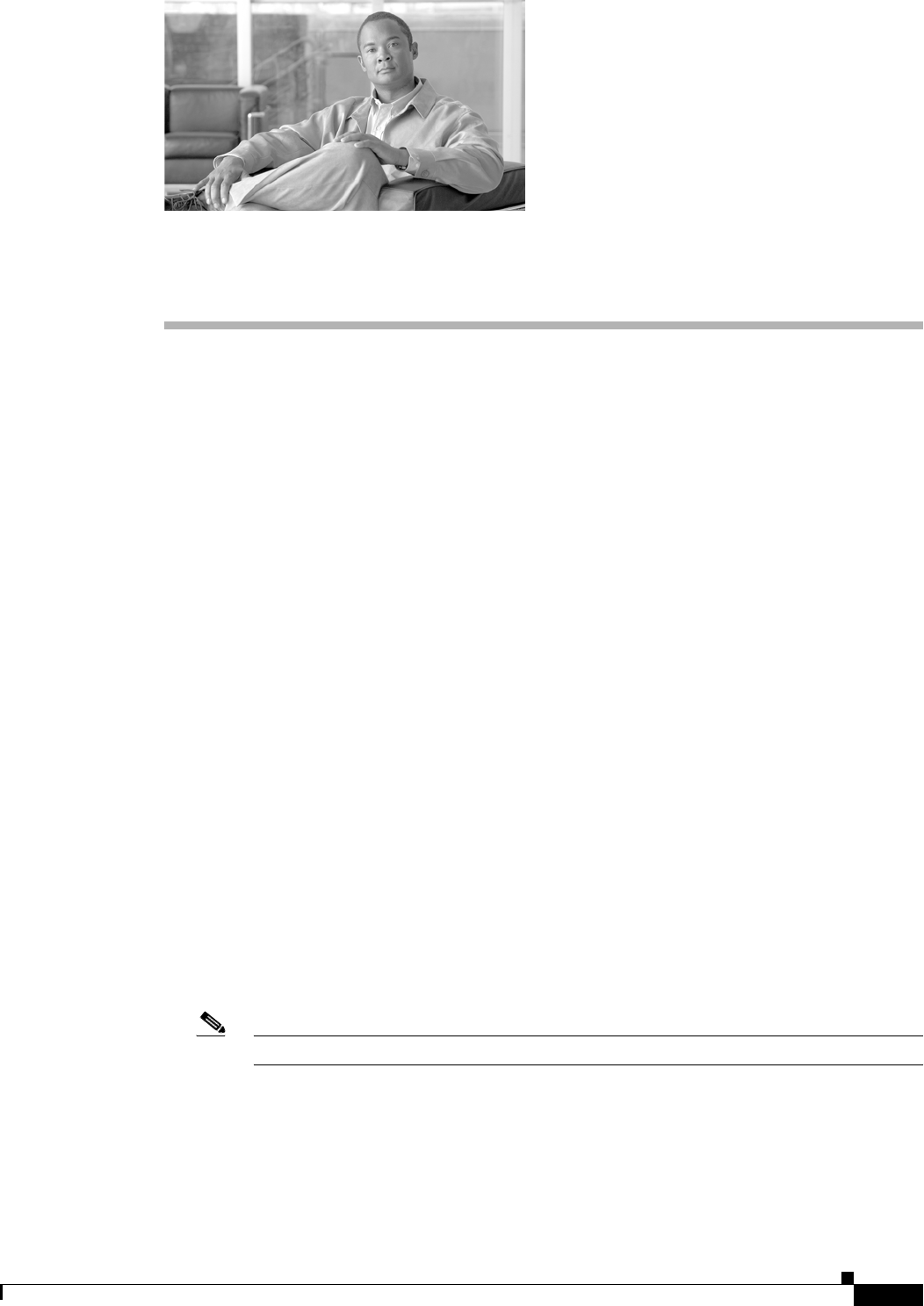
CHAPTER
4-1
Cisco Broadband Access Center for Cable Installation Guide 2.7
OL-19105-01
4
Installing in a Lab Environment
This chapter describes how to install BACC in a lab environment to demonstrate product functionality
and how to configure a CMTS and Network Registrar to support BACC.
When you install Broadband Access Center for Cable (BACC) in a lab environment, the installation
program installs all components on a single server. The lab installation program involves fewer steps
than the component installation and automates much of the configuration. When you complete the
installation, however, you need to perform some setup on a cable modem termination system (CMTS)
and on Network Registrar.
The lab installation program is designed to keep the installation and configuration as simple as possible
by using a predefined overall system configuration.
The lab installation program uses predefined default values for the installation that assume a specific
network configuration.
Installation Checklist
You can install BACC in a lab environment on a single computer running the Solaris 8 or 9 operating
system. Before you run the installation program, use this checklist to ensure that you are ready:
• Verify the prerequisite system hardware and software requirements described in Chapter 1,
“Overview.”
• Have your BACC evaluation license key or keys at hand. You need a valid license key for each
technology that you want to provision with BACC.
• Ensure that you have root access to the computers where you intend to install BACC.
• Verify that Network Registrar is installed and running on the server. We recommend that you use
Network Registrar 6.1.2.3 or higher.
• Determine the destination directory in which you want to install BACC.
Note Cisco Systems recommends that you have at least 350 MB of disk space available.
• For extensions, determine the name of provisioning group to which the Network Registrar server
belongs.
• Verify that you have the necessary Network Registrar configuration files. See Appendix A,
“Network Registrar Configuration File Example” for an example of these configuration files.


















