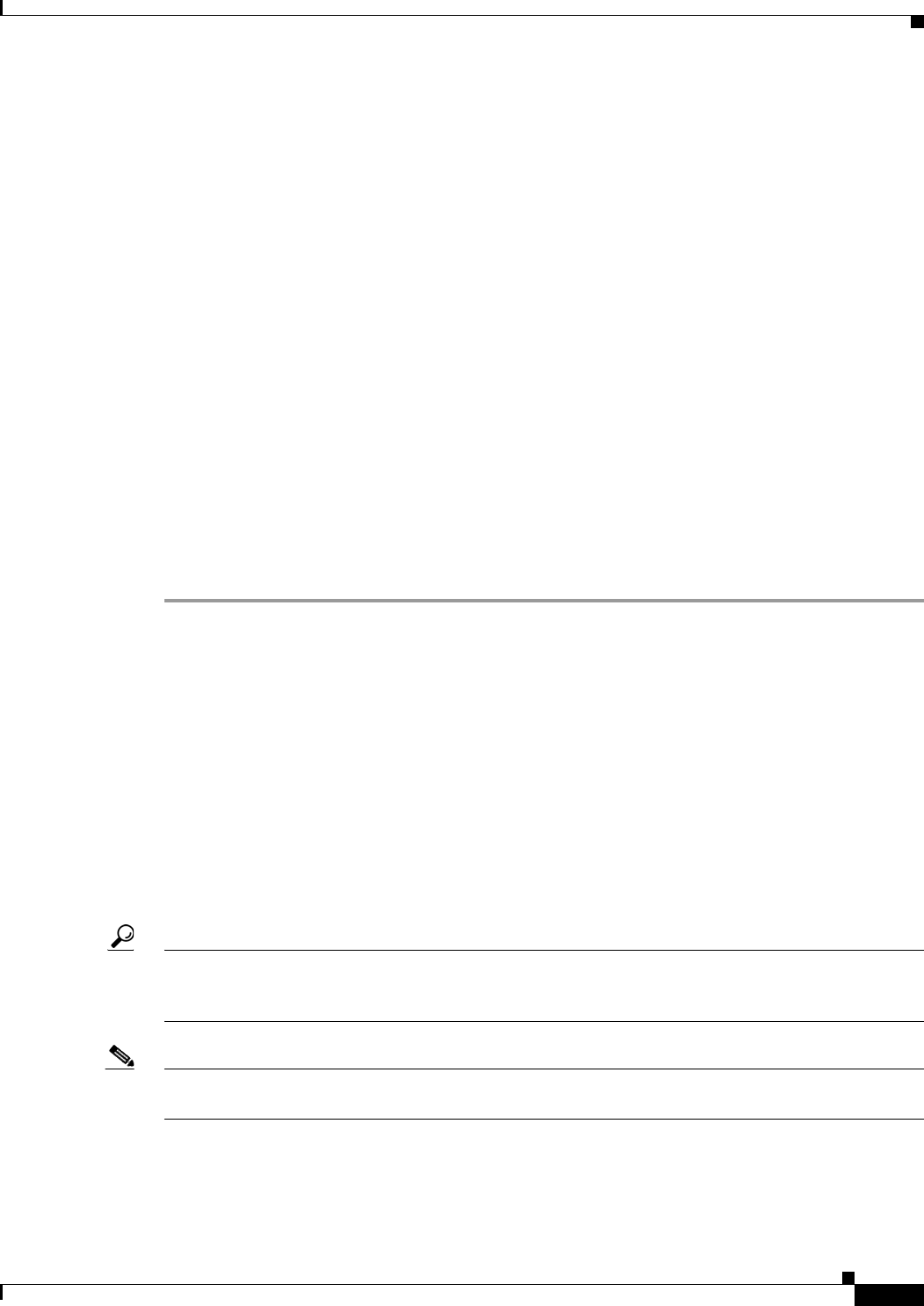
7-3
Cisco Broadband Access Center for Cable Installation Guide 2.7
OL-19105-01
Chapter 7 Setting Up a Device Provisioning Engine
Configuring a Device Provisioning Engine for Data
Step 2 Run the enable command to enter privileged mode. You must be working in privileged mode to
configure the DPE. For example:
localhost> enable
The system prompts you for the enable password.
Step 3 At the prompt, enter the enable password. The default is changeme.
The system displays this privileged mode prompt:
localhost#
Step 4 To change the login and enable password, as Cisco Systems recommends:
a. At the localhost# prompt, enter the password command. For example:
localhost# password
The system prompts you for the new password.
b. Enter the new password. The system prompts you to enter the new password again.
c. Re-enter the new password. The system displays a message that you successfully changed the
password.
Remember that this is your new log in password. If you want to change the privileged mode password,
use the enable password command.
Step 5 Proceed to the “Configuring a Device Provisioning Engine for Data” section on page 7-3.
Configuring a Device Provisioning Engine for Data
To configure a DPE, have this information available:
• The static IP address that you want to assign to the DPE.
• The IP address or fully qualified domain name of the RDU for the DPE.
• The provisioning group or groups of which the DPE is part.
• The IP address of the default gateway on your network, if the default gateway is implemented on
your network.
• The host and domain names of the DPE.
Tip You can use the show run command to view the running configuration. A complete list of show
commands is available through the use of the show commands command. Refer to the Broadband
Access Center for Cable CLI Reference Guide for additional information.
Note The commands pertaining to security are only enabled when connected to the DPE serial port. Refer to
the Refer to the Broadband Access Center for Cable CLI Reference Guide for additional information.
To configure a DPE, complete these steps:


















