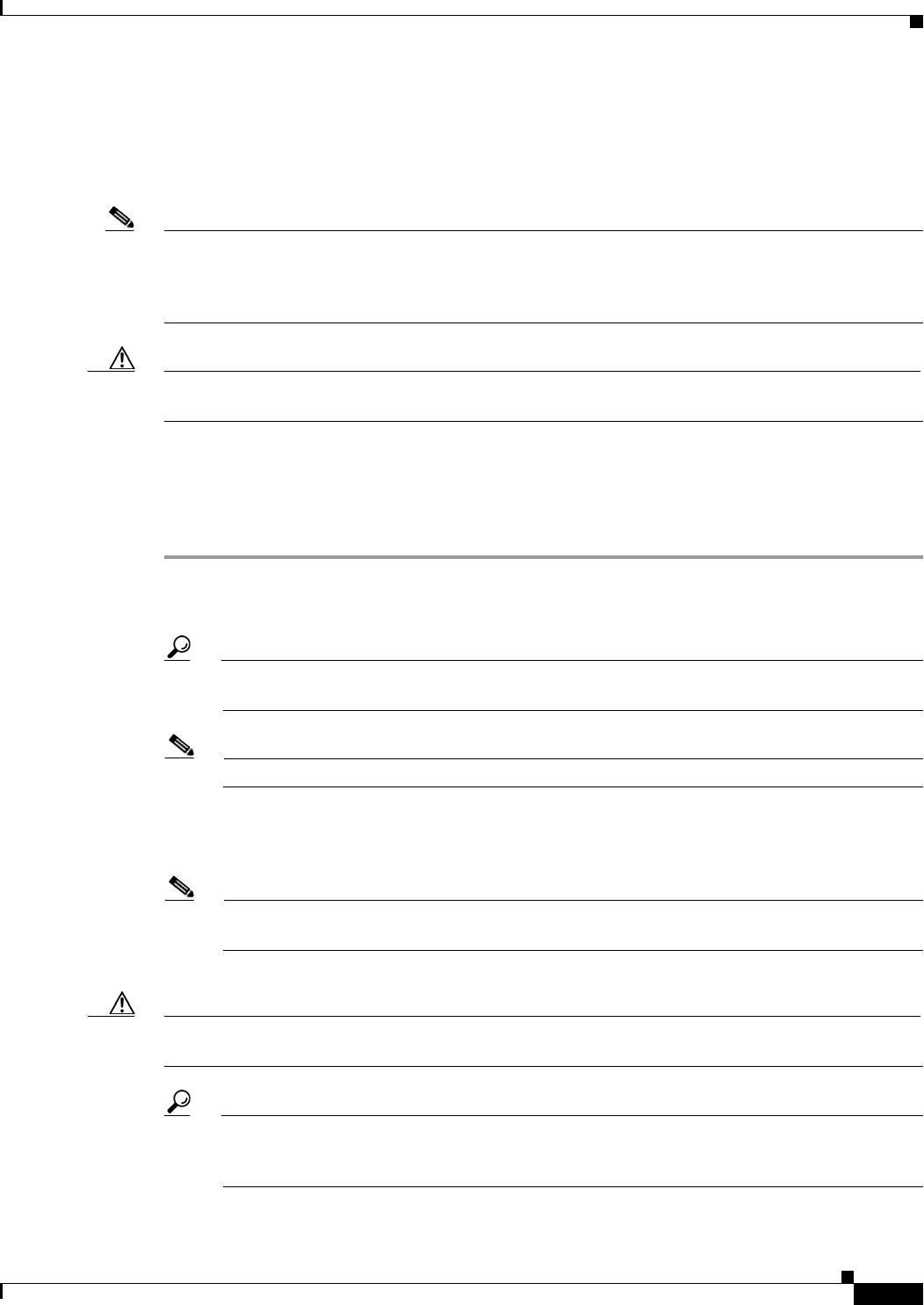
7-5
Cisco Broadband Access Center for Cable Installation Guide 2.7
OL-19105-01
Chapter 7 Setting Up a Device Provisioning Engine
Configuring a Device Provisioning Engine for Voice Technology
Configuring a Device Provisioning Engine for Voice Technology
This section describes those configuration activities that must be performed to properly set up a DPE to
support voice technology.
Note The tips provided in this section refer to the dpe.properties file, located in the
<BACC_HOME>/dpe/conf directory, for a lab installation of BAC. You change the properties specified,
as indicated in the tip, to enable the described feature. If you edit the properties, you must restart the
DPE.
Caution In the dpe.properties file, there should only be a single instance of each property described in these
tips.
Setting Up Voice Technology
Complete these steps to set up voice technology on your DPEs.
Step 1 Enter these commands to set the FQDN for each enabled DPE interface:
interface ethernet 0 provisioning fqdn <fqdn-value>
interface ethernet 1 provisioning fqdn <fqdn-value>
Tip dpe.properties: /server/provFQDNs=FQDN[IP address]:port. This could translate, for example,
into c3po.pcnet.cisco.com[10.10.10.5]:49186.
Note The FQDN is sent as the SNMPEntity in DHCP option 177 suboption 3.
Step 2 Enter these commands to configure voice technology at DPE:
packetcable registration kdc-service-key <password>
Note This is a protected mode security command, accessible only on the local console. The contents
of this property are only visible when logged into the local console.
Caution The DPE password entered using this CLI command must match the corresponding password used in
Keygen utility when generating Service Keys for KDC.
Tip dpe.properties: /pktcbl/regsvr/KDCServiceKey=(xx: ... xx) Where (xx: ... xx) represents a 24
byte randomly selected, colon separated, hexadecimal value; for example:
31:32:33:34:35:36:37:38:39:30:31:32:33:34:3 5:36:37:38:39:30:31:32:33:34.


















