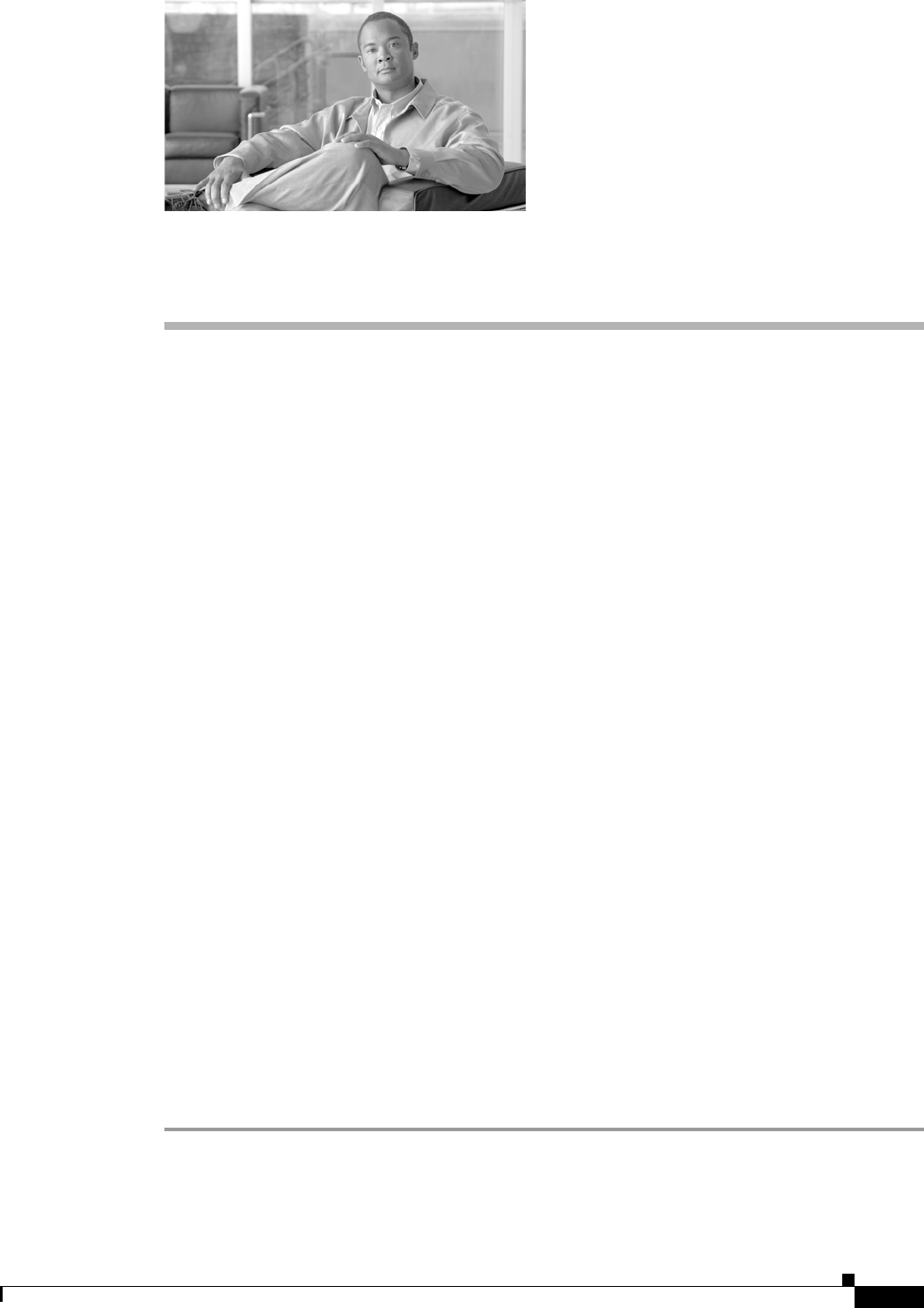
CHAPTER
5-1
Cisco Broadband Access Center for Cable Installation Guide 2.7
OL-19105-01
5
Post-Installation Activities
This chapter describes activities you can perform after installing BACC:
• Enabling a Network Registrar Spoofing DNS Server, page 5-1
• Configuring the Syslog Utility to Receive Alerts from BACC, page 5-1
• Uninstalling Broadband Access Center, page 5-2
Enabling a Network Registrar Spoofing DNS Server
A spoofing DNS server redirects all DNS requests to the same IP address. This can be used to enforce a
self-provisioning flow for a new subscriber.
For example, assume that a DNS host is dns.acme.com, and has an IP address of 10.10.10.5. Assume
also, that the Web server with the self-provisioning flow is 10.10.10.6.
On the DNS server, set the following in Network Registrar:
nrcmd> zone . delete
nrcmd> zone . create primary dns.acme.com postmaster.dns.acme.com
nrcmd> zone . addrr * a 10.10.10.6
nrcmd> save
nrcmd> dns reload
When DNS reloads, the changes will take effect.
On the DHCP server, set the following in Network Registrar:
nrcmd> policy unprovisioned setoption domain-name-servers 10.10.10.5
nrcmd> policy unprovisioned setoption domain-name acme.com
nrcmd> save
nrcmd> dhcp reload
Configuring the Syslog Utility to Receive Alerts from BACC
This section describes how to configure the syslog utility on both the Network Registrar extension points
and RDU server to receive alerts and debugging information from BACC.
Step 1 Log in as root on the Network Registrar server.
Step 2 At the command line, create the log file. For example:


















