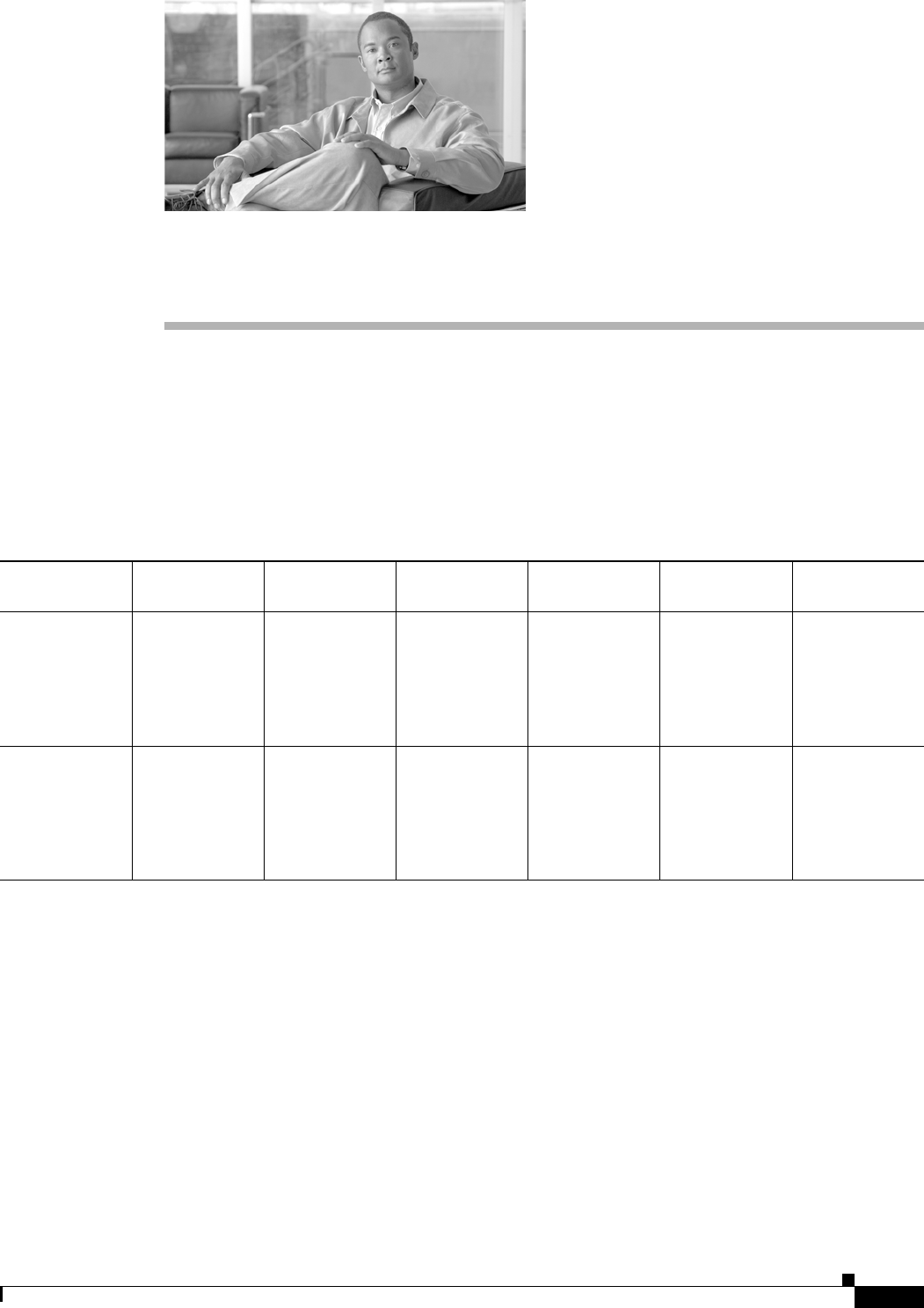
CHAPTER
6-1
Cisco Broadband Access Center for Cable Installation Guide 2.7
OL-19105-01
6
Upgrading Broadband Access Center for Cable
This chapter describes how to upgrade a BACC 2.5.0.2 or higher installation to BACC 2.7. If you have
a BACC release preceding BACC 2.5.0.2, you must first upgrade your system to BACC 2.5.0.2 and then
complete this upgrade procedure.
Table 6-1 summarizes the order of upgrade and migration tasks required for BACC components for
different versions.
The BACC upgrade procedure requires that the components be updated in the exact order described
below. Performing the upgrade in any other order may result in errors during provisioning:
• Before You Begin, page 6-2
• Upgrading the RDU, page 6-2
• Upgrading the Solaris DPE, page 6-2
• Upgrading Hardware DPEs, page 6-4
• Upgrading Network Registrar Extensions, page 6-5
• Upgrading the KDC, page 6-5
Ta ble 6-1 Upgrading BACC components
Version RDU Solaris DPE
Appliance
DPE-590
Appliance
DPE-2115
CNR-EP KDC
BACC 2.5.0.2
(Migration of
RDU database
required)
Run setup.bin.
At the end, the
installer
prompts you to
run the
migration tool.
N/A Download the
upgrade file and
run the DPE
patch process.
Download the
upgrade file and
run the DPE
patch process.
Run the upgrade
script to
upgrade the
CNR_EP.
Run the upgrade
script to
upgrade the
KDC.
BACC 2.6.x
(Migration of
RDU database
required)
Run setup.bin.
At the end, the
installer
prompts you to
run the
migration tool.
Run the upgrade
script to
upgrade the
DPE.
Download the
upgrade file and
run the DPE
patch process.
Download the
upgrade file and
run the DPE
patch process.
Run the upgrade
script to
upgrade the
CNR_EP.
Run the upgrade
script to
upgrade the
KDC.


















