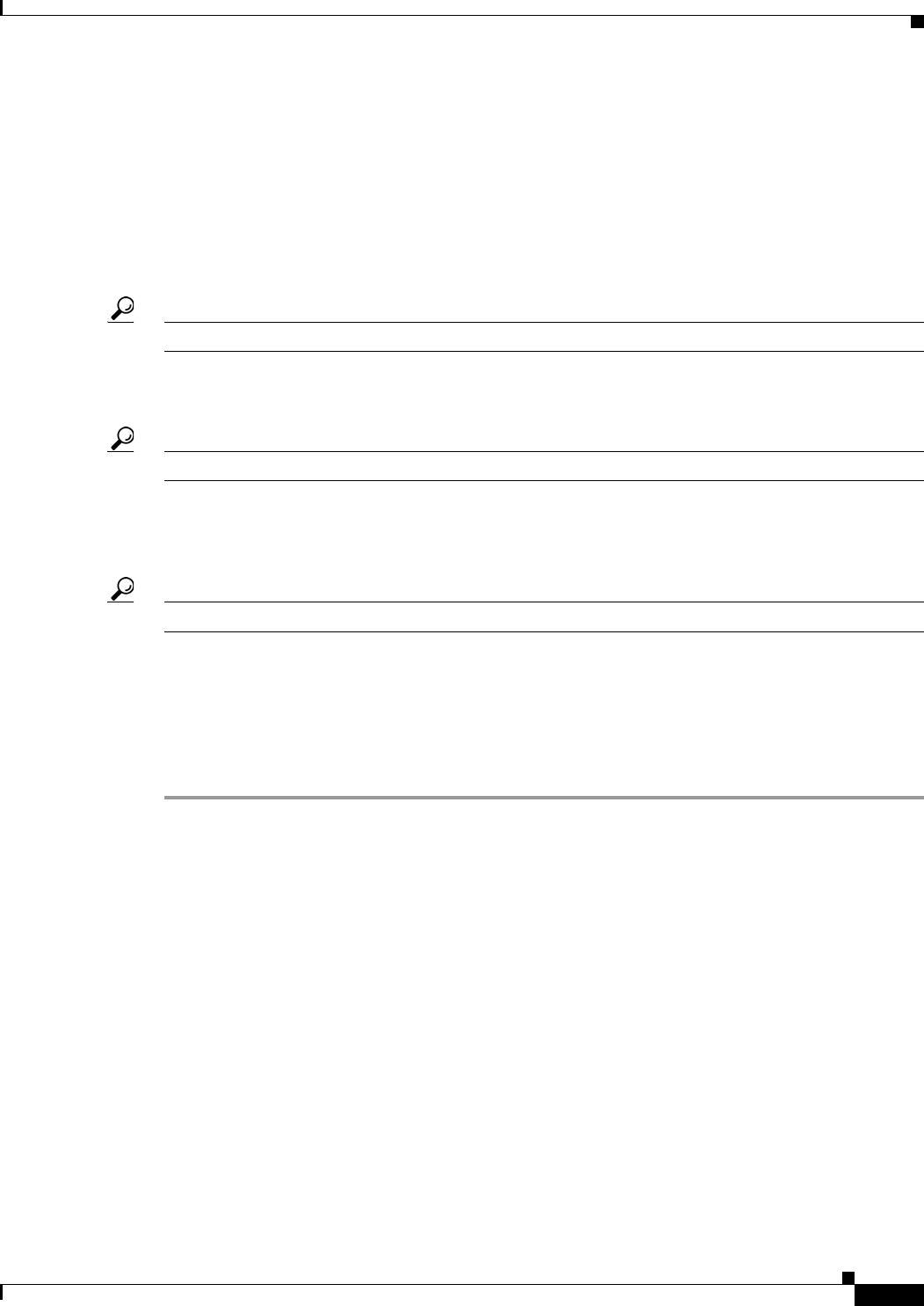
7-7
Cisco Broadband Access Center for Cable Installation Guide 2.7
OL-19105-01
Chapter 7 Setting Up a Device Provisioning Engine
Debugging
Controls Available
These commands described in this section, provide additional configuration settings. Changing these
properties on the DPE-590 causes the change to take effect immediately, without a DPE restart. If you
are working with a lab install, and modify any DPE property, you must restart the DPE for the change
to take effect.
• packetcable registration encryption—This command optionally enables encryption of the MTA
configuration file.
Tip dpe.properties: /pktcbl/regsvr/configEncrypt=1
• no packetcable registration encryption—This command optionally disables encryption of the
MTA configuration file.
Tip dpe.properties: /pktcbl/regsvr/configEncrypt=0
• packetcable snmp timeout <timeout>—This command dynamically sets the number of seconds
that the DPE waits for a response to an SNMPv3 SET operation. The timeout is expressed in
seconds and the default value is 10 seconds.
Tip dpe.properties: /pktcbl/snmp/timeout=1 and /pktcbl/snmp/timeout=10
Debugging
Complete these steps to verify that your DPEs are operating properly after configuring them for
operation with voice technology.
Step 1 Enter this command to collect all the log, property, and network configuration files on the DPE :
support bundle state
This command places the collected log files in the /outgoing directory. From there, the bundle is
accessible using FTP.
Step 2 Enter this command to check the status of both the DPE and voice technology settings:
show dpe
Example show dpe command output
BPR Agent is running
dpe is running
Version BPR 2.5 (cbpr_25_L_200302040515).
Caching 51970 device configs and 2 external files.
Received 312 cache hits and 0 misses.
Received 0 lease updates.
Connection status is Disconnected.
Sent 77 SNMP informs and 77 SNMP sets.
Received 77 MTA provisioning successful SNMP informs.


















