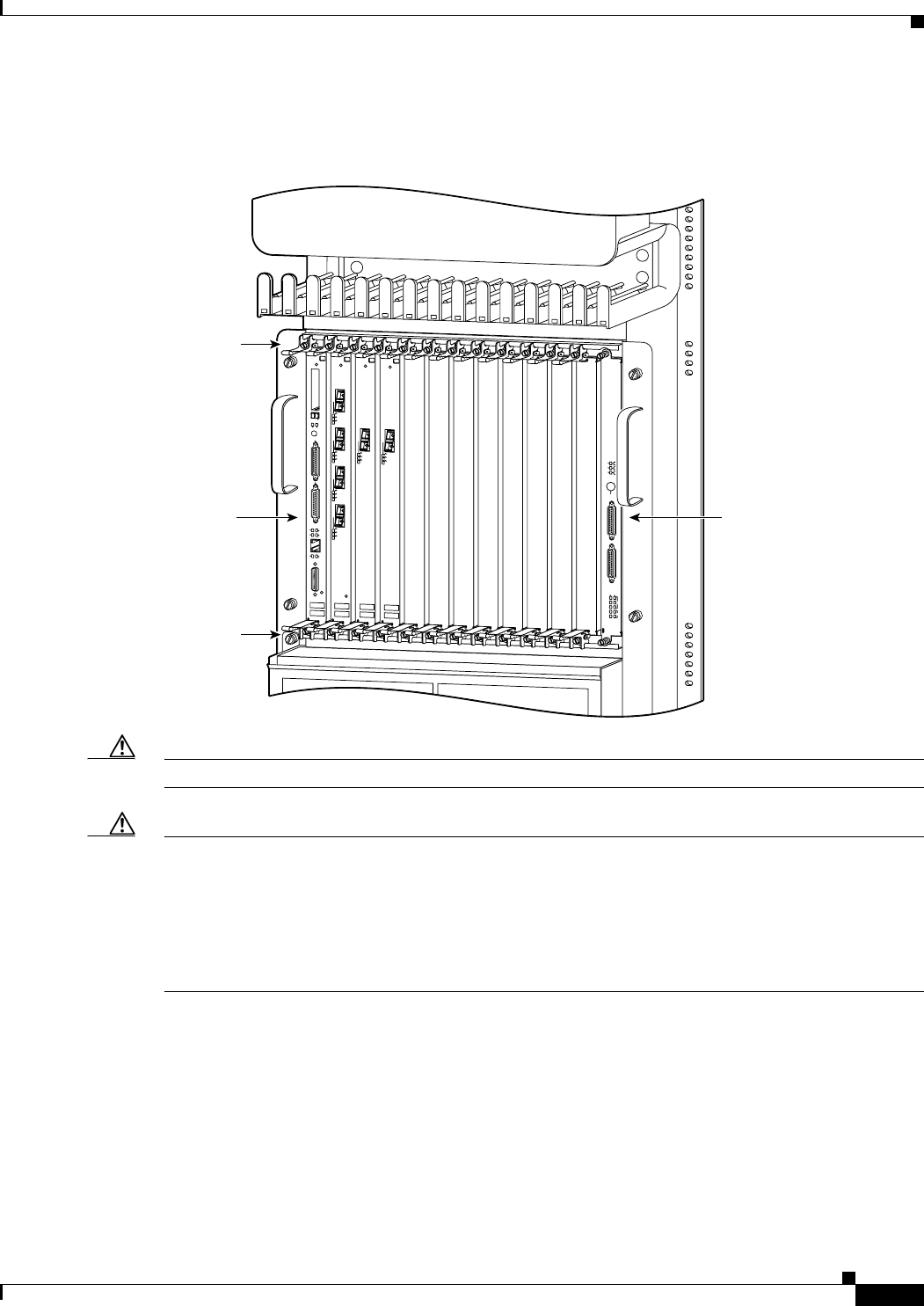
15
Removing a GRP
78-4339-09
Replacing a GRP
Figure 3 GRP Ejector Levers, Captive Installation Screws, and Upper Card Cage Slots (Cisco 12012
Shown)
Caution A GRP that is only partially removed from the backplane can halt the system.
Caution Before you replace the GRP, back up the running configuration to a Trivial File Transfer Protocol
(TFTP) file server or an installed Flash memory card or Flash disk so that you can retrieve it later. If
the configuration is not saved, the entire configuration will be lost inside the NVRAM on the
removed GRP, and you will have to reenter the entire configuration manually. For instructions on how
to save the configuration file, see the “Copying Files to Flash Memory” section on page 41. This
procedure is not necessary if you are temporarily removing a GRP; lithium batteries will retain the
configuration in memory until you replace the GRP in the system.
Figure 4 shows the ejector levers.
SLO
T-0
GIGABIT ROUTE PROCESSOR
SLOT-1
COLL
LINK
TX
RX
RJ-45
MII
RESET
AUX
CO
NS
O
LE
EJECT
ACTIVE
0
CARRIER
RX PKT
ACTIVE
1
CARRIER
RX PKT
ACTIVE
2
CARRIER
RX PKT
ACTIVE
3
CARRIER
RX PKT
Q OC-3/STM-POS
ACTIVE
0
CARRIER
RX CELL
OC-12/STM-4 ATM
OC-12/STM-4 POS
ACTIVE
0
CARRIER
RX CELL
ACO/LT
ALARM 1 ALARM 2
ALARM
CSC
0
FAIL
1
0
1
2
ENABLED
CRITICAL
MAJOR
MINOR
SFC
H10761
Ejector
lever and
captive
screw
Ejector
lever and
captive
screw
Upper
card cage
slot 0
SLO
T-0
GIGABIT ROUTE PROCESSOR
SLOT-1
COLL
LINK
TX
RX
RJ-45
MII
RESET
AUX
CO
NS
O
LE
EJECT
ACTIVE
0
CARRIER
RX PKT
ACTIVE
1
CARRIER
RX PKT
ACTIVE
2
CARRIER
RX PKT
ACTIVE
3
CARRIER
RX PKT
Q OC-3/STM-POS
ACTIVE
0
CARRIER
RX CELL
OC-12/STM-4 ATM
OC-12/STM-4 POS
ACTIVE
0
CARRIER
RX CELL
ACO/LT
ALARM 1 ALARM 2
ALARM
CSC
0
FAIL
1
0
1
2
ENABLED
CRITICAL
MAJOR
MINOR
SFC
Alarm
card
slot


















