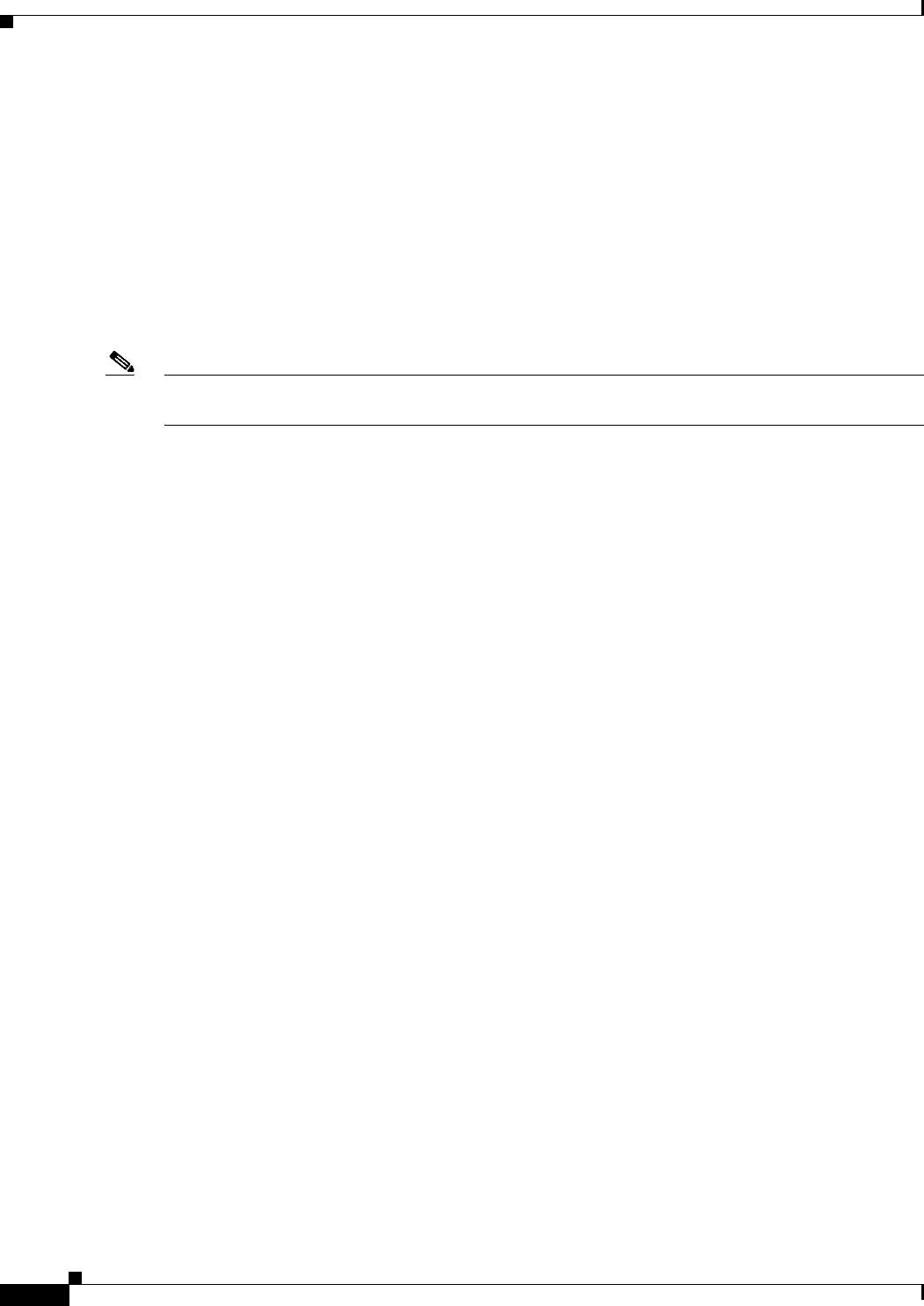
40
Flash Disks and Flash Memory Cards in the GRP
78-4339-09
Implementing Additional Configuration and Maintenance Tasks
You can delete a file from any Flash memory media using the delete filename command, where filename
is any file within Flash memory. An example of deleting the file fun1 from the Flash memory card or
Flash disk in slot 0 follows:
Router# delete fun1
Router# dir
-#- -length- -----date/time------ name
1 4601977 May 10 1997 09:42:19 myfile1
6 679 May 10 1997 05:43:56 todays–config
Files that are deleted are marked as deleted, but still occupy space in Flash memory. The command
squeeze device-name (where device-name can be slot0:, slot1:, or bootflash:) removes them
permanently and pushes all other undeleted files together to eliminate spaces between them.
Note The squeeze command is used with Flash memory cards only. This command is not needed when
using Flash disks.
An example of the squeeze command follows:
Router# squeeze slot0:
All deleted files will be removed, proceed? [confirm]
Squeeze operation may take a while, proceed? [confirm]
ebESZ
To prevent loss of data from sudden power loss, the “squeezed” data is temporarily saved to another
location of Flash memory, which is specially used by the system.
The meanings of the characters in the preceding command display output as follows:
• e—This special location has been erased (which must occur before any write operation).
• b—The data that is about to be written to this special location has been temporarily copied.
• E—The sector that was temporarily occupied by the data was erased.
• S—The data was written to its permanent location in Flash memory.
• Z—This log was erased after the successful squeeze command operation.
The squeeze command operation keeps a log of which of these functions was performed, so that in
case of sudden power failure, it can return to the correct place and continue with the process.
The configuration register setting 0x0101 tells the system to boot the default image (the first image) from
onboard Flash memory, but not reset the Break disable or check for a default filename to be booted over
the network. The configuration register setting 0x0102 tells the system to boot from Flash memory if
netboot fails, then disable Break and check for a default netboot filename.
For more information on the copy tftp:filename [bootflash: | slot0: | slot1:]filename command and other
related commands, refer to the set of configuration and reference publications.
Enabling Booting from Flash Memory
To enable booting from Flash memory, set configuration register bits 3, 2, 1, and 0 to a value between 2
and 15 in conjunction with the boot system flash device-name:filename configuration command, where
device-name is bootflash:, slot0:, or slot1: (Flash memory cards), and bootflash:, disk0:, or disk 1:
(ATA Flash disk cards) and filename is the name of the file from which you want to boot the system.
To enter configuration mode while in the system software image and specify a Flash filename from
which to boot, enter the configure terminal command at the enable prompt as follows:
Router#configure terminal


















