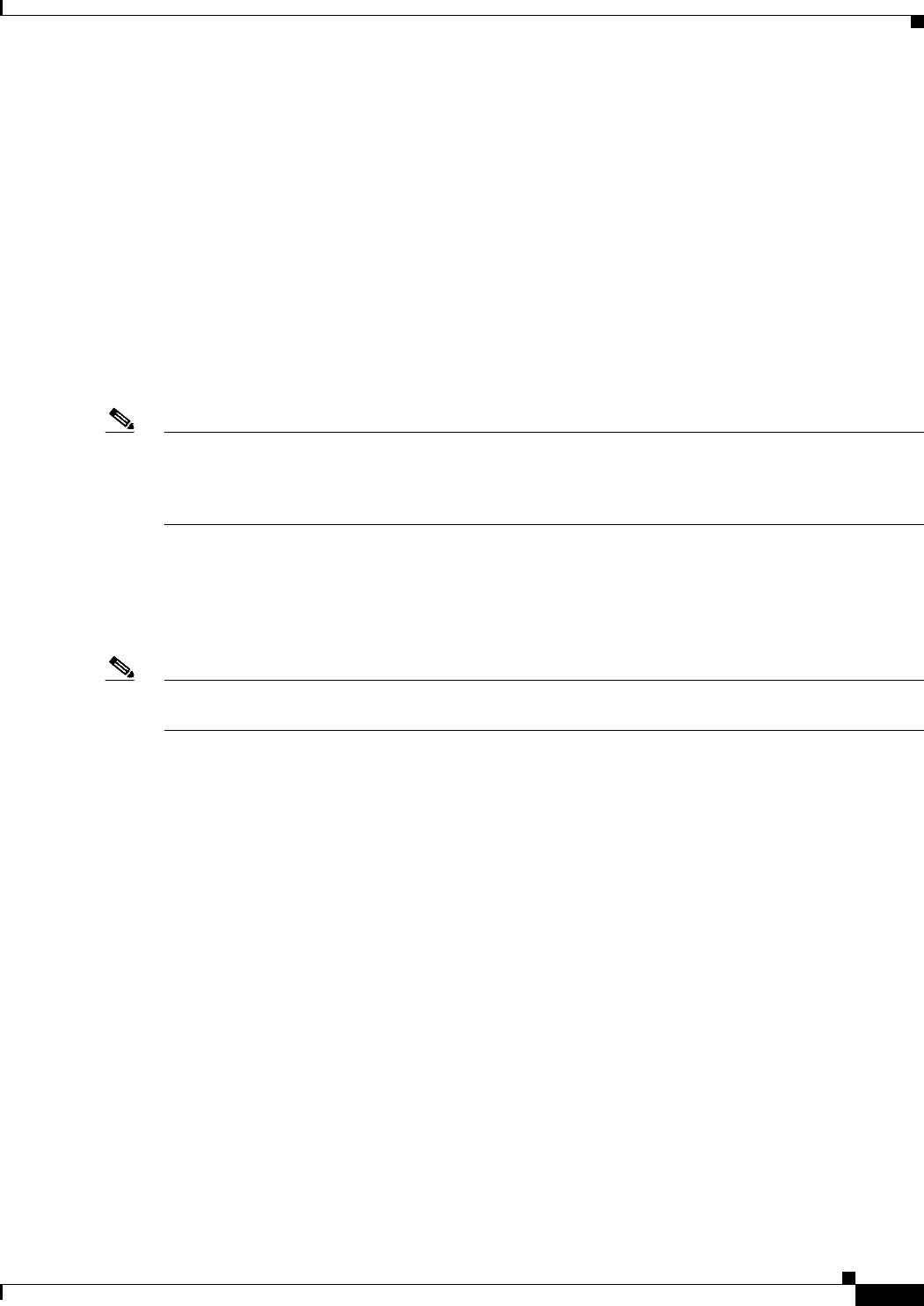
39
Flash Disks and Flash Memory Cards in the GRP
78-4339-09
Implementing Additional Configuration and Maintenance Tasks
Specifying Cisco IOS Image Used to Boot the System
Use the following series of commands to specify that a Cisco IOS software image is bootable. (In this
example, the file is named new.image.) Note that because the configuration register must be set to
0x2102, the config-register command is part of the sequence.
Router# config terminal
Router(config)# no boot system
Router(config)# boot system flash slot0:new.image
Router(config)# config-register 0x102
Crtl-z
Router# copy running-config startup-config
Router# reload
When the system reloads, it will boot the Cisco IOS software image from the Flash memory card or
Flash disk in slot 0.
Note In the preceding example, the configuration register value 0x102 instructs the system to boot a
default Cisco IOS software image from Flash memory. If a network boot fails, the value 0x2102
instructs the system to ignore a break, and the value 0x0002 instructs the system to look in Flash
memory for this default Cisco IOS software image.
Software Commands Associated with Flash Memory
Following are software commands related to the onboard Flash memory on the GRP and the Flash
memory cards and Flash disks.
Note If using an ATA Flash disk, replace any commands that include a slot0: or slot1: command argument
with a disk0: or disk1: command argument.
Determine which memory media you are accessing using the pwd command as follows:
Router# pwd
slot0
Move between Flash memory media using the cd device-name command, where device-name can be
slot1:, slot0:, or bootflash:. Examples follow:
Router# cd slot1:
Router# pwd
slot1
Router# cd slot0:
Router# pwd
slot0
You can list the directory of Flash memory media using the dir [device-name] command, where
device-name can be slot0:, slot1:, or bootflash:. An example of the dir command follows:
Router# dir
-#- -length- -----date/time------ name
1 4601977 May 10 1997 09:42:19 myfile1
6 679 May 10 1997 05:43:56 todays–config
7 1 May 10 1997 09:54:53 fun1


















