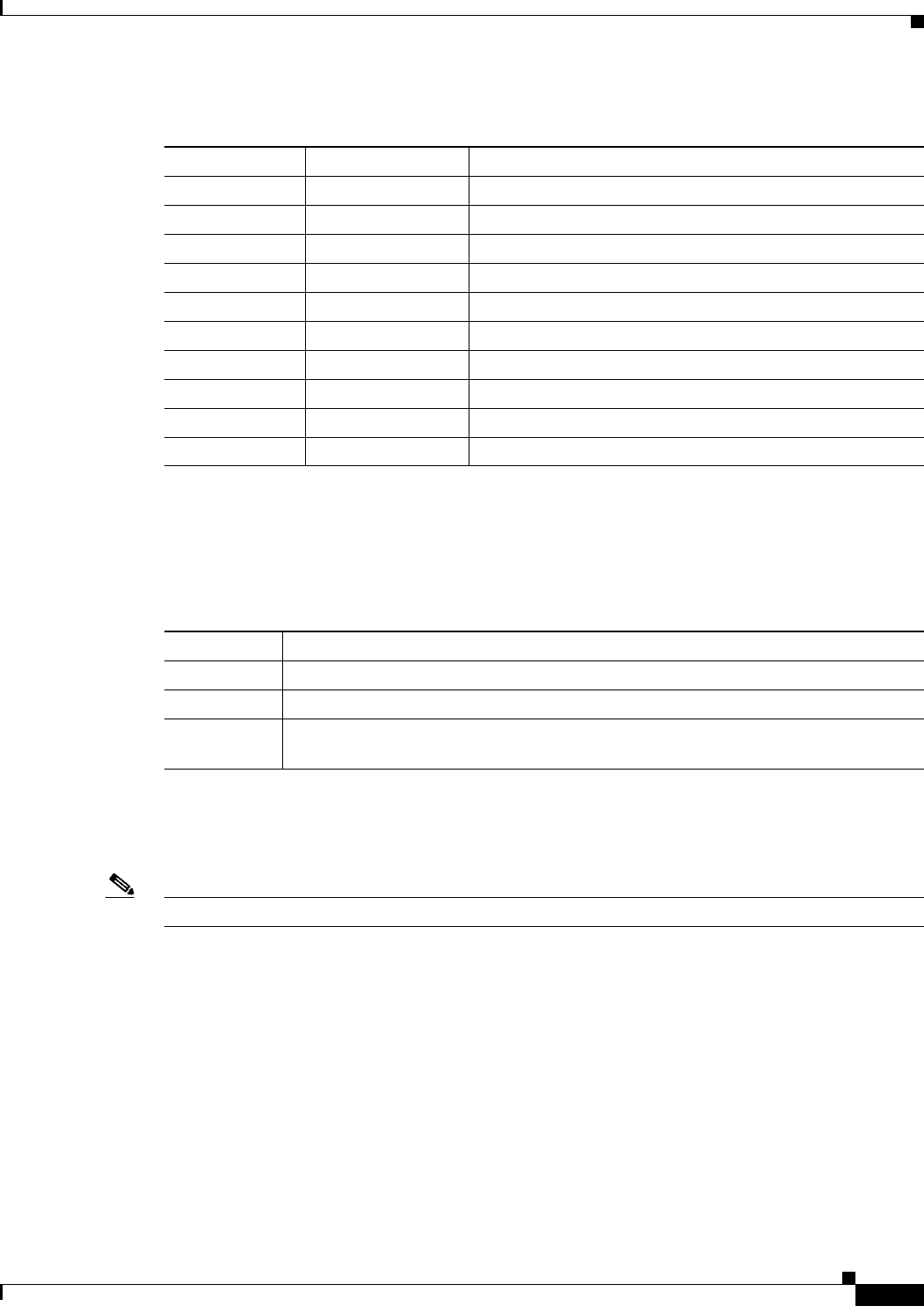
31
Configuring the Software Configuration Register
78-4339-09
Implementing Additional Configuration and Maintenance Tasks
Boot Field Settings and the boot Command
Bits 0 through 3 of the software configuration register form the boot field, specified as a binary number.
Note The factory default configuration register setting for systems and GRP spares is 0x2102.
Boot field—When the boot field is set to either 0 or 1 (0-0-0-0 or 0-0-0-1), the system ignores any boot
instructions in the system configuration file and the following occurs:
• When the boot field is set to 0, you must boot the operating system manually by using the boot
command to the system bootstrap program, or rom monitor.
or
• When the boot field is set to 1, the system boots the first image in the onboard bootflash single
in-line memory module (SIMM).
Table 9 Software Configuration Register Bit Descriptions
Bit
1
1. The factory default value for the configuration register is 0x2102. This value is a combination of the following: binary bit 8 =
0x0100 and binary bits 00 through 03 = 0x0002 (see Table 10).
Hexadecimal Description
00 to 03 0x0000 to 0x000F Boot field (see Table 10)
06 0x0040 System software ignores NVRAM contents
07 0x0080 OEM
2
bit enabled
2. OEM = original equipment manufacturer
08 0x0100 Break disabled
09 0x0200 Use secondary bootstrap
10 0x0400 IP
3
broadcast with all zeros
3. IP = Internet Protocol
11 to 12 0x0800 to 0x1000 Console line speed (default is 9600 baud)
13 0x2000 Boot default Flash software if network boot fails
14 0x4000 IP broadcasts without network numbers
15 0x8000 Enable diagnostic messages and ignore NVRAM contents
Table 10 Boot Field Descriptions (Configuration Register Bits 00 to 03)
Boot Field Description
00 Stays at the system bootstrap prompt.
01 Boots the first system image in onboard Flash memory.
02 to 0F Specifies a default filename for booting over the network.
Enables boot system commands that override the default filename.


















