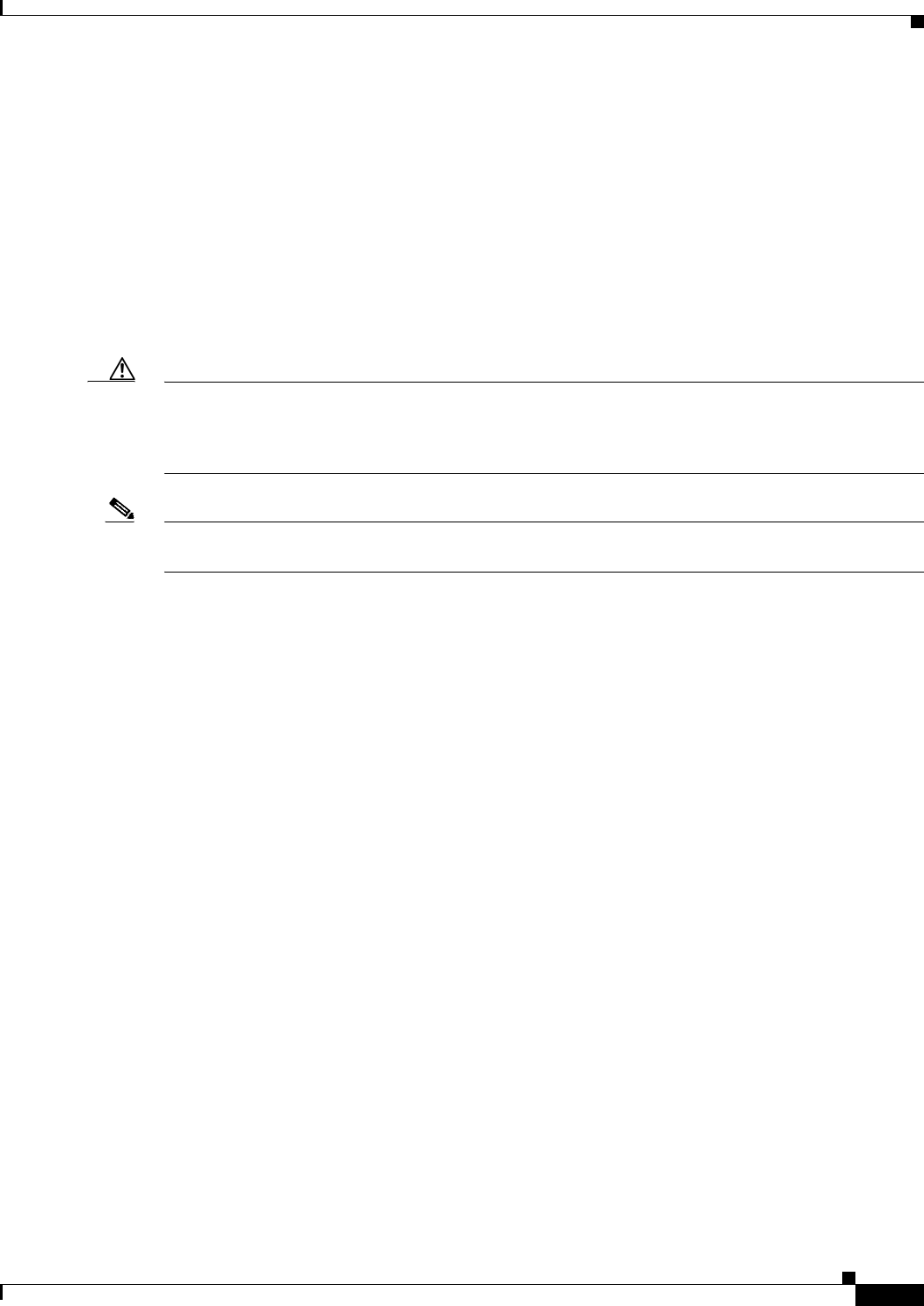
41
Flash Disks and Flash Memory Cards in the GRP
78-4339-09
Implementing Additional Configuration and Maintenance Tasks
Enter configuration commands, one per line. End with CTRL-Z.
Router(config)#config-reg 0x2102
Router(config)#boot system disk0:gsr-p-mz.120-17.S
Router(config)#^Z
Router#copy running-config startup-config
Copying Files to Flash Memory
Copying a new Cisco IOS software image to Flash memory might be required whenever a new
Cisco IOS software release or maintenance release becomes available. Copying a system configuration
file might also be required if you want to keep a backup copy of it. Use the information in this section
to copy any type of file to Flash memory.
Caution In general, we recommend that you upgrade Cisco IOS software images in Flash memory one at a
time; do not delete all known-good images at one time. Also, upgrade Flash memory or Flash disks
separately from onboard Flash memory to avoid losing important Cisco IOS software images that are
known to be good. (The onboard Flash memory is referred to as the bootflash.)
Note If using an ATA Flash disk, replace any commands that include a slot0: or slot1: command argument
with a disk0: or disk1: command argument.
Use the command copy tftp:filename [bootflash: | slot0: | slot1:]filename for the copy procedure, where
tftp:filename is the source of the file, and [bootflash: | slot0: | slot1:]filename is the destination in
onboard Flash memory or on either of the Flash memory cards or Flash disks.
An example of the copy tftp:filename command follows:
Router# copy tftp:myfile1 slot0:myfile1
20575008 bytes available on device slot0, proceed? [confirm]
Address or name of remote host [1.1.1.1]?
Loading new.image from 1.1.1.1 (via Ethernet0):
!!!!!!!!!!!!!!!!!!!!!!!!!!!!!!!!!!!!!!!!!!!!!!!!!!!!!!!!!!!!!!!!!!!!!!!!
!!!!!!!!!!!!!!!!!!!!!!!!!!!!!!!!!!!!!!!!!!!!!!!!!!!!!!!!!!!!!!!!!!!!!!!!
!!!!!!!!!!!!!!!!!!!!!!!!!!!!!!!!!!!!!!!!!!!!!!!!!!!!!!!!!!!!!!!!!!!!!!!!
!!!!!!!!!!!!!!!!!!!!!!!!!!![OK - 7799951/15599616 bytes]
CCCCCCCCCCCCCCCCCCCCCCCCCCCCCCCCCCCCCCCCCCCCCCCCCCCCCCCCCCCCCCCCCCCCCCCC
CCCCCCCCCCCCCCCCCCCCCCCCCCCCCCCCCCCCCCCCCCCCCCCCCCCCCCCCCCCCCCCCCCCCCCC
CCCCCCCCCCCCCCCCCCCCCCCCCCCCCCCCCCCCCCCCCCCCCCCCCCCCCCCCCCCCCCCCCCCCCCCC
CCCCCCCCCCCCCCCCCCCCCCCCCCCCCCCCCCCCCCCCCCCCCCCCCCCCCCCCCCCCCCCCCCCCCCCC
Router#
In the preceding example, the exclamation points (!!!) appear as the file is downloaded, and the C
characters signify calculation of the cyclic redundancy check (CRC) value, which is a verification that
the file has been correctly downloaded to the Flash memory card or Flash disk.


















