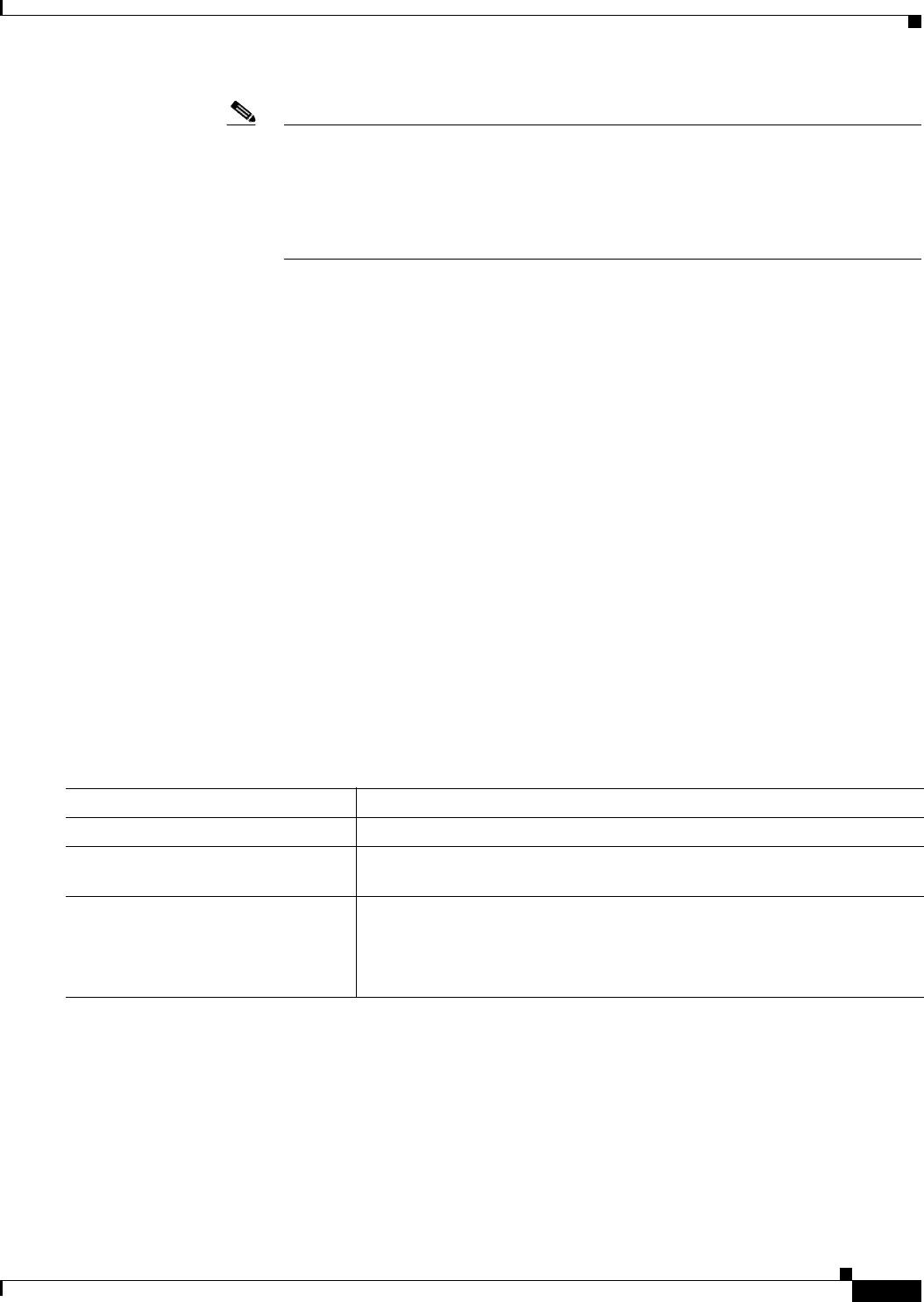
15-5
Catalyst 3750 Switch Software Configuration Guide
OL-8550-09
Chapter 15 Configuring Voice VLAN
Configuring Voice VLAN
Note When you enable port security on an interface that is also configured with a voice
VLAN, you must set the maximum allowed secure addresses on the port to two plus the
maximum number of secure addresses allowed on the access VLAN. When the port is
connected to a Cisco IP Phone, the phone requires up to two MAC addresses. The phone
address is learned on the voice VLAN and might also be learned on the access VLAN.
Connecting a PC to the phone requires additional MAC addresses.
Configuring a Port Connected to a Cisco 7960 IP Phone
Because a Cisco 7960 IP Phone also supports a connection to a PC or other device, a port connecting the
switch to a Cisco IP Phone can carry mixed traffic. You can configure a port to decide how the Cisco IP
Phone carries voice traffic and data traffic.
These sections contain this configuration information:
• Configuring Cisco IP Phone Voice Traffic, page 15-5
• Configuring the Priority of Incoming Data Frames, page 15-7
Configuring Cisco IP Phone Voice Traffic
You can configure a port connected to the Cisco IP Phone to send CDP packets to the phone to configure
the way in which the phone sends voice traffic. The phone can carry voice traffic in IEEE 802.1Q frames
for a specified voice VLAN with a Layer 2 CoS value. It can use IEEE 802.1p priority tagging to give
voice traffic a higher priority and forward all voice traffic through the native (access) VLAN. The Cisco
IP Phone can also send untagged voice traffic or use its own configuration to send voice traffic in the
access VLAN. In all configurations, the voice traffic carries a Layer 3 IP precedence value (the default
is 5).
Beginning in privileged EXEC mode, follow these steps to configure voice traffic on a port:
Command Purpose
Step 1
configure terminal Enter global configuration mode.
Step 2
interface interface-id Specify the interface connected to the phone, and enter interface
configuration mode.
Step 3
mls qos trust cos Configure the interface to classify incoming traffic packets by using the
packet CoS value. For untagged packets, the port default CoS value is used.
Note Before configuring the port trust state, you must first globally enable
QoS by using the mls qos global configuration command.


















