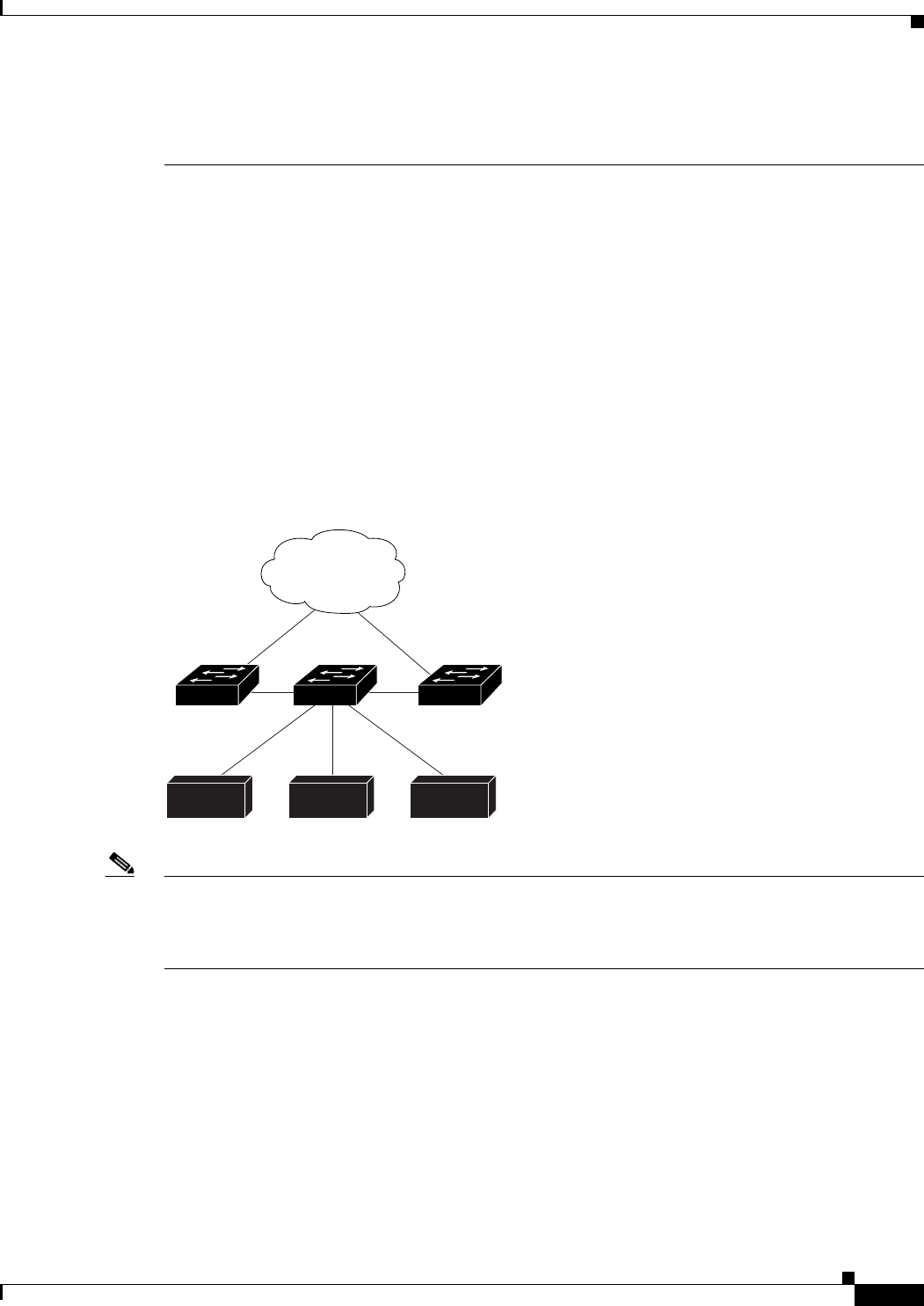
38-43
Catalyst 3750 Switch Software Configuration Guide
OL-8550-09
Chapter 38 Configuring IP Unicast Routing
Configuring EIGRP
capability and complete EIGRP routing, the switch must be running the IP services image.
On a switch running the IP base image, if you try to configure multi-VRF-CE and EIGRP stub routing
at the same time, the configuration is not allowed.
In a network using EIGRP stub routing, the only allowable route for IP traffic to the user is through a
switch that is configured with EIGRP stub routing. The switch sends the routed traffic to interfaces that
are configured as user interfaces or are connected to other devices.
When using EIGRP stub routing, you need to configure the distribution and remote routers to use EIGRP
and to configure only the switch as a stub. Only specified routes are propagated from the switch. The
switch responds to all queries for summaries, connected routes, and routing updates.
Any neighbor that receives a packet informing it of the stub status does not query the stub router for any
routes, and a router that has a stub peer does not query that peer. The stub router depends on the
distribution router to send the proper updates to all peers.
In Figure 38-4, switch B is configured as an EIGRP stub router. Switches A and C are connected to the
rest of the WAN. Switch B advertises connected, static, redistribution, and summary routes to switch A
and C. Switch B does not advertise any routes learned from switch A (and the reverse).
Figure 38-4 EIGRP Stub Router Configuration
Note After you have entered the eigrp stub router configuration command, only the eigrp stub connected
summary command takes effect. Although the CLI help might show the receive-only and static
keywords and the you can enter these keywords, the switch running the IP base image always behaves
as if the connected and summary keywords were configured.
For more information about EIGRP stub routing, see “Configuring EIGRP Stub Routing” part of the
Cisco IOS IP Configuration Guide, Volume 2 of 3: Routing Protocols, Release 12.2 from the Cisco.com
page under Documentation > Cisco IOS Software > 12.2 Mainline > Configuration Guides.
Host A Host B
Switch B
Switch A
Routed to WAN
Switch C
Host C
145776


















