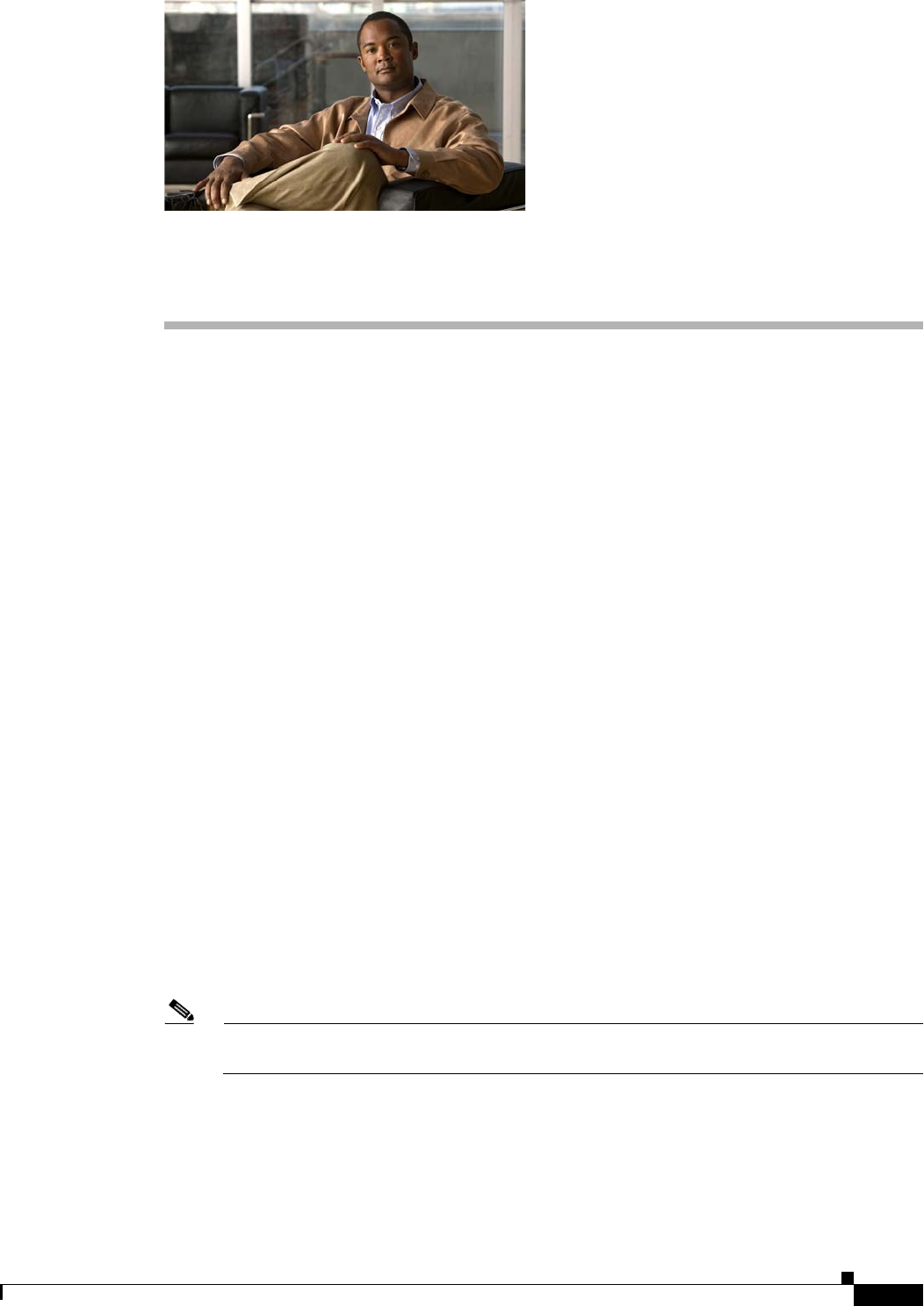
CHAPTER
1-1
Catalyst 3750 Switch Software Configuration Guide
OL-8550-09
1
Overview
This chapter provides these topics about the Catalyst 3750 switch software:
• Features, page 1-1
• Default Settings After Initial Switch Configuration, page 1-17
• Network Configuration Examples, page 1-20
• Where to Go Next, page 1-30
Unless otherwise noted, the term switch refers to a standalone switch and to a switch stack.
In this document, IP refers to IP Version 4 (IPv4) unless there is a specific reference to IP Version 6
(IPv6).
Features
The switch ships with one of these software images installed:
• IP base image, which provides Layer 2+ features (enterprise-class intelligent services). These
features include access control lists (ACLs), quality of service (QoS), static routing, EIGRP stub
routing, PIM stub routing, the Hot Standby Router Protocol (HSRP), and the Routing Information
Protocol (RIP). Switches with the IP base image installed can be upgraded to IP services image.
• IP services image, which provides a richer set of enterprise-class intelligent services. It includes all
IP base image features plus full Layer 3 routing (IP unicast routing, IP multicast routing, and
fallback bridging). To distinguish it from the Layer 2+ static routing and RIP, the IP services image
includes protocols such as the Enhanced Interior Gateway Routing Protocol (EIGRP) and the Open
Shortest Path First (OSPF) Protocol.
IP services image-only Layer 3 features are described in the “Layer 3 Features” section on
page 1-14.
Note Unless otherwise noted, all features described in this chapter and in this guide are supported on
both the IP base image and IP services image.
IPv6 Multicast Listener Discovery (MLD) snooping is supported in all Catalyst 3560 and 3750 images;
for more information, see Chapter 40, “Configuring IPv6 MLD Snooping.”
For full IPv6 support, the IP services image is required. For more information on IPv6 routing, see
Chapter 39, “Configuring IPv6 Unicast Routing.”
For information on IPv6 ACLs, see Chapter 41, “Configuring IPv6 ACLs.”


















