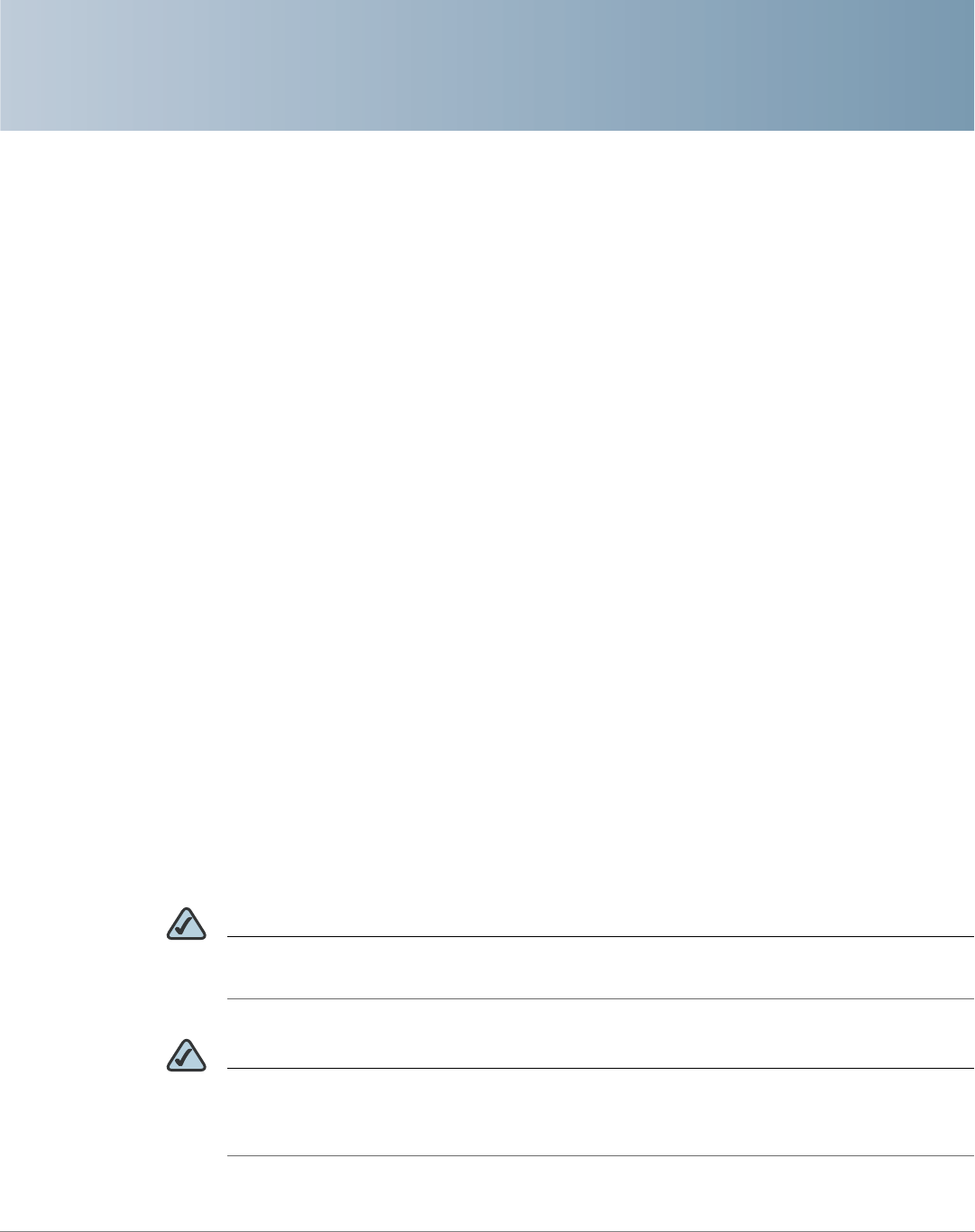
5
Cisco PVC2300 and WVC2300 Internet Video Cameras with Audio Administration Guide 24
Installing the Camera Software
This chapter describes installing the Cisco PVC2300 and WVC2300 Internet
Video Camera software and setting up the wireless connection on the WVC2300
camera. The following sections are included:
• Configuring the Basic Camera and Network Settings, page 24
• Setting Up the Wireless Connection on the WVC2300 Camera, page 28
• Wired and Wireless Modes, page 32
• Moving the Camera to Another Network, page 32
Configuring the Basic Camera and Network Settings
The Cisco PVC2300 and WVC2300 Internet Cameras can be set up using the
Setup Wizard that is included on the product CD. There are two ways to use the
Setup Wizard:
1. Launch the Setup Wizard from the CD. Launching from the CD is useful if you do
not want to install the software on your computer.
2. Install the software on your computer. This is useful if you want to install more
cameras in the future and don’t want to search for the CD.
NOTE Microsoft Internet Explorer (IE) is the supported browser for the PVC2300 and
WVC2300 cameras.
NOTE If the Setup Wizard does not find your Cisco PVC2300 or WVC2300 camera,
enable Universal Plug and Play (UPnP) on you computer. See the instructions for
enabling UPnP in Appendix A, “Troubleshooting.”


















