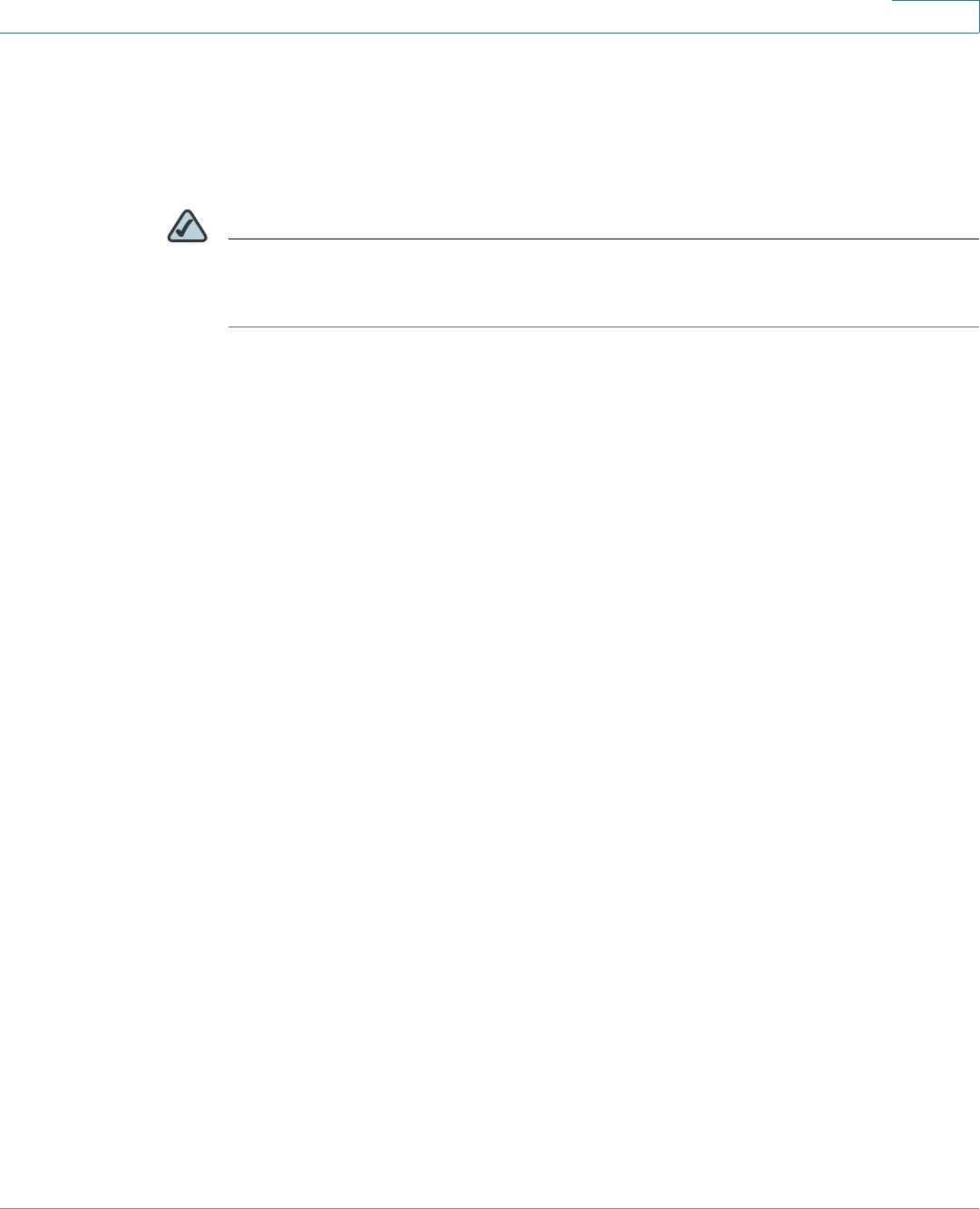
Configuring the PVC2300 and WVC2300 Cameras
Applications > Mail
Cisco PVC2300 and WVC2300 Internet Video Cameras with Audio Administration Guide 62
8
Applications > Mail
From the Applications > Mail window, you can configure and test primary and
secondary SMTP servers. You can also configure the e-mail setup.
NOTE Only one SMTP server is used, even if both the primary and secondary SMTP
servers are enabled. The secondary SMTP server is used if the camera cannot
connect to the primary server. Configuring a secondary SMTP server is optional.
Primary SMTP Server
• Primary SMTP—Check the check box to upload to the primary SMTP
server.
• SMTP Mail Server—Enter the address of the Simple Mail Transport
Protocol (SMTP) server to be used to send e-mail. You can use the IP
address or the domain name.
• Port—Enter the port number of the mail server. The default is 25.
• Authentication—From the drop-down list, choose one of the following
options:
- Not Required—Authentication is not required to send mail.
- Requires SMTP Authentication—Select if the SMTP server requires a
login to send mail.
- Requires POP before SMTP—Select if the SMTP server requires a
POP login to send mail.
• Account Name—Enter the account name to be used on the e-mail server.
• Password—Enter the password associated with the account name.
• POP Server Name—Enter the hostname or IP address of the POP3 mail
server that is being used to receive e-mail.
• Test SMTP Ser ver—Click to test the configuration. You will get an error
message if the transaction does not complete. For example, test fails due to
a wrong username or password.
• Requires SSL Encryption—Check the check box if your mail server
requires SSL encryption. This option supports cryptographic protocols that


















