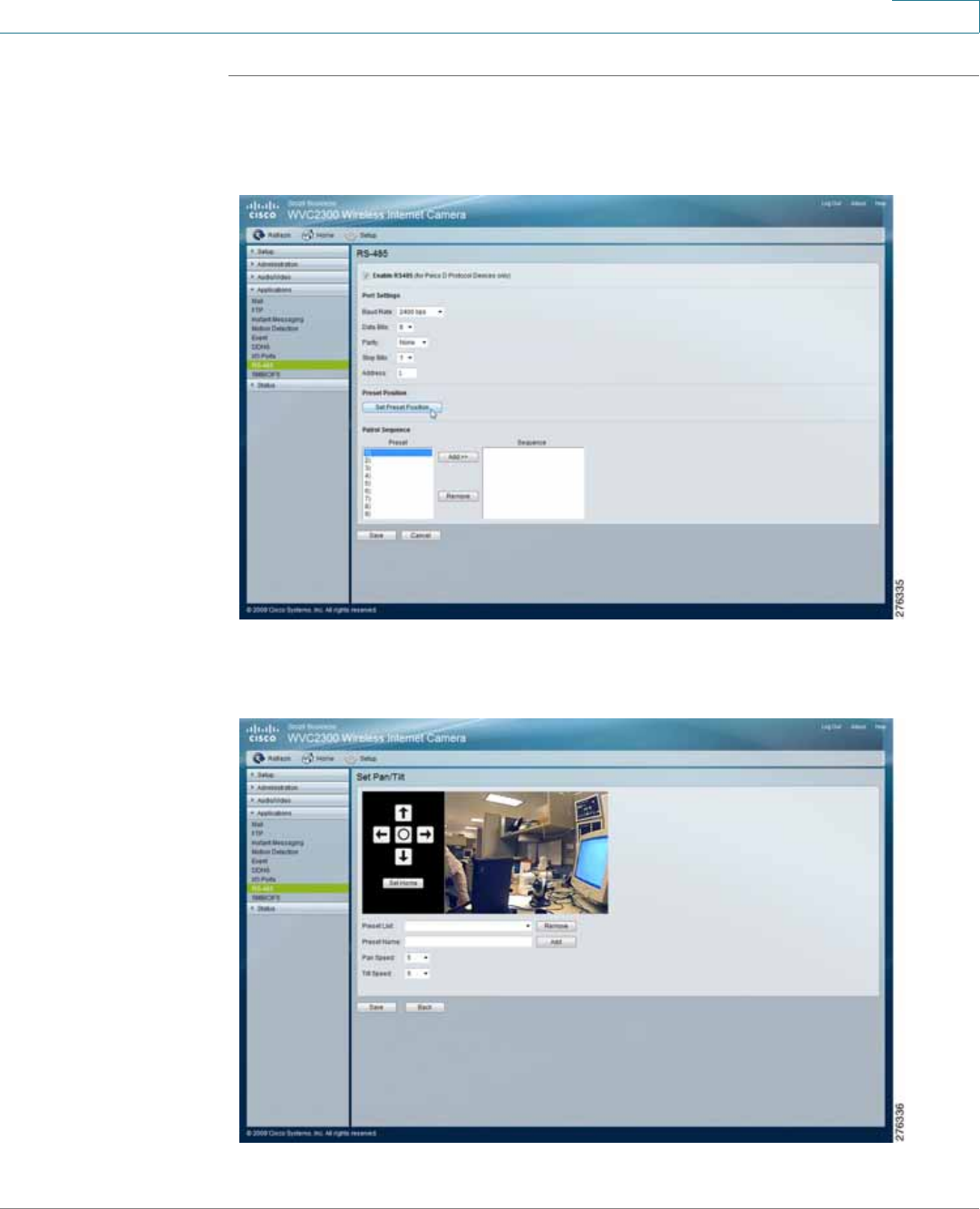
Configuring the PVC2300 and WVC2300 Cameras
Applications > RS-485
Cisco PVC2300 and WVC2300 Internet Video Cameras with Audio Administration Guide 79
8
STEP 1 From the Applications > RS-485 window, check the check box Enable RS485.
STEP 2 Click Preset Position.
The Set Pan/Tilt window displays.


















