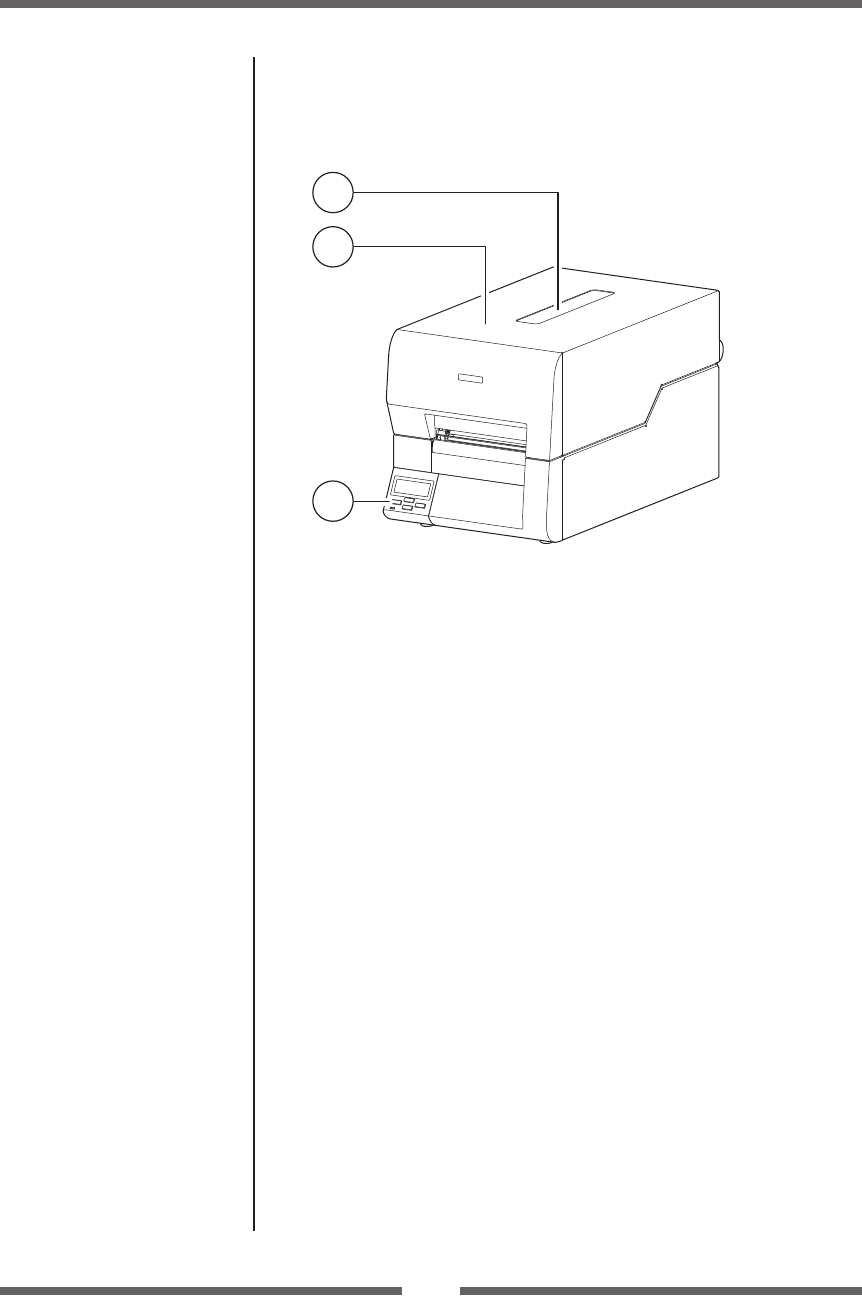
13
Chapter 1 Setup
Part Names and Functions
Front View
3
2
1
1
Top cover window
The amount of ribbon and media remaining can be checked through
this window.
2
Top cover
Is opened vertically to set media or ribbon.
3
Operation panel
This is used to make changes and adjustments to the printer and its
conguration
Operation panel (p.18)


















