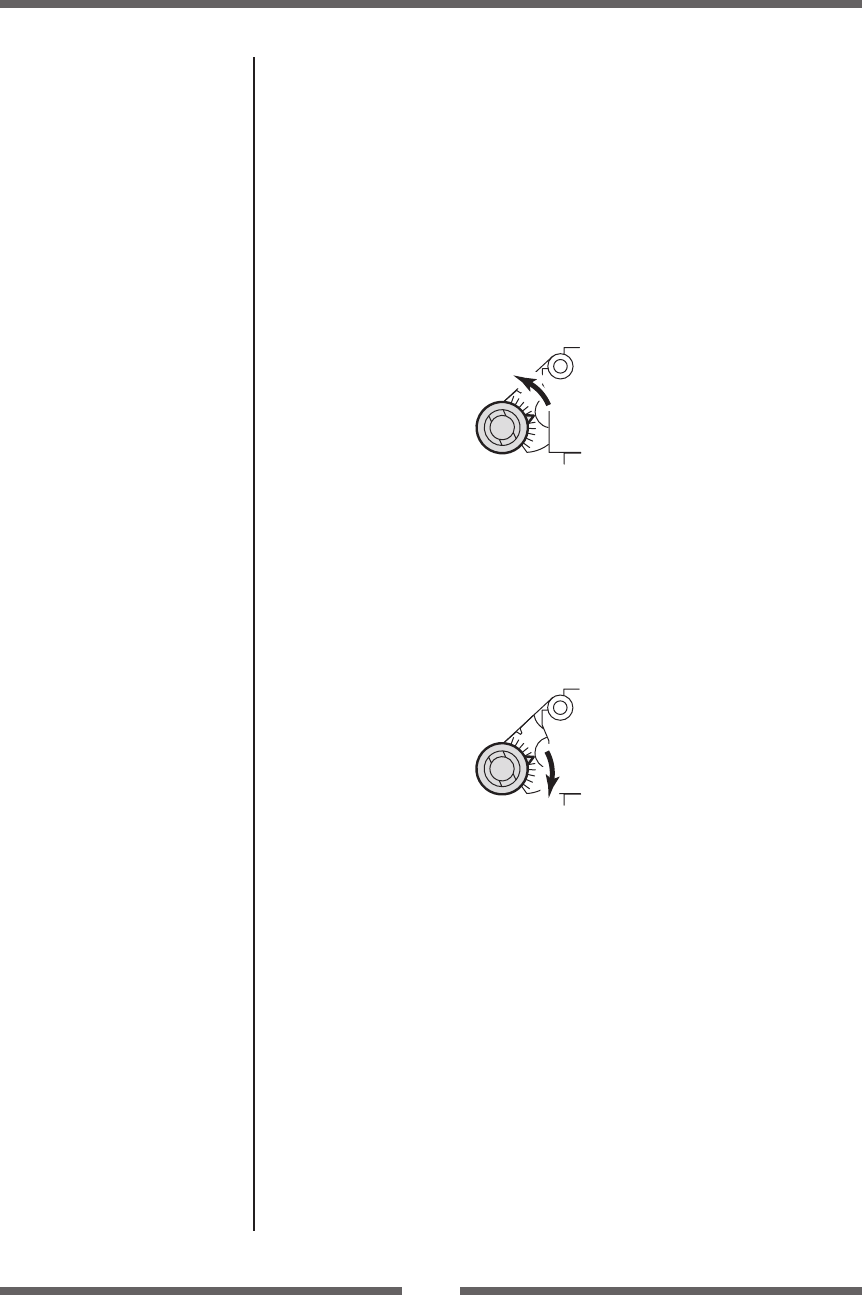
64
Chapter 3 Printer Adjustments
2. Make adjustment according to the position at which looses
occur in the ribbon, by using the following procedure.
In case of looseness on the side opposite the adjustment knob
Turn the front adjustment knob to the left to remove the looseness,
then make a test print to ensure that the ribbon is not wrinkled.
If wrinkles occur, adjust the back (feeding side) ribbon guide
adjustment cam also. Carry out the ribbon guide adjustment by
referring to the next page.
Front balance adjustment knob
In case of looseness on the ribbon guide shaft
Turn the front adjustment knob to the right to remove the looseness,
then make a test print to ensure that the ribbon is not wrinkled.
If wrinkles occur, adjust the back (feeding side) ribbon guide
adjustment cam also. Carry out the ribbon guide adjustment by
referring to the next page.
Front balance adjustment knob
Adjusting the Ribbon


















