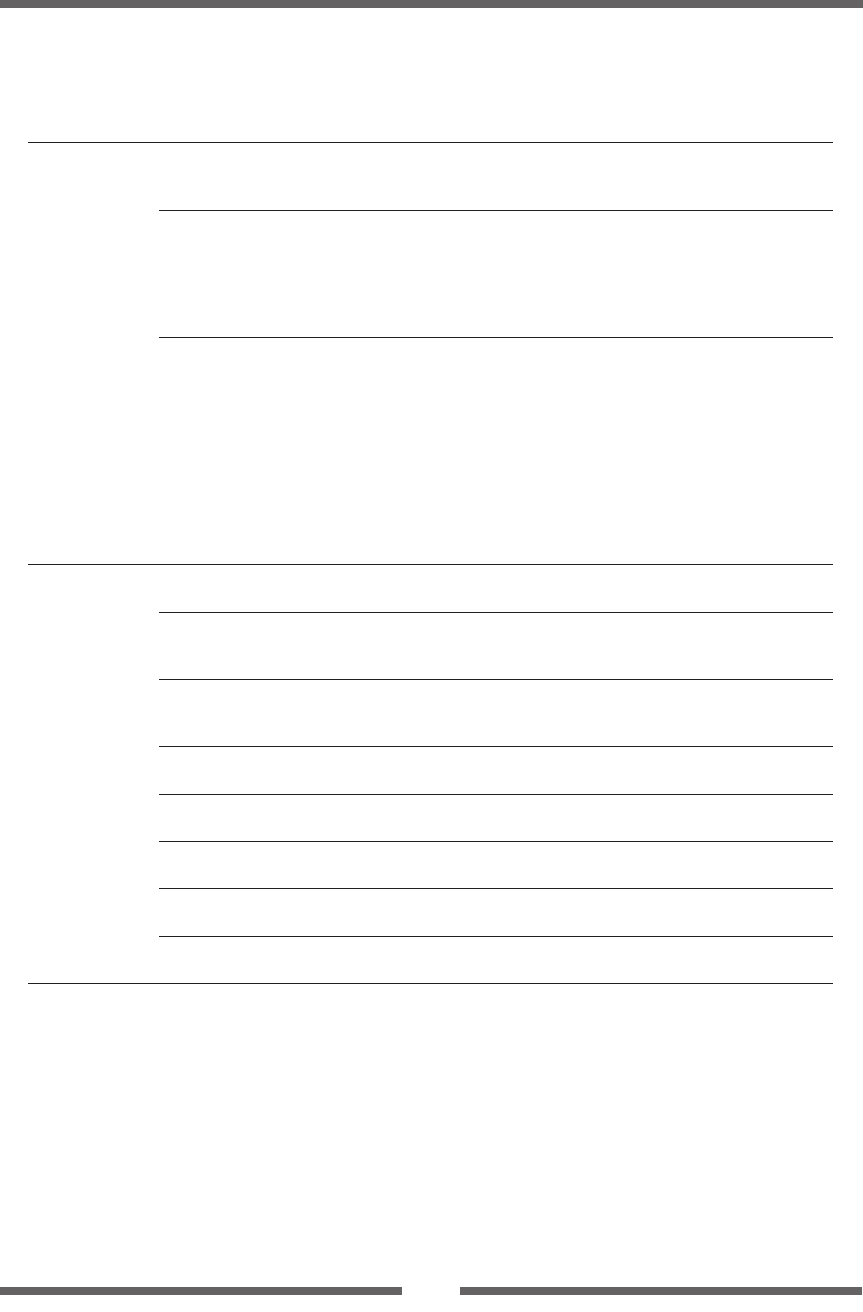
49
Chapter 2 Printer Operation
Top Menu Sub Menu Default Menu Remarks
Peel Wait Delay * 0.1 sec 0.1 to 2.0 sec Sets the Peel Wait Delay.
Displays only machines with a peeler
installed.
Paper Position 0.00 inch
0.0 mm
Peel/Cut/Tear O
0.00 to 2.00 inch
0.0 to 50.8 mm
Peel/Cut/Tear On
-1.00 to 1.00 inch
-25.4 to 25.4 mm
Adjusts the stop position. It is based on the
inch/millimeter setting. There are initial
values of the stop position for each device
set above, and later, relative values are set.
Menu Key Action Enters Menu Repeat Last One
Enters Menu
Sets the menu key action.
Repeat Last One:
Last one is issued only for the nal page.
In the case of a count, afterwards, only
last one is issued.
Enters Menu:
Enters the menu setup mode.
Note: Hold down the MENU key for at least
4 seconds in order to enter the Menu Setup
Mode when setting the “Repeat Last One”
menu.
Interfaces USB Device Class
[USB Device Clas]
Printer Printer
VCOM
Selects the USB device class.
USB VCOM Protocol
[VCOM Protocol]
Auto Auto
DTR
X-ON
Selects the protocol (ow control) when
operating USB VCOM.
USB 2.0 High Speed
[USB Hi Speed]
On On
O
Enable/disable setting of USB2.0 High
Speed.
When disabled, device runs at Full Speed.
IPv4 Address 169.254.001.010 000.000.000.000 to
255.255.255.255
Set of IPv4 Network Address
IPv4 Subnet Mask
[IPv4 Subnet]
255.255.000.000 000.000.000.000 to
255.255.255.255
Set IPv4 Subnet Mask
IPv4 Gateway 000.000.000.000 000.000.000.000 to
255.255.255.255
Set IPv4 Gateway
IPv4 DHCP On On
O
IPv4 DHCP enable/disable setting
IPv6 On On
O
IPv6 enable/disable setting
*
Only when peeling option is mounted.
Mode Settings
[Zebra® Emulation]


















