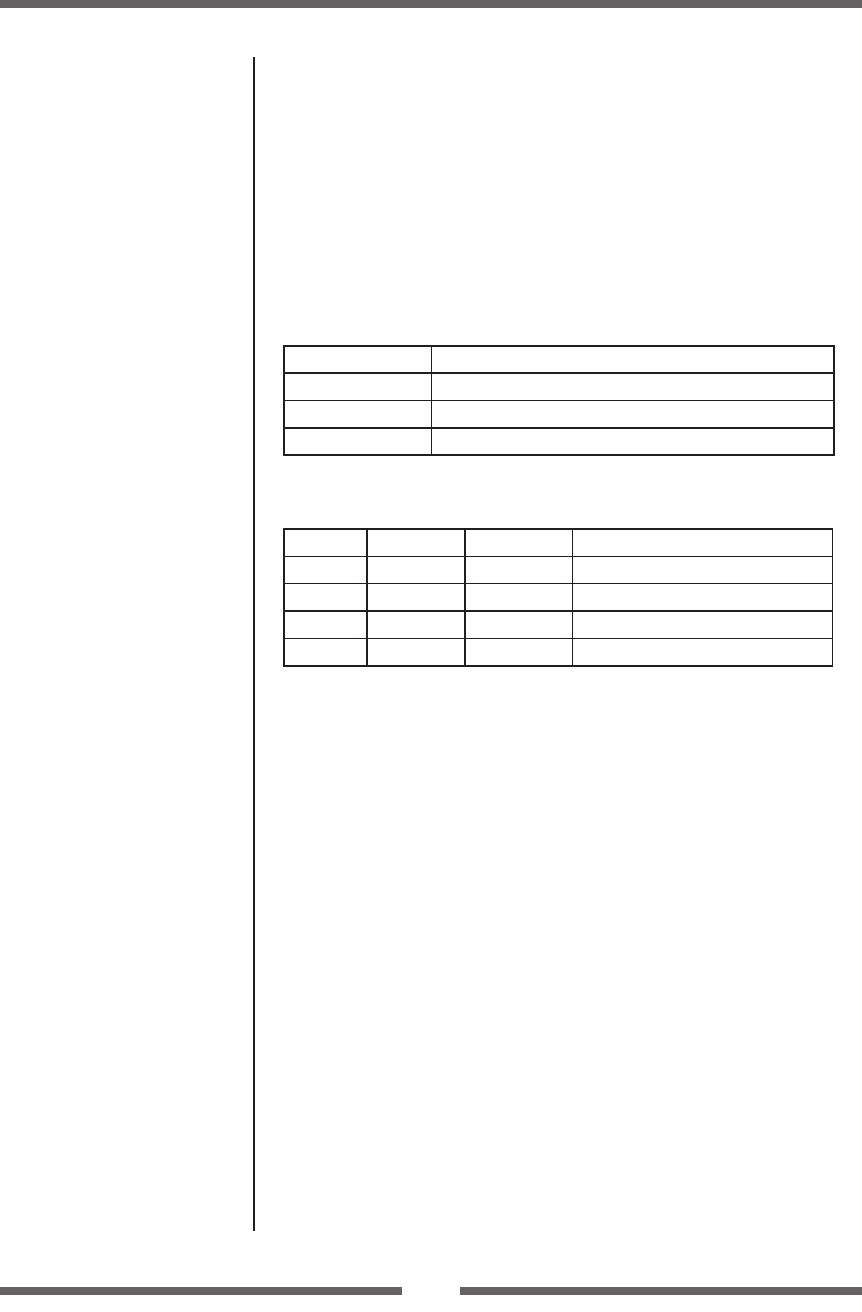
75
Appendixes
Interfaces
This printer is connected to a computer and prints according to
commands sent from the computer.
There are two methods of interface with a computer, and it can be
connected to any equipment that supports these methods. You can also
connect to the computer with serial, parallel and wireless LAN.
USB Interface
Specications
Standards Complies with Universal Serial Bus Specication
Transmission speed 480Mbps (High-Speed) / 12Mbps (Full-Speed)
Receive buer 16kB
Connector 15120-00410 (KST)
Signal line and pin arrangement
Pin No. Signal code Signal Function
1 VBUS USB power USB power (+5V)
2 D – Signal line – – signal line
3 D + Signal line + + signal line
4 GND GND GND


















