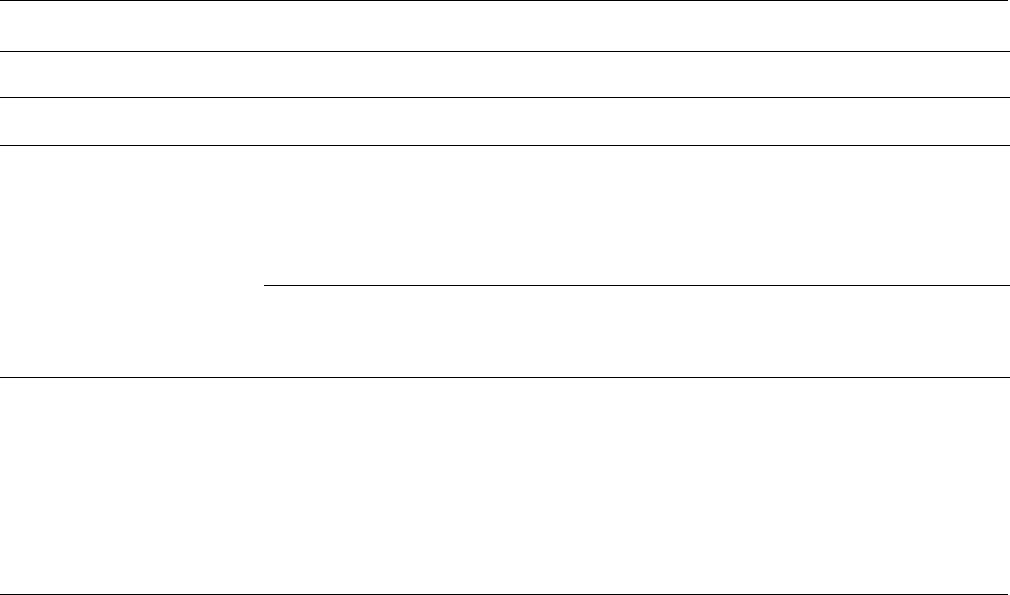
7–32 Getting Started
Finding Help & Support
Illegal Operation has
Occurred error message
is displayed.
Configuration files are
corrupt.
If possible, save all data, close all programs, and
restart your computer. If the error message returns,
press the Help G button on the keyboard to access the
Help and Support Center and select Undo harmful
or unintended changes to your system.
Software being used is
not Microsoft-certified for
your version of Windows.
Verify that the software is certified by Microsoft for
your version of Windows (see program packaging for
this information).
Miscellaneous (Continued)
Symptom Problem Solution


















