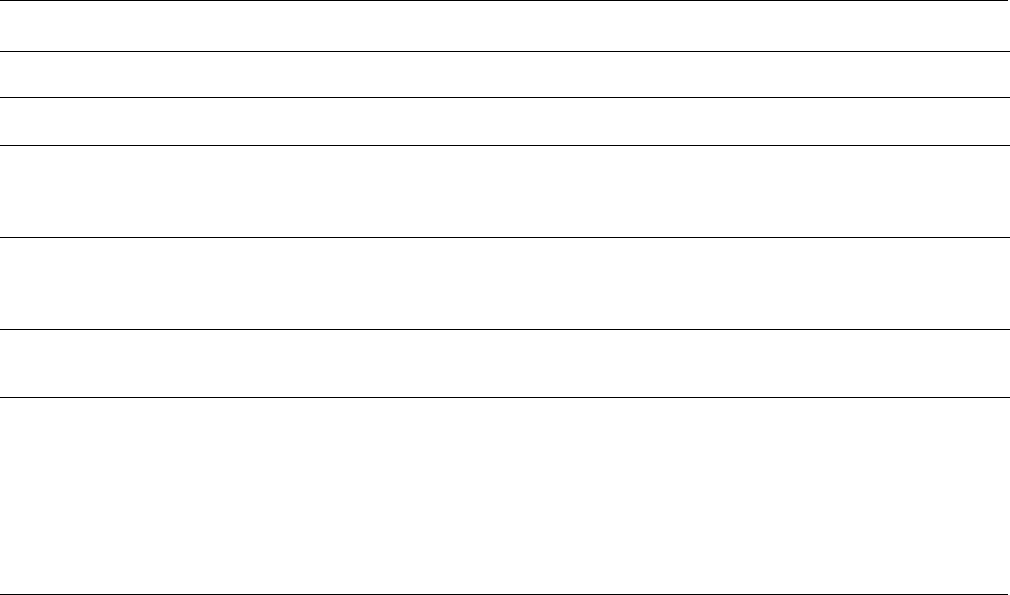
7–22 Getting Started
Finding Help & Support
Cursor will not move using
the arrow keys on the
keypad.
The Num Lock key may
be on.
Press the Num Lock key. The Num Lock light should not
be on if you want to use the arrow keys.
Wireless keyboard does
not work after installation
or is not detected.
Keyboard batteries are
low or empty.
Replace the two AA Alkaline batteries in the wireless
keyboard by following the instructions provided with
the keyboard.
Wireless keyboard works
intermittently or not at all.
There is an ID conflict with
another wireless device.
Change the ID channel by pressing the connect button
on the wireless keyboard.
Keyboard and Scroll Mouse (Continued)
Symptom Problem Solution


















