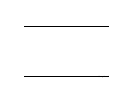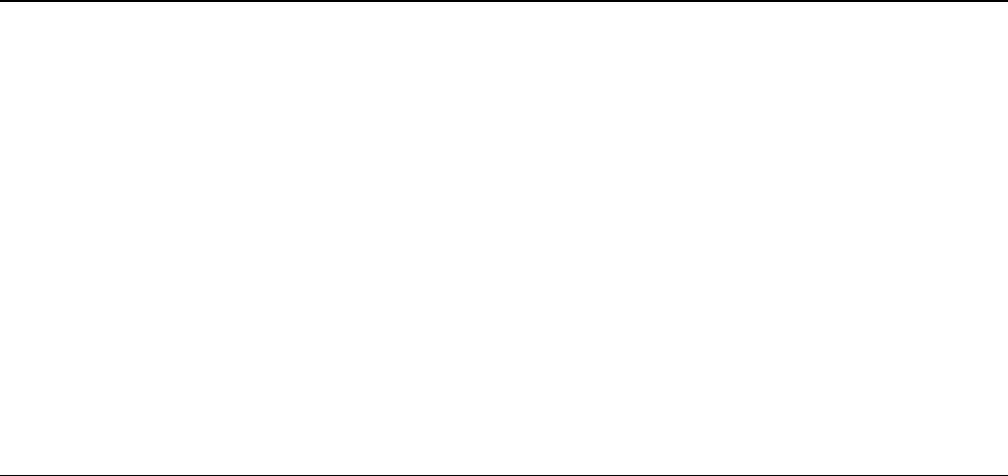
Getting Started 2–1
2
Setting Up the Computer
Follow the steps shown in the Quick Setup guide
to set up the computer in your work area. Then
read the topics in this section describing how to
turn on the computer for the first time, and finish
the registration process.
After registering, install any software programs that
came on CDs or DVDs included in the computer
box (select models only).
Turning On the
Computer for the First Time
After you’ve finished connecting the components of
your computer by using the steps illustrated in the
Quick Setup guide, you’re ready to turn on the
computer.
First, press the Power button on the monitor. Then,
to turn on the computer, press the Power button on
the front of the PC.