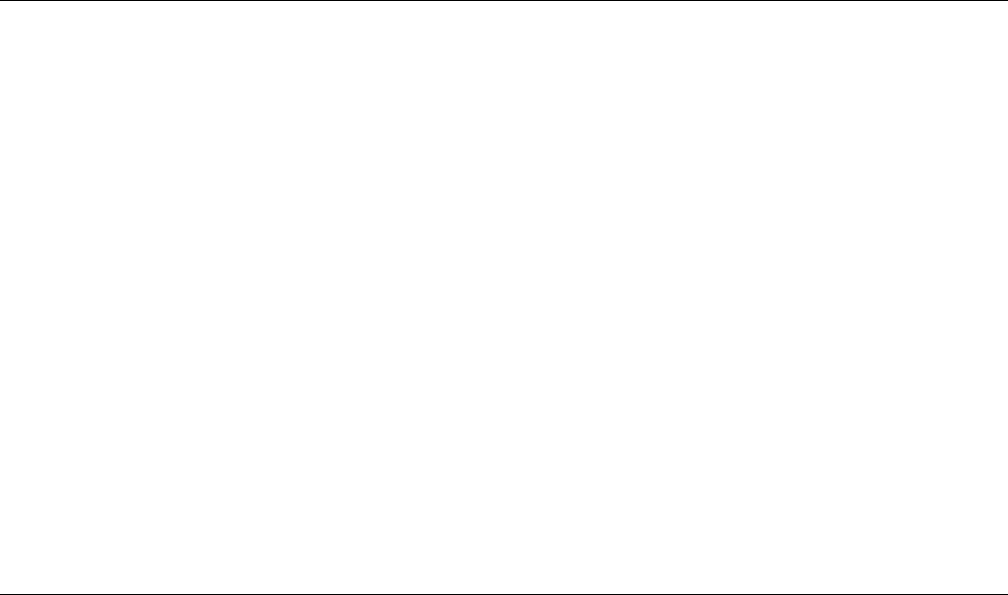
5–2 Getting Started
Maintaining the Computer
■ Make sure you have at least 3 inches (8 cm) of
space between the top of the monitor and any
cabinet.
■ Never block vents or air intake areas for the
computer or monitor.
■ Never operate the computer with the cover or
side panel removed.
■ Keep the computer away from excessive heat,
cold, moisture, and direct sunlight.
■ Keep liquids away from the computer and
keyboard.
■ Turn off the computer before you:
❏ Wipe the exterior with soft, damp cloth
❏ Clean the air vents
Preventive Maintenance
Preventive maintenance is essential for keeping
your computer in good working condition. A few
basic tasks include:
■ Creating backup files
■ Deleting unwanted files
■ Defragmenting your hard drive
■ Running virus scan software
It is recommended that you back up files and
defragment your hard drive at least monthly.
If you use your computer a great deal, you may
want to perform these tasks more frequently.


















