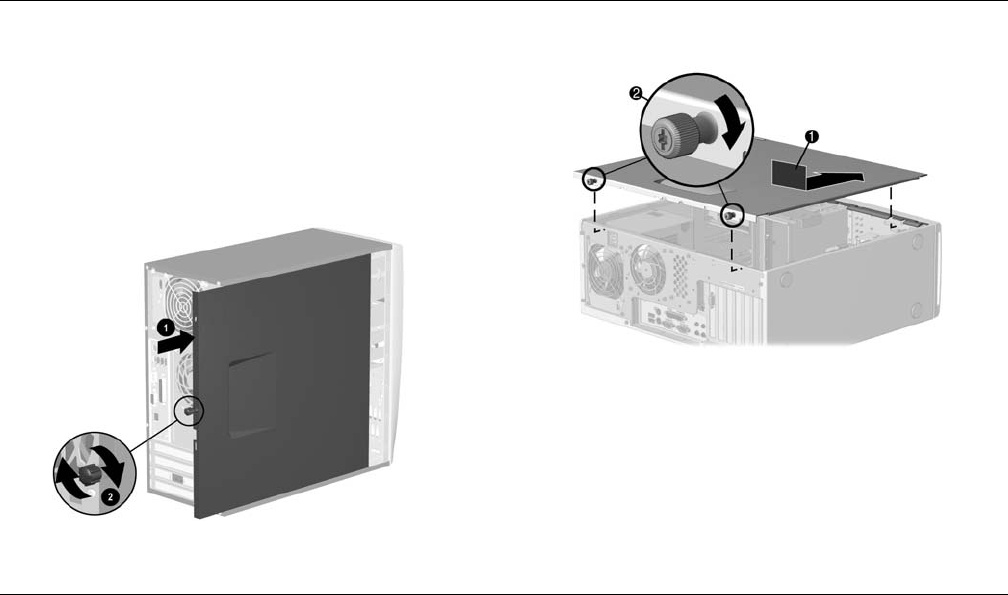
Getting Started 8–29
Upgrading the Computer
2. For either the 6000 or 8000 model, place the
side access panel in the proper position on the
chassis and slide it into place 1. Ensure that
the hole for the thumbscrew(s) aligns with the
hole in the chassis 2, and replace the
thumbscrew(s).
Replacing the Side Access Panel on the
6000 model
Replacing the Side Access Panel on the
8000 model


















