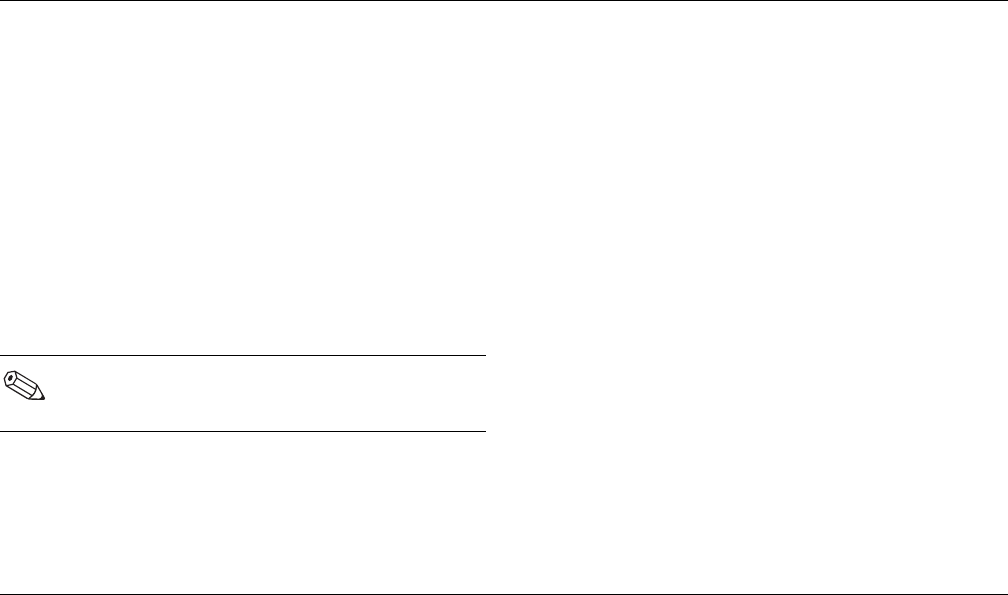
Getting Started 3–7
Using the Computer
Support for Disc Types
You can use several different types of optical discs
with your CD or DVD drives. The type of drive
in your computer and the type of disc you use
determine what you can do. For example, you
can listen to music, but not record it, if you use a
CD-ROM disc in the CD drive. On the other hand,
you can record and play back a DVD movie if
you use a DVD+R or DVD+RW disc in the
DVD+RW/+R drive.
Using the Combo Drive
The combination drive is available on select
models only. It combines the functions of two drives
into one: either a DVD+RW/+R drive and a
CD-RW drive or a DVD-ROM and a CD-RW drive.
When you insert a disc into the combo drive, the
computer automatically detects the type of disc:
■ If you insert a software program CD, it is
available for use.
■ If you insert a music CD, a window opens for
the program that plays CDs. See “Listening to
Music” on page 3–9.
■ If you insert a DVD movie, the Video window
and WinDVD control panel open. See
“Playing a Movie” on page 3–10.
A DVD+R disc is compatible with more
DVD set-top players than a DVD+RW disc.


















