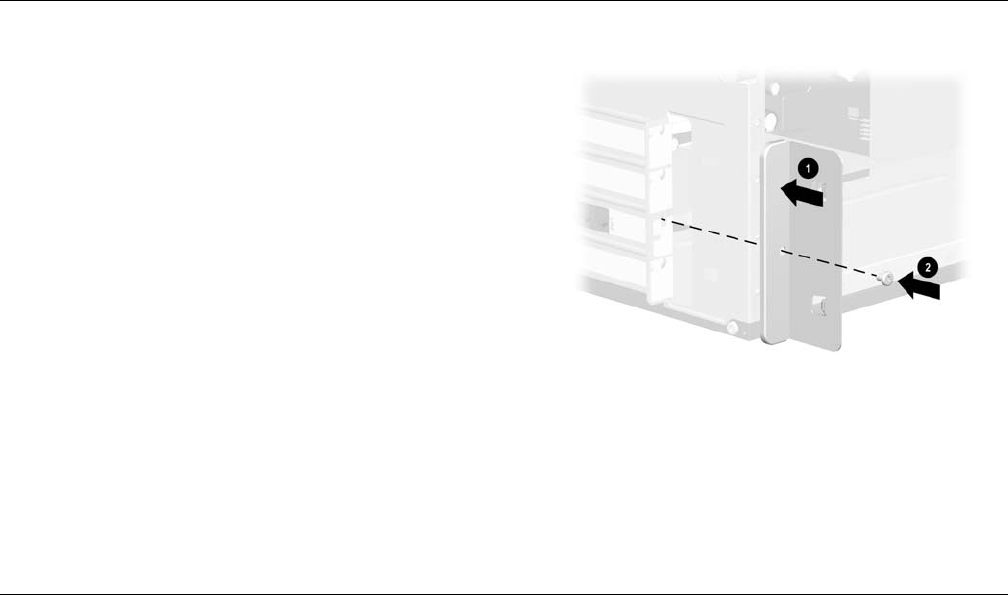
8–26 Getting Started
Upgrading the Computer
2. For the 8000 model, secure the expansion
card to the chassis with the slot cover screw.
3. For both the 6000 and 8000 models, if you
have replaced an expansion card, store the
old card in the anti-static packaging that
contained your new card.
❏ If you have a 6000 model, continue to
step 4.
❏ If you have an 8000 model, skip to step 5.
4. For the 6000 model, replace the expansion
cover bracket 1 and screw 2.
Replacing the Expansion Bracket Cover on the
6000 model
5. For both the 6000 and 8000 models,
complete the procedure described in
“Reassembling the Computer” on page 8–27.


















