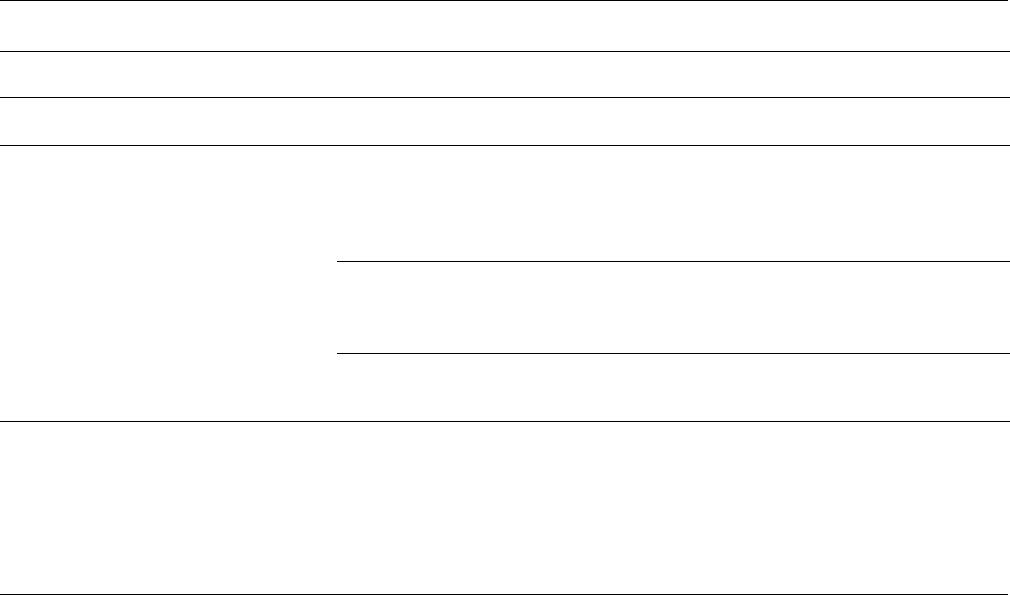
7–14 Getting Started
Finding Help & Support
Screen is blank. Monitor connector cable is not
properly connected to the back
of the computer.
Inspect the monitor video connector
for bent pins. If no pins are bent,
reconnect the monitor connector cable
on the back of the computer.
Screen saver is enabled. Press any key or move the mouse
to make the screen display visible
again.
Computer is in standby mode. Press the Power button to resume from
standby mode.
Display (Monitor) (Continued)
Symptom Problem Solution


















