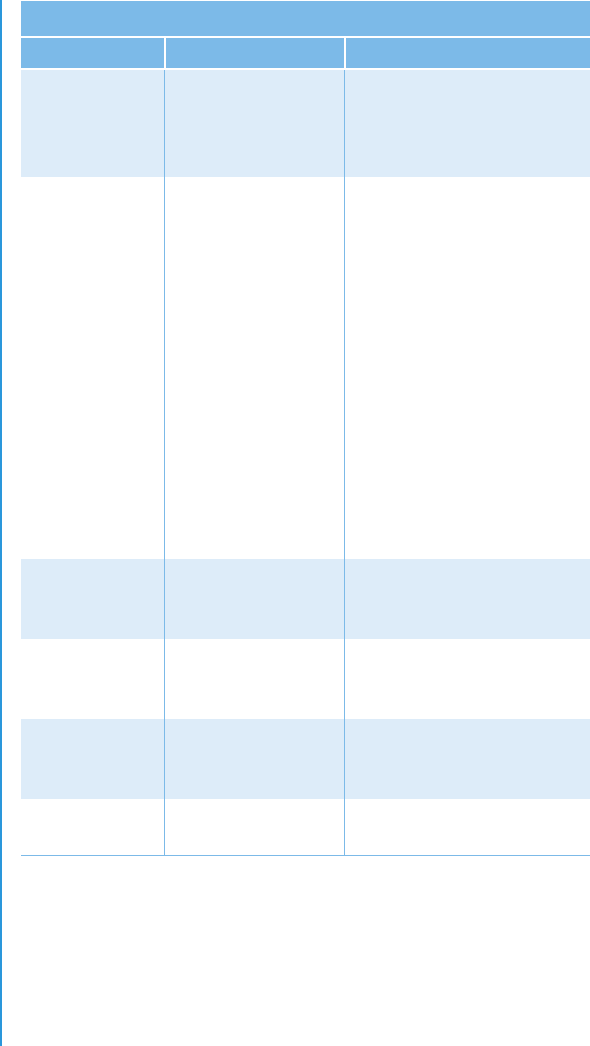
P
RESARIO
N
OTEBOOK
B
EYOND
S
ETUP
G
UIDE
S
OLUTIONS
9-17
1800 S
ERIES
(cont’d)
Diskette drive
cannot read
a diskette.
The wrong type of
diskette is
being used.
Check the type of drive
you have and use the
correct diskette type.
Diskette drive
cannot save
information
to diskette.
Diskette is not
formatted.
Format the diskette by
following these steps:
1. From the desktop,
double-click the
My Computer
G
icon.
2. Select the
3 1/2 Floppy (A:) drive.
3. Click File and point
to Format.
4. Select the desired options,
and click Start to begin
formatting the diskette.
Once the format is complete,
you should be able to save
your information.
Diskette is
write-protected.
Slide the write-protection tab
to the unlocked position on
the diskette.
Diskette is full or file
is too big.
Use another diskette or
compress the file to reduce
the file size.
File save command
was not properly
executed.
When saving information to
the diskette drive, verify you
are using the correct drive.
Diskette is damaged. Replace the
damaged diskette.
Diskette Drive
Symptom Problem Solution


















