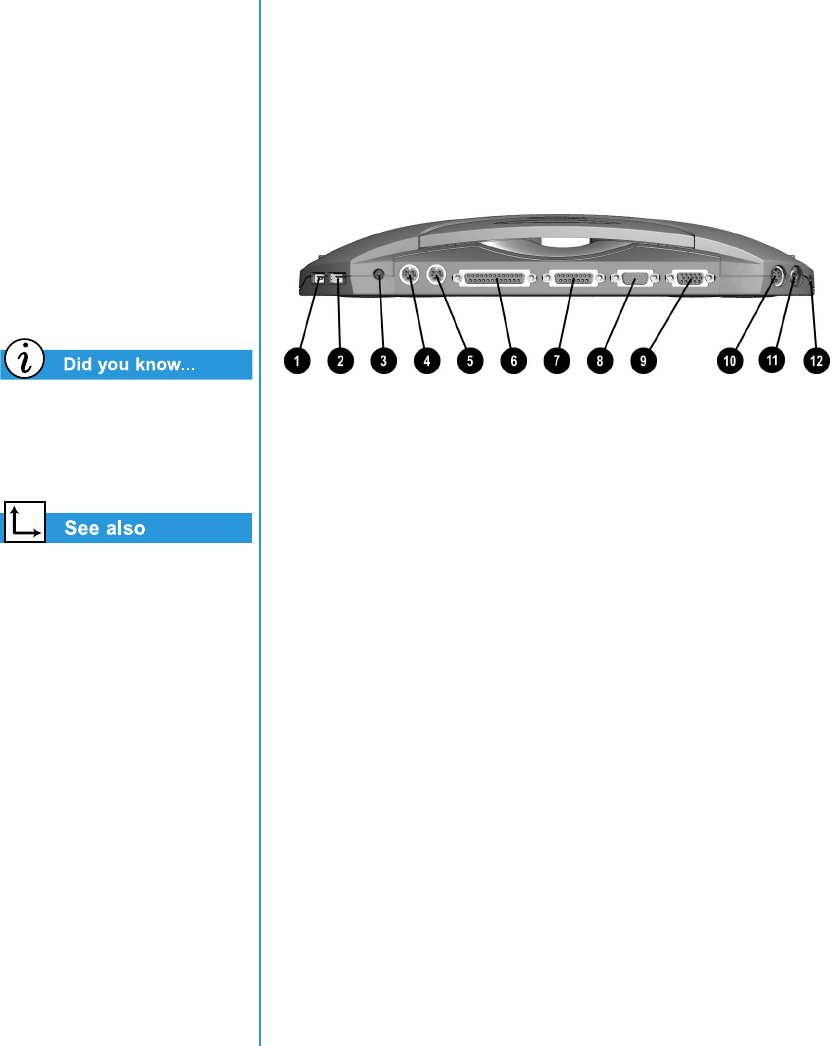
2-10 Y
OUR
N
OTEBOOK
AT A
G
LANCE
P
RESARIO
N
OTEBOOK
B
EYOND
S
ETUP
G
UIDE
1800 S
ERIES
QuikDock
With the QuikDock you can
create a permanent work
space, or “dock” for your
Notebook, complete with
external monitor, keyboard,
mouse, and printer.
QuikDock is an option that
can be purchased separately
for your Notebook.
QuikDock is an option that
can be purchased separately
for your Notebook. See the
Options Catalogue icon on the
desktop for more information.
The catalogue is only available
in selected areas. See your
Compaq authorised retailer
for details.
QuikDock Features
The QuikDock provides external ports for various connectors,
allowing you to dock and remove your Notebook while your
hardware devices remain connected to the QuikDock.
The illustration and table below show where to connect
external devices to the QuikDock.
1
USB
7
Game/Midi
2
USB
8
Serial
3
AC Adapter
9
Monitor
4
Mouse
-
S-Video
5
Keyboard
q
Composite TV-Out
6
Printer
w
Audio Line Out


















