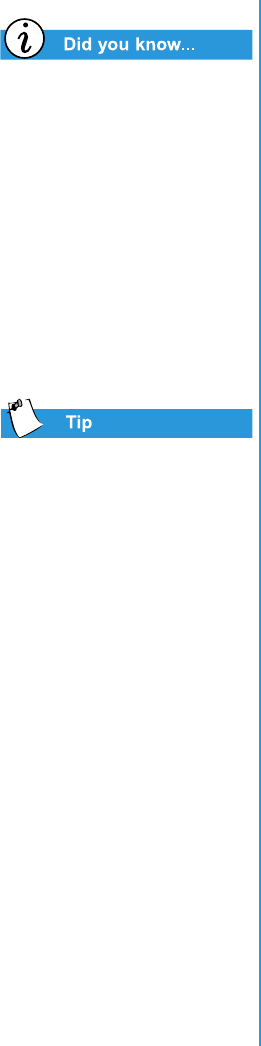
5-12 U
SING
THE
CD
OR
DVD D
RIVE
P
RESARIO
N
OTEBOOK
B
EYOND
S
ETUP
G
UIDE
1800 S
ERIES
DVD films can only be viewed
on one display at a time. If two
or more displays are active
(Notebook display plus TV, for
example), the film will show as
a black box or blank screen on
one of the displays. This
is normal.
Press and hold the Fn key
while pressing the F3 key to
switch the display from your
Notebook to the TV.
Playing a DVD Film on a TV
Set up your TV-Out connection following the procedures in the
“Common Tasks” chapter of this guide.
1. Once your TV-Out connection is properly set up, start the
DVD player by one of these methods:
• Insert a DVD disc into the drive. After a few seconds,
the Compaq DVD Player control panel opens and
playback begins.
• If the disc is already inserted in the DVD drive, press
the Play
button on the status panel on the front of
your Notebook. The Compaq DVD Player control panel
opens and playback begins.
2. Press the Fn+F3 keys to switch the display from your
Notebook to the attached TV.
Note: You may need to press Fn+F3 more than once to transfer
the image to the TV. Refer to “Switching Between Displays” in
the “Common Tasks” chapter of this guide for more information.
3. You can switch the display from the TV back to your
Notebook at any time by pressing Fn+F3 again.


















